How to Fix Spotify Keeps Pausing on Android and iOS — Who doesn’t like music? It improves our mood and spirit when we are low. I am sure that you have your own favorite music streaming platform as there are varies. One of the most famous platform is Spotify. Those who use this app a lot on their Android or iOS may familiar with an issue that Spotify keeps pausing while the music is playing. If you still don’t know how to fix it, I will tell you how on the next section.
How to Fix Spotify Keeps Pausing on Android and iOS
Here are the steps of How to Fix Spotify Keeps Pausing on Android and iOS for you to follow:
On Android
Please note that in this tutorial I use the Android smartphone from Samsung the A32 type.
First Way
- Open the Settings app on your Android smartphone.
- Scroll down, find the Apps menu and tap it.
- Then, find Spotify app. Once you see it, tap it.
- Select the Storage option.
- See the bottom of the screen. Tap Clear cache.
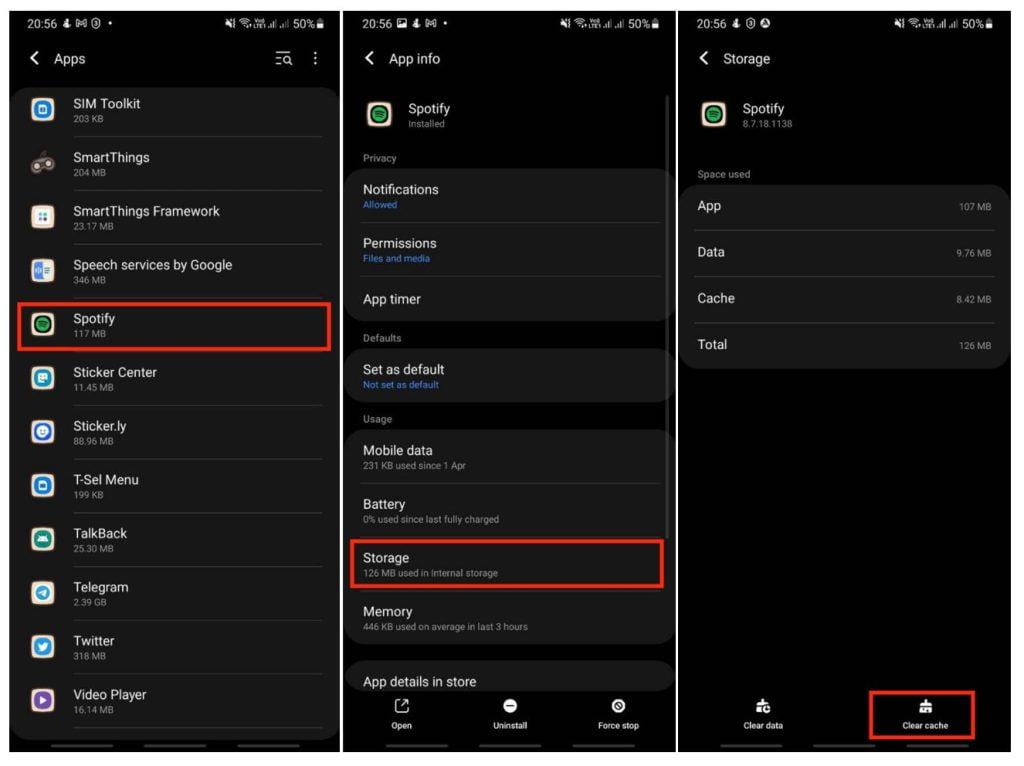
Second Way
- Open Spotify.
- Tap the Gear icon button on top-right corner to open Spotify Settings.
- There, on the Data Saver section switch off the Audio Quality toggle button.
- Then, scroll down the screen to the bottom.
- Tap the Log out button.
- After you logged out, re-log in to your account.
- Now, you can play your songs without any pause.
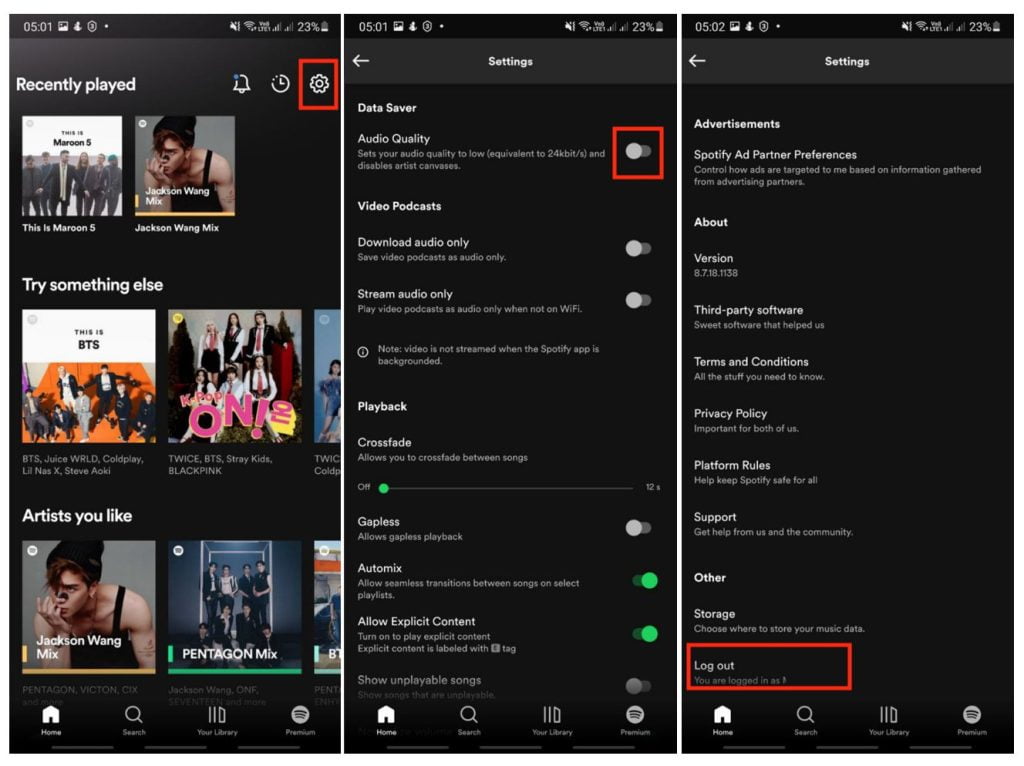
On iOS
First Way
- Please restart your iPhone first. If you don’t know how to restart it yet please visit here.
- Now, launch your Spotify and enjoy your playlist.
Second Way
If the First way doesn’t work, please follow these steps:
- launch your Spotify on your iPhone.
- Tap the gear icon button.
- Scroll down to your bottom of the screen.
- Tap the Log out button.
- Once you logeed out, please re-log in using your account.
- Now, enjoy your playlist on Spotify.
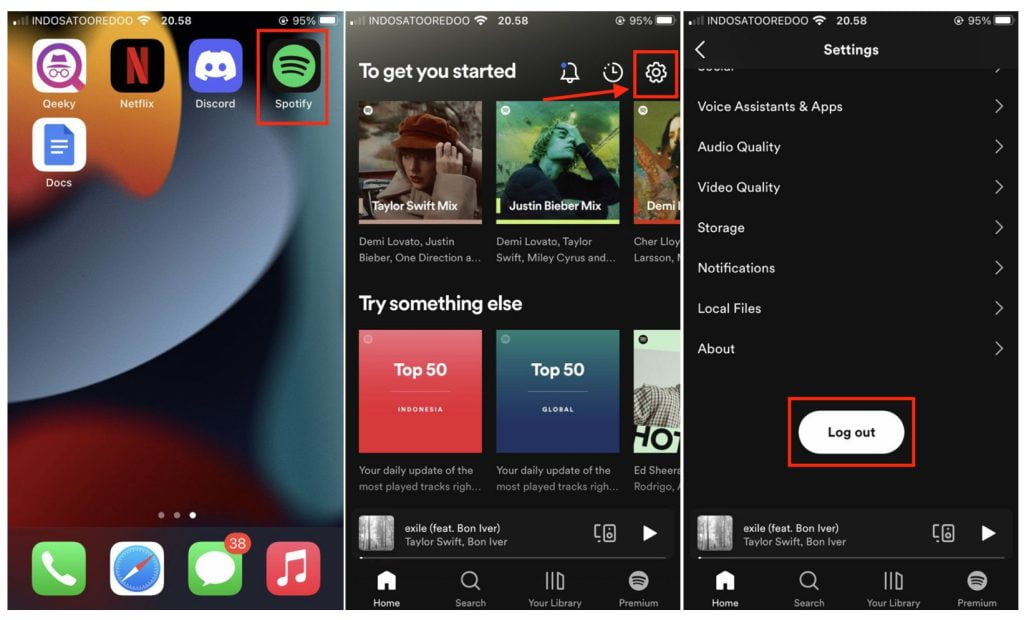
Well, this is the last section of the tutorial. I hope you find this tutorial useful. Let your family and friends know about this article. So they can fix the Spotify that keeps pausing while playing.
Let me know in the comment section below if you found any difficulties in following the steps, or if you have any questions that are related to the topic that is being discussed, I will be happy to answer and help you out.
Thanks a lot for visiting nimblehand.com. Have an extra-special, amazingly fun, undeniably awesome, super fantastic day and see you in the next article. Bye 😀





