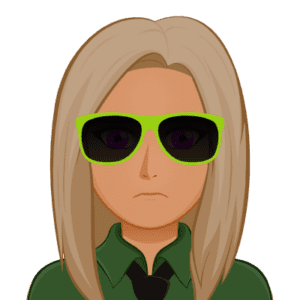Awesome technologies these days allow you to create text by using your own speech only. This can be done when you have a speech-to-text app. Speech to text is a technology that can convert a human speech automatically into text.
A speech-to-text app is very useful for you who need to create an article, transcription, or script in a faster way. If you are an iPhone user, there are a lot of transcription/speech-to-text apps on App Store that you can use.
Here are the 9 best transcription/speech-to-text apps for iPhone
Otter

Developed by Otter.ai, Inc., Otter can be used to take and record meeting notes in real-time for you. This awesome app is perfect for meeting notes for Microsoft Teams, Google Meet, and Zoom.
On App Store, Otter has been rated 4.8 stars by a lot of users. It requires an iPhone with iOS 11.0 or later to use this transcription/speech-to-text app. There are two types of in-app purchases offered by Otter: Otter Pro (monthly) at $12.99 and Otter Pro (Yearly) at $99.99.
Key features:
– Take and record meeting notes automatically
– Summary with teammates and share meeting in minutes
– Provide live captioning for ESL people, hard-of-hearing, and deaf
– Invite others to highlight and edit meeting notes
– Export as TXT, PDF, SRT, MP3
– Enrich notes with AI
– Playback at adjustable speeds
– Highlight sentences in one tap
– Sync with iOS Calendar, Contacts & Camera
– Record via AirPods
Dictation

With the latest speech-to-text voice recognition technology, Dictation becomes the best app to dictate, record, translate and transcribe text instead of typing. This awesome app is developed by Christian Neubauer for you who need the fastest way to create text in minutes.
Dictation has been rated 4.5 stars on App Store and it requires an iPhone with iOS 14.0 or later to use this app. You can also subscribe for this app’s Pro Version started from $4.49.
Key features:
– Auto recording
– Over 40 translation and 40 dictation languages
– iCloud synchronization
– Transcription of recorded audio files
– Easy text sharing
– Support for impaired people
Evernote
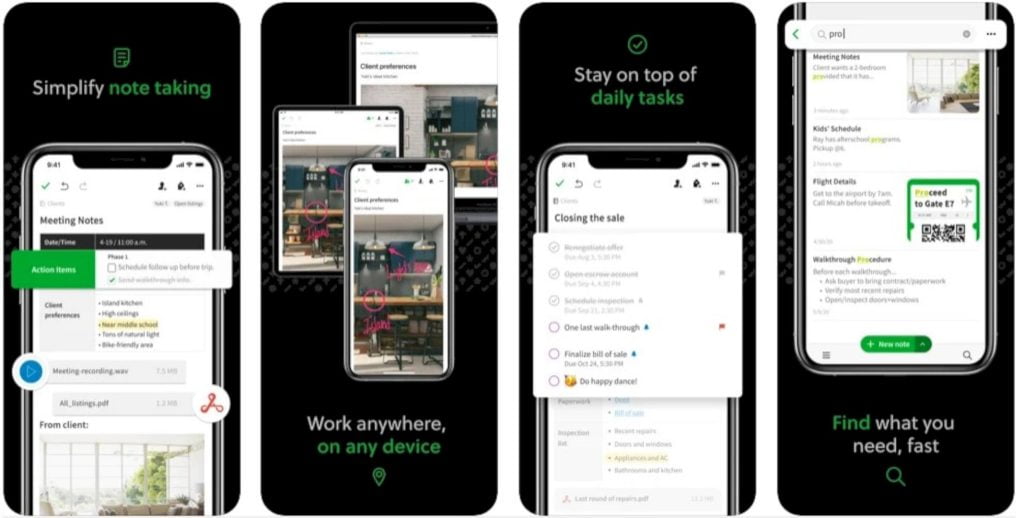
Simplify your note-taking by using Evernote. Developed by Evernote, this awesome app is perfect to bring your notes, to-dos, and schedule together everywhere. It is the place to take all manner of notes and get work done easily.
On App Store, Evernote has been rated 4.4 stars. Make sure you have an iPhone with iOS 13.2 or later before using this app. Evernote is also available in three types: Evernote Personal starts from $7.99, Evernote Premium starts from $4.99, and Evernote Plus starts from $2.99.
Key features:
– Adding different types of content (audio, photos, docs, PDFS, and more)
– Scan and organize documents, whiteboards, and more using the camera
– Connect to Google Calendar
– Powerful search
– Sync notes and notebooks across any computer, phone, or tablet
– Sharing with others
Just Press Record

It is the best mobile audio recorder bringing one tap recording, transcription and iCloud syncing to all devices. Developed by Open Planet Software, Just Press Record can be used to edit audio and transcriptions and create a new recording hands-free with Siri.
Just Press Record has been rated 4.2 on App Store and it requires an iPhone with iOS 13.0 or later to use this app. It is a paid app that costs $4.99.
Key features:
– A Widget to start recording and get quick access to recent recordings
– Create a new recording with Siri
– Unlimited recording time
– Record from an external microphone, AirPods, or the built-in mic
– Record on Apple Watch and sync later
– Support for over 30 languages
– Turn speech into searchable text
– Synchronized text and audio
– Share to other apps on iOS device
– Rename recordings
– Recordings stored in iCloud Drive automatically
– High-quality audio up to 96kHz / 24-bit
dictate2us
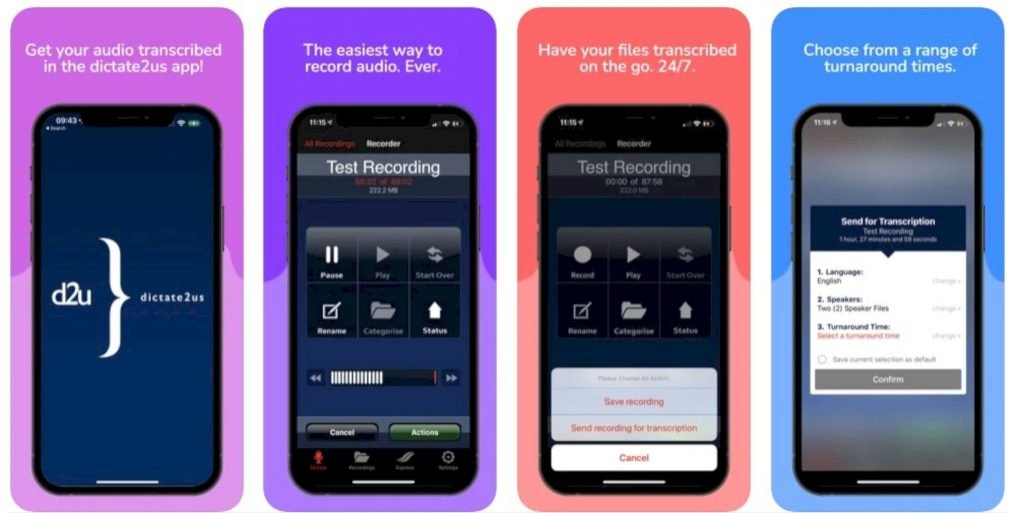
This speech-to-text app is developed by dictate2us Ltd, the world’s leading audio recorder & transcription service to let you record and have your files transcribed within the hour. By using dictate2us, you can record letters, reports, case notes, interviews, and more.
On App Store, dictate2us has been rated 4.9. You need an iPhone with iOS 12.0 or later to use this app. This app can be downloaded for free on your iPhone. There is a £10 ($15) free trial credit offered to test its typing service.
Key features:
– Record reports, letters, case notes, interviews, and more
– Files transcribed within the hour
– Record and edit audio files
– Secure transcription platform (state-of-the-art data security)
Transcribe
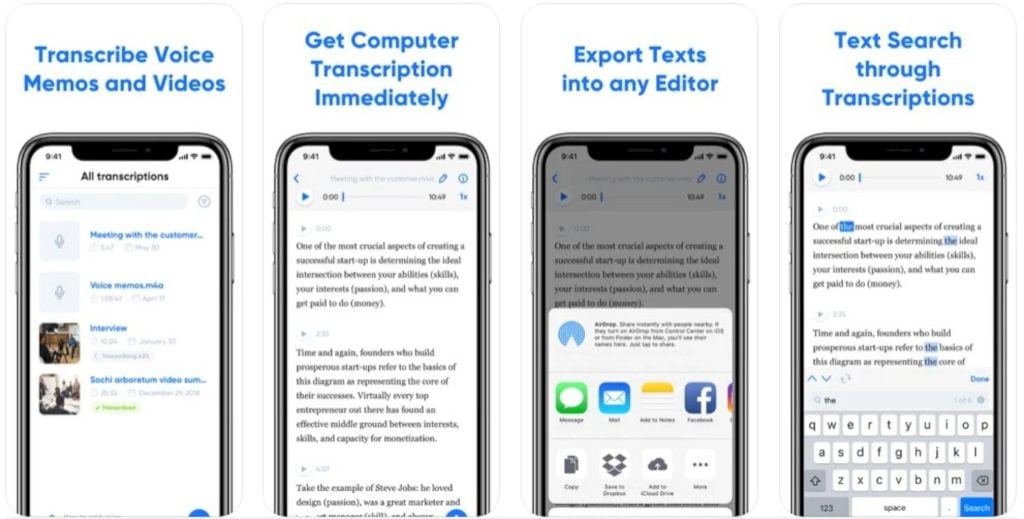
This app is an awesome Personal Assistant for transcribing videos and voice memos into text. Developed by DENIVIP, Transcribe provides quality, readable transcriptions in an easy way, with just a tap of a button.
Transcribe has been rated 4.3 stars on App Store. For compatibility, it requires an iPhone with iOS 14.0 or later to use this app. This app also offers a PRO version that costs $12.99 per month or $99.99 per year.
Key features:
– Transcribe any voice memo or video automatically
– Import files from other apps, including Dropbox
– Support over 120 languages
– No ads
– Export raw text into a text editing app
Rev Voice Recorder & Memos
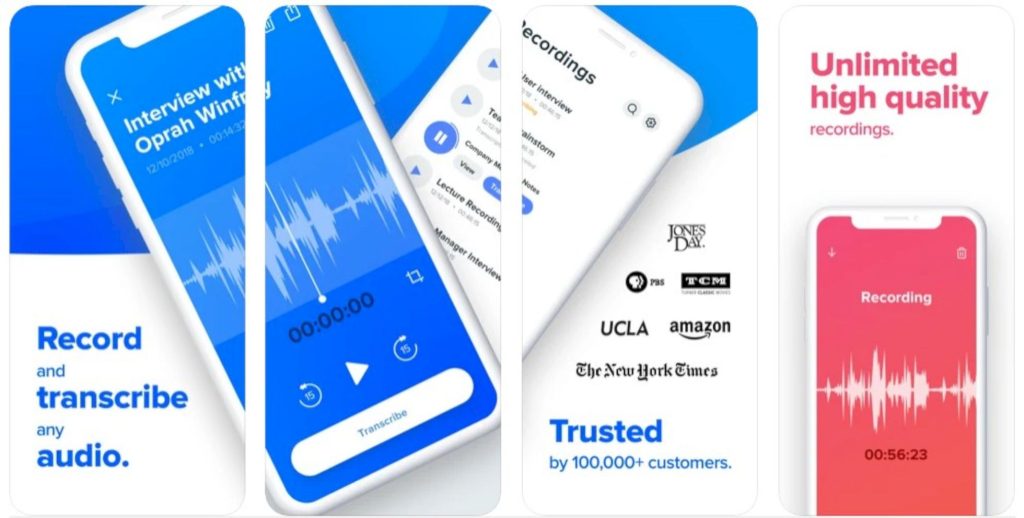
By using Rev Voice Recorder & Memos, you can create unlimited voice recordings for free. This awesome app is developed by Rev, designed to help you to transcribe your recordings. It is the only app with professional human typists.
On App Store, Rev Voice Recorder & Memos has been rated 4.1. You need an iPhone with iOS 10.0 or later to use this awesome app. It also offers three types of in-app purchases: 1 Credit at $1.99, 10 Credits at $16.99, 30 Credits at $47.99, and 100 Credits at $149.99.
Key features:
– High-quality voice recording and playback
– Free voice recorder app
– Dropbox sync to automatically backup your recordings
– Automatically pauses for interruptions (incoming calls, etc)
– Fast transcript turnaround time
– View and share recordings
– Import recordings from other apps
– Easily search recordings by name
Temi
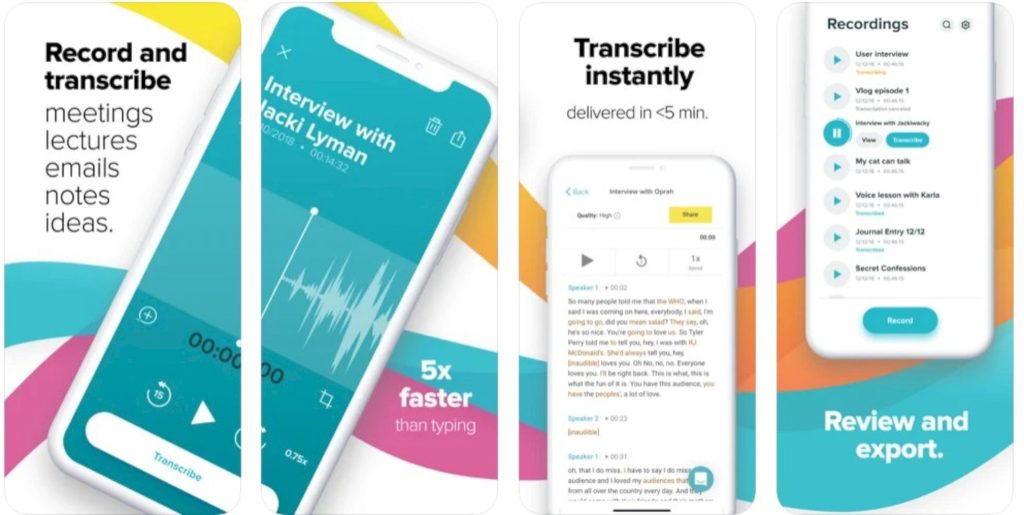
You can create unlimited voice recordings for free by using Temi. Developed by Rev, this app is the world’s most accurate speech recognition engine so you can get real-time live streaming of voice-to-text as you record.
On App Store, Temi has been rated 4.0 stars by many users. In order to use this app, you need an iPhone with iOS 10.0 or later. It is also an awesome free app with no ads.
Key features:
– Unlimited recording
– High-quality recording and playback
– Real-time voice-to-text streaming during recording (Temi Live)
– Automatic pausing for incoming calls
– No ads
– Rename recordings
– Import audio from other apps
– Receive your transcript via email
Voice Assist Pro

Developed by Quanticapps Ltd, it is an easy-to-use voice recognition application to speak easily and see your text or email messages instantly. Voice Assist Pro also allows you to dictate status updates directly to your Social Networking applications.
On App Store, Voice Assist Pro has been rated 3.6. This app requires iOS 10.1 or later to be used. Free to be downloaded, you can also upgrade this app to the premium version that costs $5.99.
Key features:
– Automatic correction of grammar and conjugation
– Voice-driven correction interface
– Support landscape iPad mode
– Share your text to QuickOffice, Evernote, Pages, and more
– Support 30 languages
– Submit text to Social Networking applications
– Convenient editing feature
By using one of the best transcription/speech-to-text apps above, you can also share your recording or collaborate with others. These apps also offer unlimited recording, so you don’t need to worry about the number of your recordings.