WhatsApp Business Account comes with many great tools to grow your business, such as message analytics and catalogs. If you haven’t used WhatsApp Business to conduct your business, do consider switching to it. Not only does it come with extra perks, but it also boosts the credibility of your brand. You wouldn’t want your business matters to mix in with personal messages, right?
WhatsApp Business is a messaging app specially designed to make it easier for business owners to communicate with customers. As WhatsApp states on its official website, WhatsApp Business is designed around the needs of small business owners to connect personally with customers.
WhatsApp Business gets a good response from users, especially from online business owners. Since it was introduced in its beta format in September 2017, this application has begun to be noticed by many businesses. This is because WhatsApp itself has actually become a widely used communication platform.
WhatsApp Business can be one of the most appropriate communication media options for business owners, especially online businesses. This application helps many potential buyers to communicate with sellers, helps businesses promote products and services, and answers customer questions quickly.
WhatsApp business has many features that you can read about in this post.
Quick-Step
Register your business account > After finish, click three-dot icon (More Options) > Business tools > Business profile > Fill in the form > Save
WhatsApp Business Account: Step-by-step to Create One
Creating a WhatsApp Business Account is really easy. Here’s how:
1. After you finished registering your business number, you will be presented with a screen to complete your WhatsApp Business profile, you can fill it in right now or choose to skip it. if you don’t want to work twice though, we recommend the former.
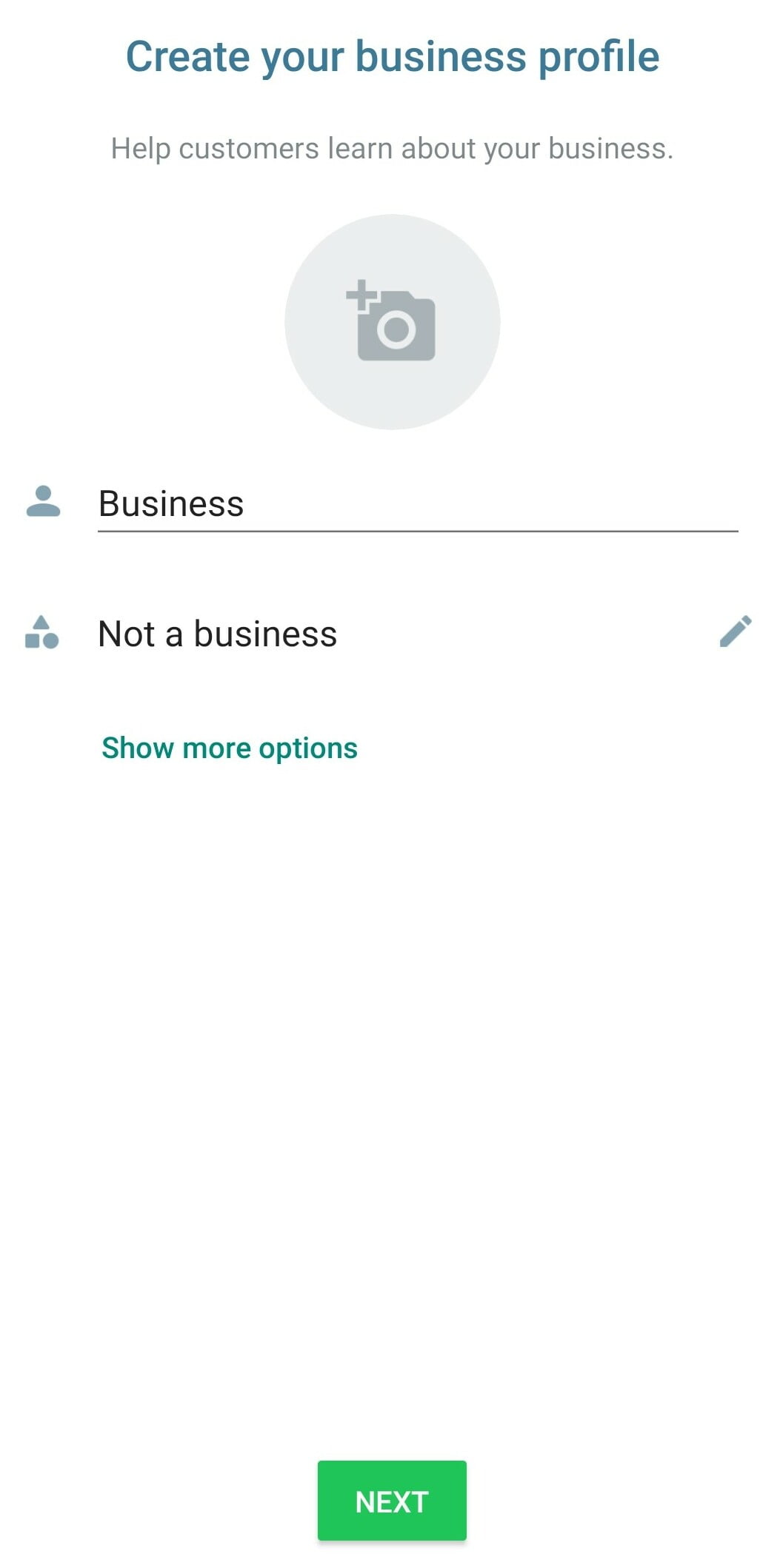
2. Alternatively, you can also access the option from the three-dot icon (More Options) > Business tools > Business profile. From there, you can edit your profile photo, business name, description, category, business hours, and address, among other things.
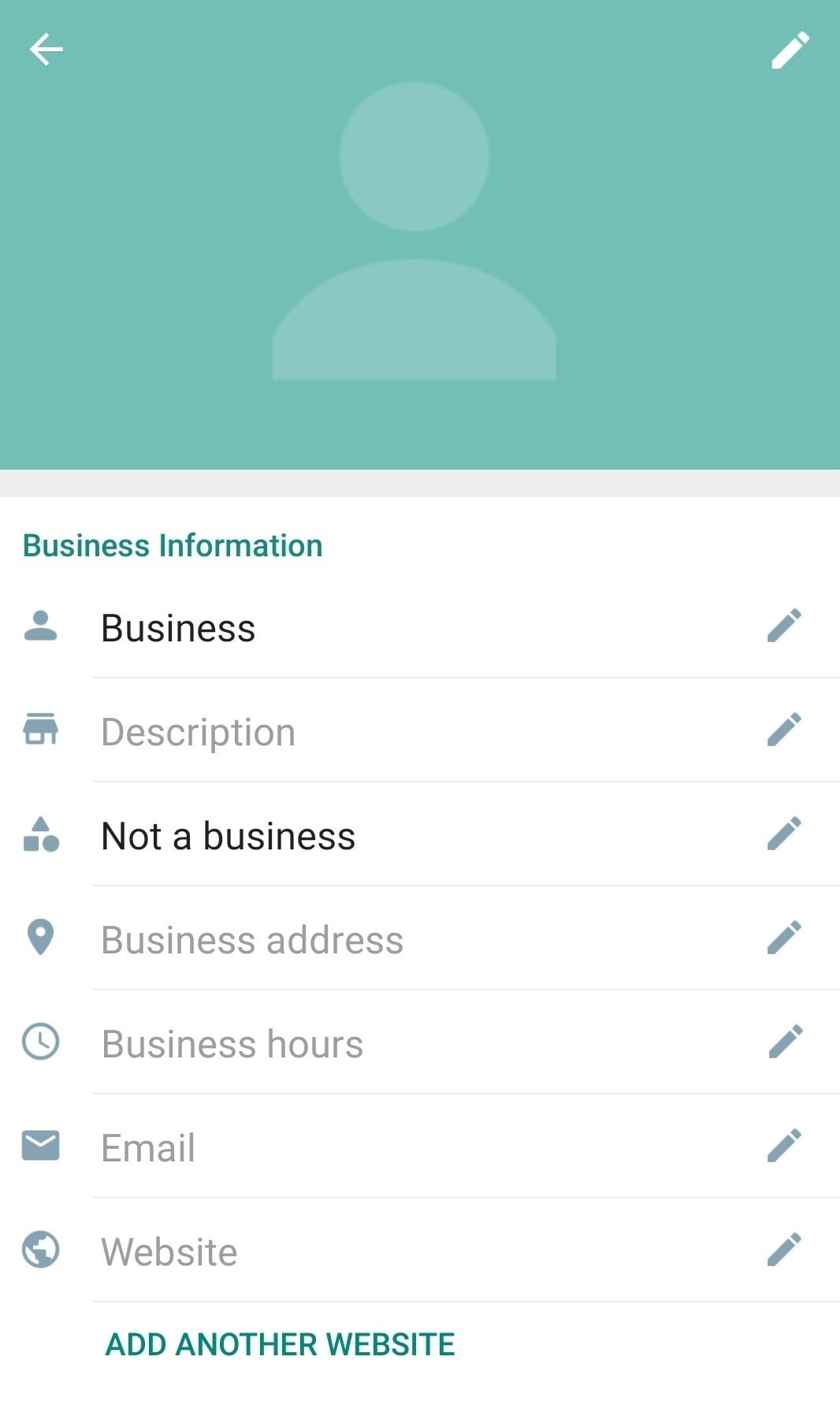
We hope you found this tutorial helpful. Let us know if you have any questions or need more tips!





