How to Find Big-Size Email Attachments in Gmail — It’s been a while since you received some emails containing big-size files as attachments. Today, you want to reopen those attachments as you need them to do your work or else. You are scrolling down a lot on your inbox and starting to feel a headache because it is difficult to find it manually.
To make it easy in searching the big-size attachment, please follow the steps of How to Find Big-Size Email Attachment in Gmail below:
- First, please launch the browser on your laptop.
- Then, open Gmail on your browser. You can also copy and paste manually this address: mail.google.com to the address bar of your browser then hit the enter key.
- If you haven’t logged in yet. Please log in to your account using your credential.
- Then, on the search field of the email, tap the settings icon button.
- After the advanced search handle appears, fill the Size field with the number of size that you prefer.
- Next, tick the Has attachment check box.
- After that click the Search button there.
- Then you will see all the emails contain big size attachments.
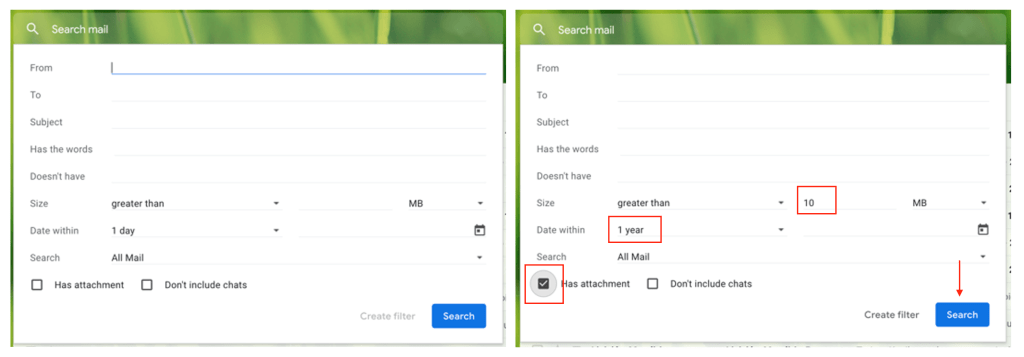
Finish. Now you finally know about How to Find Big-Size Email Attachments in Gmail. Don’t forget to share this trick and article with your family and friends. So, they will not need to scroll down their inbox manually to search big-size attachments on their email when they need it. Let me know in the comment section below if you find difficulties in following the steps. Please also do so if you have any questions that are related to the topic. I will be so happy to answer and help you out.
Thanks a lot for visiting nimblehand.com. As always, stay safe, stay healthy and see you in the next article. Bye 😀





