Making your Instagram account private will hide your posts and hashtags, as well as limit who can follow you (they had to send a request first for you to verify). If you want to enable this feature, the steps are very easy to follow.
Quick-Step
Launch Instagram > Tap Profile > Tap 3-line button > Settings > Privacy
> Private Account > Switch to Private
3 Easy Steps to Private Your Instagram Account
1. On your app, tap the three-stripe symbol on the top right corner (also known as the hamburger menu) to open Settings.
2. From there, select Privacy and simply hit on the Private account toggle to enable it.
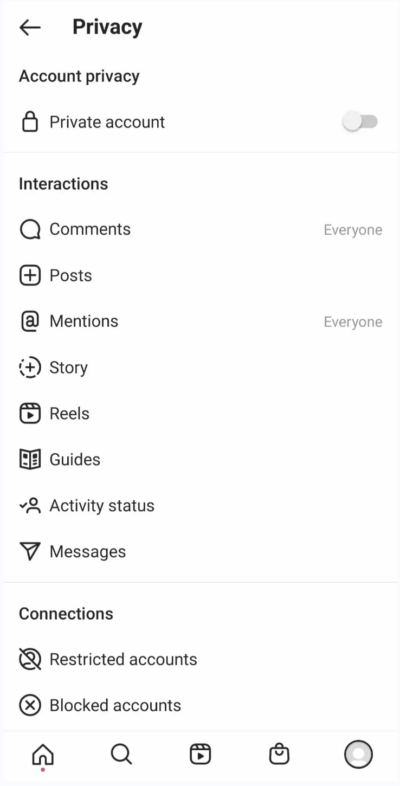
3. Tap Switch to Private.
Now, when you revisit your profile, you will see the small padlock icon next to your username. The next time there is a new follower, the request will show up in your notification. We hope this helps!





