Instagram Story is a feature that Instagram introduced which will vanish after 24 hours. You can make stories using photos or videos from your device or take them on time using your built-in camera. You can set who are people that can see your stories on your own.
Instagram Stories show in a bar at the top of your feed, and all Instagram profiles, from your best friends to your favorite popular accounts will be able to share stories. Their profile photo will have a colored ring around it when there is something new to see.
To see someone’s stories, simply touch on their profile photo, and their tale will appear full-screen, displaying all of the content they’ve uploaded in the last 24 hours, in chronological order from oldest to newest. You can swipe to jump to another person’s stories or tap to travel back and forth while viewing a story.
Instagram allows users to download their stories in order to save their special or silly moments captured before the stories are completely gone after 24 hours. Although you can take a screenshot of an Instagram Story, this isn’t the ideal solution for a video story. Here’s how to get Instagram Story on your iPhone in a few simple steps.
Quick-Step
Launch Instagram app > Tap the More button > Save
Downloading Our Own Instagram Stories on iPhone
1. Open Instagram on your iPhone.
2. You can save the Story to your iPhone if your profile photo is highlighted in pink or gray.
3. Tap the More button at the bottom right and select Save.
4. Next, select Save Story or Save Photo.
5. Now, the Story should be accessible in your iPhone Album.
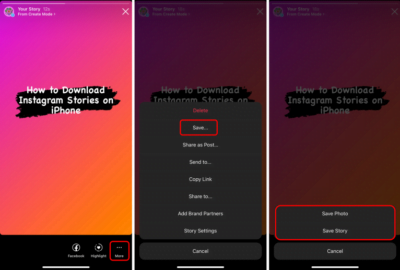
Download Instagram stories and save them to your iPhone’s camera roll automatically
Using the More option may appear to be simple at first, but when you start uploading Instagram Stories on a daily basis, saving each Story individually becomes a burden.
1. Open Instagram on your iPhone.
2. Go to your Profile and select the three lines 
3. Go to Settings > Privacy > Story.
4. Turn on Save to Camera Roll.
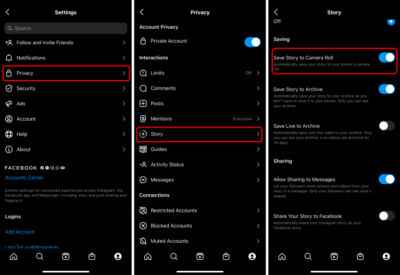
How to download Instagram Stories of other people on iPhone
There’s no official way to download other people’s Instagram stories on iPhone. As a result, you’ll have to rely on third-party sources! for example, you can download Instagram stories using Faster – Repost For Instagram
Pros
1. No watermark.
2. Button to switch from Instagram to Faster
3. Pastes links without user interaction.
4. Allows the user to download IGTV videos.
Cons
1. Ads, cost of removing ads is around 7 USD.
2. No direct option to save Story to Photos which makes you tap the Repost option to be able to save the stories to your camera roll.
Now, it is your time to do it. Good luck!





