While WhatsApp users can already use the search bar to find messages, it’s limited only to text.
Luckily, WhatsApp has an Advanced Search feature for both Android and iOS. With this, users can filter their search to find not only documents, but also photos, GIFs, audio, and links.
Quick Step
Launch WhatsApp > Tap search icon button > Select available categories > Input keyword
WhatsApp Advanced Search Function: How to Use It in the Quick Steps
Curious to see how it works? Let’s find out!
1. First, launch WhatsApp on your smartphone.
2. Tap the search icon located on the top bar. You will see several options to filter the search results. Enter the keyword you’d like to search.
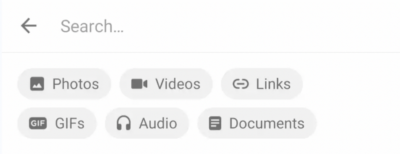
3. This will yield not only relevant texts from the chat history but also photos, videos, links, and documents using the same keyword.
And there you have it! Pretty easy right? Now you can save time finding that one funny GIF you have forgotten some time ago, or a nostalgic photo buried in endless messages that you’re just itching to see again. Try it out and let us know how it goes in the comment sections below!





