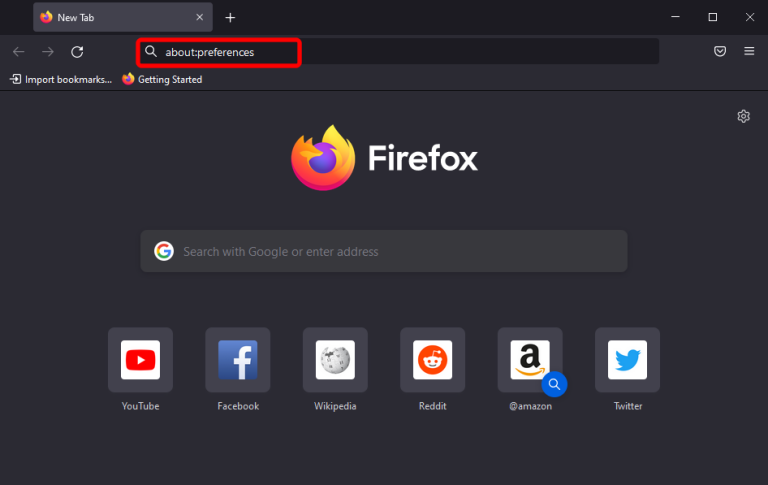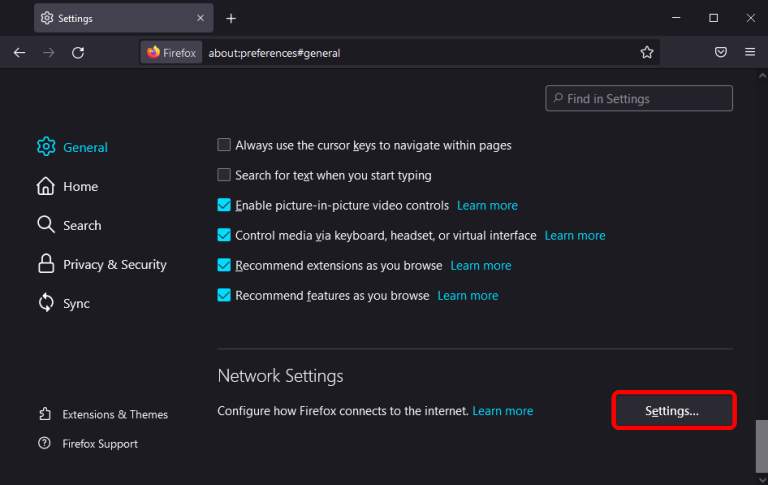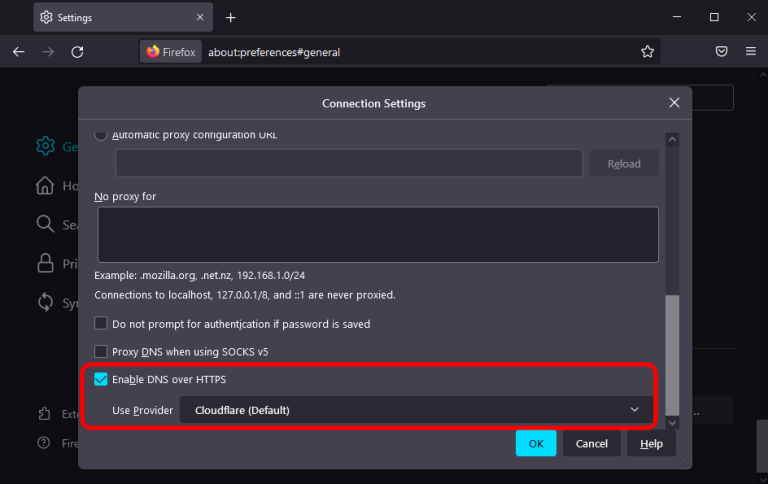There is currently a lot of talk about the DNS-over-HTTPS (DoH) protocol, and Firefox is one browser that supports it. You need to enable Firefox DoH, which sounds confusing. But before we get into how to do that, let’s first define what it actually does.
This protocol works by taking a user-entered domain name and sending a query to a DNS server to inquire about the numerical IP address of the webserver that hosts that particular site. This is also how regular DNS works. DoH, however, takes the DNS query and uses an encrypted HTTPS connection on port 443 to send it to what is known as a DoH-compatible (resolver).
DoH is an innovative way to hide DNS queries from third-party observers. This prevents them from sniffing traffic and inferring what DNS queries a user has run, and what websites they’re about to visit.
Additionally, DNS-over-HTTPS works at an app level. That’s a secondary feature of the protocol. Apps may contain hardcoded lists of DoH-compatible DNS resolvers to which they can send requests.
In this mode, the service provider would pass requests and responses directly to users’ devices, outside of the default DNS settings. Using this mode means apps can bypass local ISP requirements and access blocked content that’s relevant to your region. This is great news for user privacy and security, which is why DoH is being hailed as a potential game-changer.
- Open Firefox application.
- In the URL bar, type about:preferences and press enter. This will take you to the Firefox Preferences page.

- Scroll down to the Network Settings panel in the General section and click the Settings button.

- Scroll down in the popup and select Enable DNS over HTTPS, then configure your desired DoH resolver. You can use the built-in Cloudflare resolver (a company with which Mozilla has agreed to log fewer data about Firefox users) or one from this list.

- Click OK to complete it.
Settings should apply right away, but in case they don’t work, give Firefox a restart.
These steps show you that setup DNS Over HTTPS in Firefox is simple but you still need to focus to make sure it works correctly. If you find any difficulties in the process drop your question in below comment box. Good luck!