In the modern digital world, WhatsApp is a powerhouse messaging app – used and loved by people across the globe. Yet when it comes to switching from one device to another, like an Android phone to an iPhone, transferring all your WhatsApp data over can feel like a tricky job to do. But don’t panic! This article will provide you with a step-by-step guide on how to move your WhatsApp information from an Android device to an Apple one. Let us show you how!
Sadly, restoring WhatsApp Data from Android to iPhone using the usual backup method won’t work. The reason for this is that iPhone‘s architecture doesn’t support the cross-platform switch.
However, there are still some workarounds you can try. Today, we’re going to look at one method using an app called Wutsapper. Keep reading!
Quick-Step
Download & install Wutsapper > Launch the app > Connect those devices with OTG cable > Tap Trust > Tap Next > Tap Start to transfer the data
WhatsApp Mobile Apps: Restoring WhatsApp data from Android to iPhone
1. After downloading the app from the PlayStore, open it. The app will scan your phone to see if there’s any backup. If you haven’t made one, the app will guide you through it.
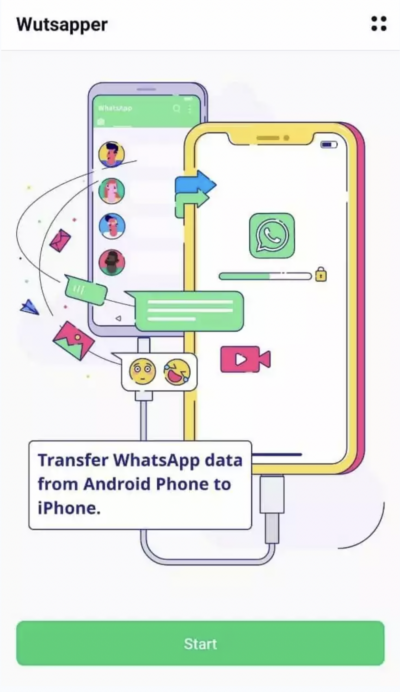
2. Have an OTG cable at the ready. Connect both of your phones using the cable and tap Trust on both screens and fill in your phone number. Make sure that the number you entered is the one linked to your backup.
3. Click Next so the app can parse your data. Once the process is complete, tap Start to begin the transfer.
And there you have it! We hope you find this tutorial useful. Thank you for reading!





