How to Boost Your Post on Your Instagram Account — Think about increasing the users’ engagement with your posts? Instagram already provides a Boost Post feature for you to use. By using this feature, you can attract more users to visit your Instagram account, your website or ask them to message you more. If you are unfamiliar with this thing, I will show you how.
How to Boost Your Post on Your Instagram Account
Here are the steps of How to Boost Your Post on Your Instagram Account for you to read and follow:
- Launch Instagram on your smartphone.
- If you haven’t switched your account to a Professional account, tap the account tab, and please tap Edit Profile.
- See on the bottom of the Edit Profile page. There is a Switch to Professional account link button. Tap it.
- Then, select the category of your professional account. You can also show the category on your profile by switching on the Display on Profile toggle. After choosing the category, tap the Next button.
- Choose whether your Instagram account type is Creator or Business and tap the Next button.

- After that, go to the post that you want to boost.
- Tap the Boost Post button.
- Select your goal, and tap the Next button.

- Now, define your audience. You can choose one of the three options there.
- If you choose to Create your own, you have to create an Audience Name, select the Locations, choose some Interests, then set a limit for the Age & gender.
- Set the budget and the period of time you prefer to boost the post.
- Complete the payment first. If your balance is insufficient please do top up first.
- Last, tap the Boost Post. This Boost Post feature will not boost the post immediately. It will be reviewed by Instagram whether your post violates their T&C or not. This process takes a few minutes. Once the post is passed the review, it will be boosted for the period of time you set previously.
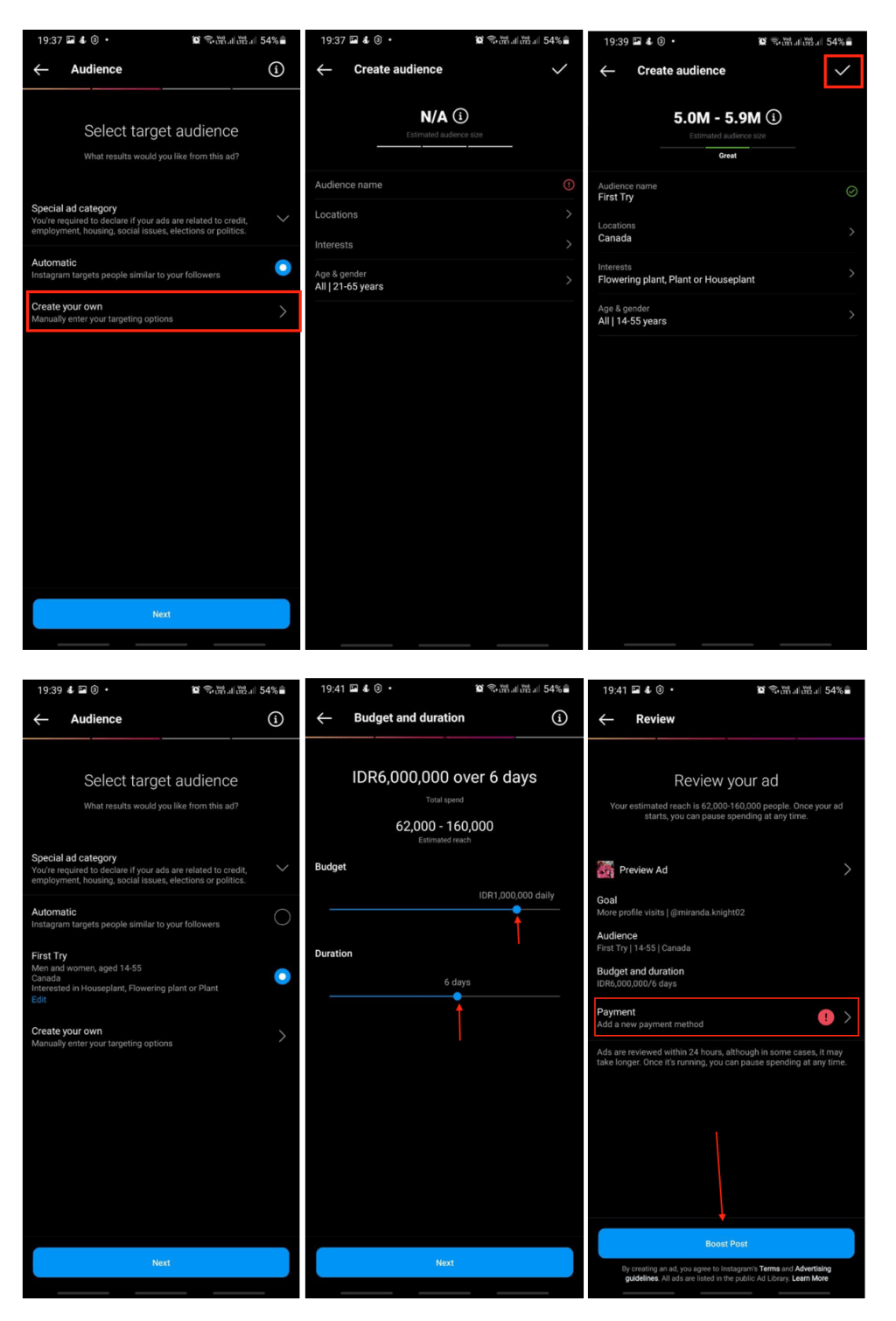
Well, this is the last section of the tutorial. I hope you find this tutorial useful. Let your family and friends know about this article. So they can boost their Instagram post .by themselves.
Let me know in the comment section below if you found any difficulties in following the steps, or if you have any questions that are related to the topic that is being discussed, I will be happy to answer and help you out.
Thanks a lot for visiting nimblehand.com. As the pandemic hasn’t ended yet, please keep yourself safe and healthy. See you in the next article. Bye 😀







