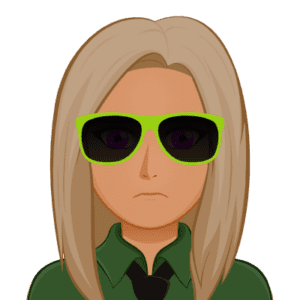In creating content to attract more people’s attention, editing photos is a must. By editing your photo as interesting as possible, you can get more likes and views. A lot of people will also share your content more on other platforms.
These days, it is very easy to edit a photo. You can edit your photos by using your own iPhone. You just need to install a photo editor app on your iPhone to create amazing artwork.
Here are the 10 best photo editor apps for iPhone
PhotoRoom
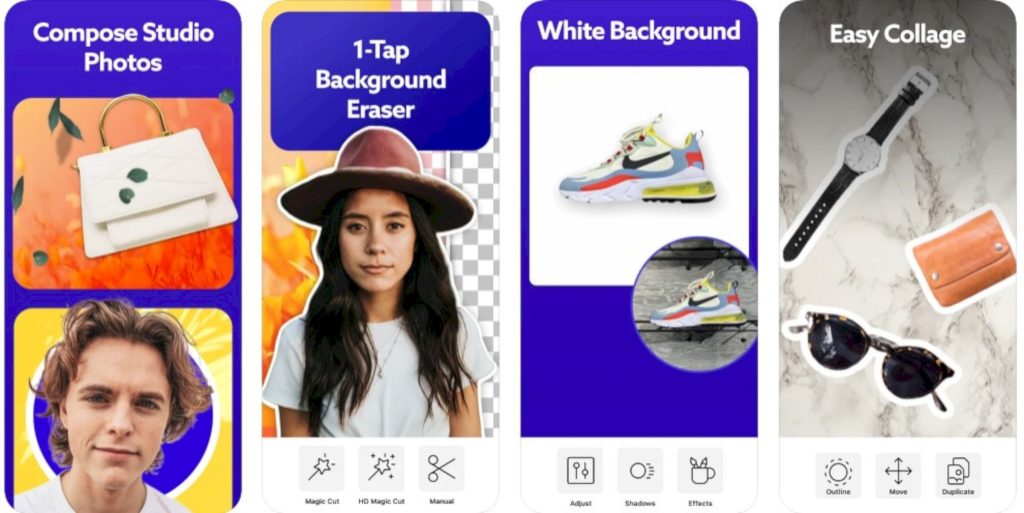
Developed by ARTIZANS OF PHOTO VIDEO BACKGROUND EDITOR APP, PhotoRoom can help you to edit photos easily, including removing a background. It is an image editing app that can be used to edit, capture, and mix images by editing objects.
On App Store, PhotoRoom has been rated 4.9 stars by 46.6K users. It is a photo editor app that requires iOS 14.0 or later. There are two in-app purchases offered by PhotoRoom: Remove Background PRO at $9.99 and Yearly Background Eraser Pro at $69.99.
Key features:
– Fun stickers and collages
– Profile pics and portrait photos for social networks or business
– 1-tap background erases
– Easy collages
– 1000s templates
– Glitches and animations
Darkroom
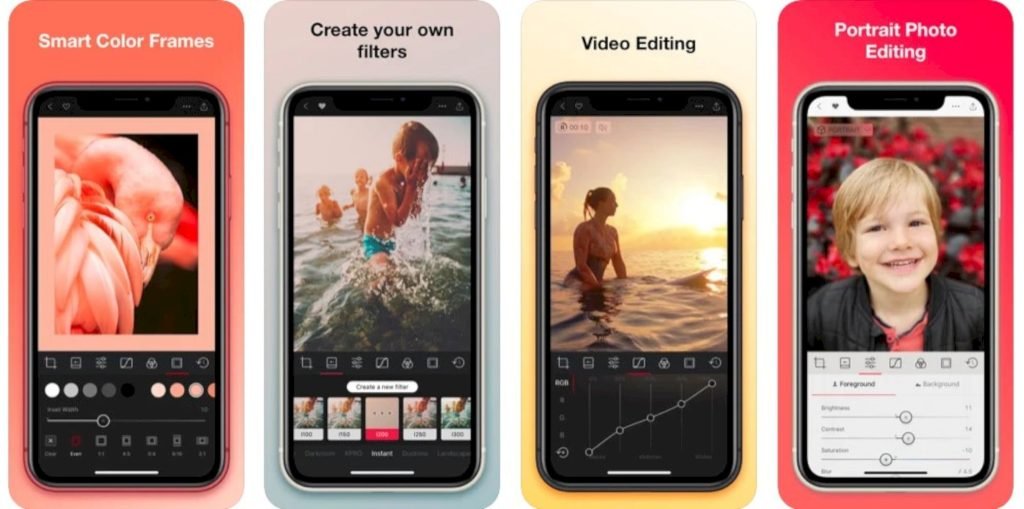
It is a premium photo and video editor developed by Bergen Co. Darkroom is very easy to use and it is also available as a universal app on macOS Big Sur, iPad. and iPhone with awesome features.
Darkroom has been rated 4.6 stars on App Store and it requires at least iOS 13.0 or later to use this app. This free app also offers in-app purchases: Monthly Subscription at $4.99, Yearly Subscription at $24.99, and others that let you use all premium features.
Key features:
– Video editor
– Free photo editor
– Portrait blur editing
– Curves and selective color tools
– Full album management
– Raw editing
– No imports
– Create your own filters
Photoshop Express
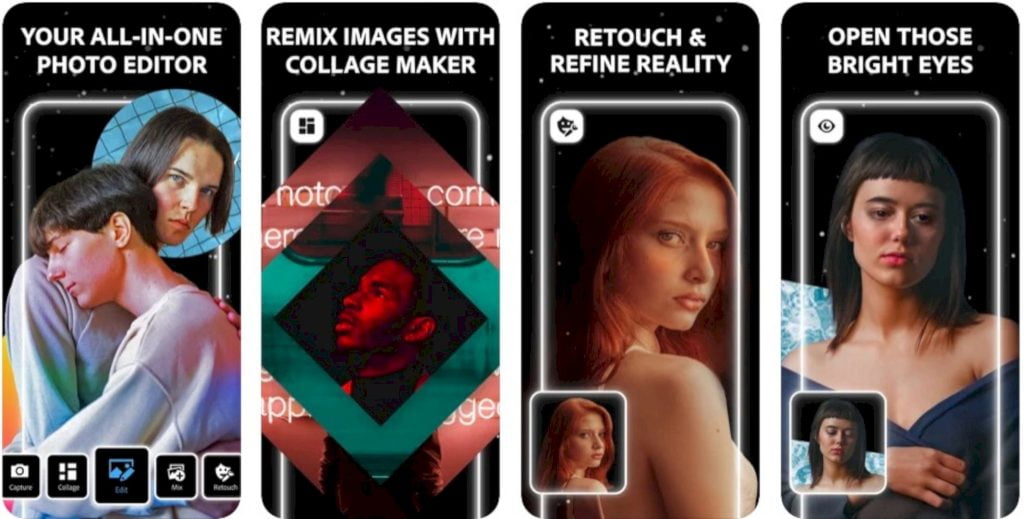
By using Photoshop Express, you can have an awesome experience to edit, retouch, collage, and also combine your photos. Developed by Adobe Inc, this app has a full selection of free photo effects and editing features as well.
On App Store, Photoshop Express has been rated 4.8 stars. For compatibility, it requires iOS 13.0 or later to use this app. You can also purchase Photoshop Express Monthly at $4.99.
Key features:
– Makeup transfer
– Detecting and masking objects
– Retouch
– Photo filters and effects
– Add text and borders
– Stunning photo collages
– Apply blur
– Quick fixes
– Perspective correction
– Remove noise
Snapseed
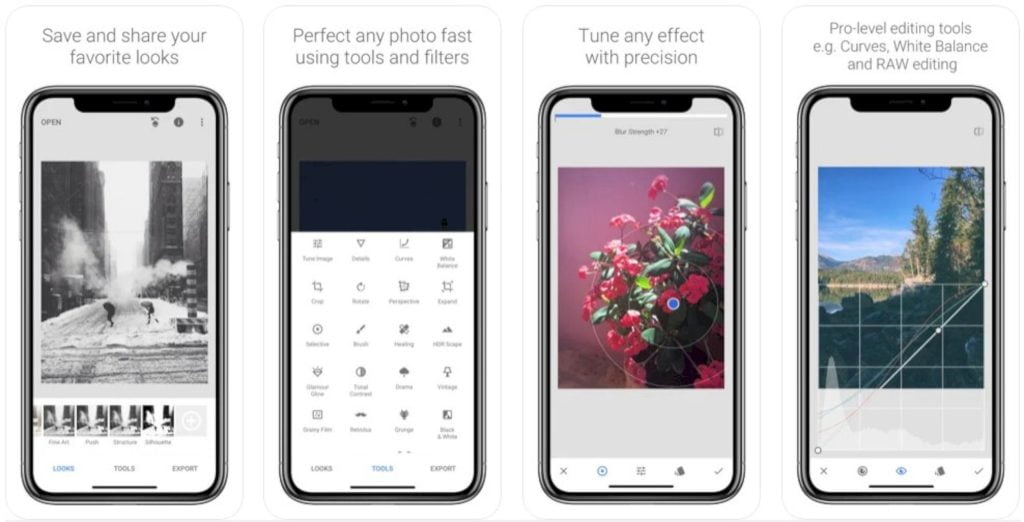
Developed by Google LLC, Snapseed offers a complete and professional photo editor. It is a free app that can help you to create awesome artwork by using its pro-level editing tools.
Snapseed has been rated 3.7 stars on App Store. This app can be used with an iPhone that has at least iOS 12.4 or later.
Key features:
– Opens JPG and RAW files
– Selective filter brush
– Tutorial cards with tricks and tips
– 29 Tools and Filters
Photoleap by Lightricks
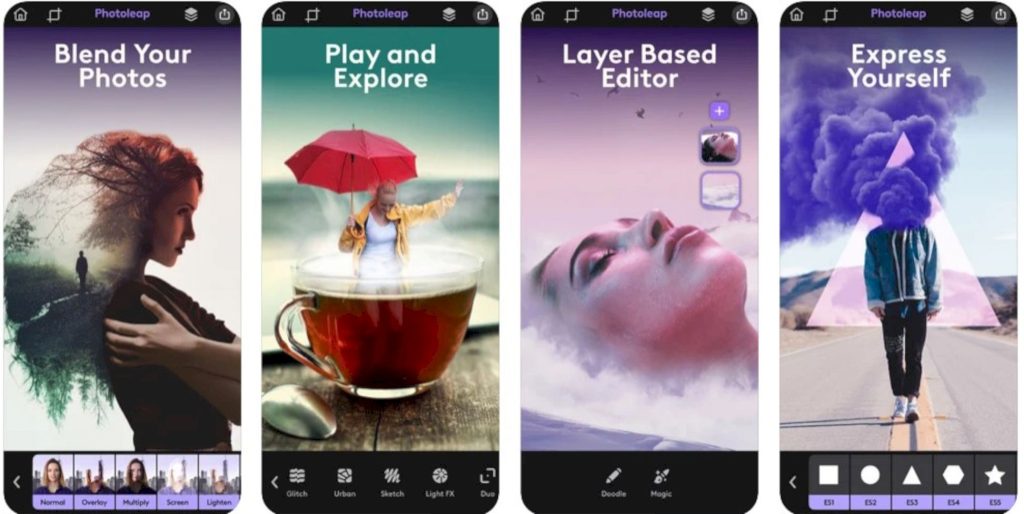
Photoleap can help you to improve your creativity to the next level. Developed by Lightricks Ltd, this app can turn the ideas in your head into awesome art right on your iPhone.
On App Store, Photoleap has been rated 4.7 stars. It requires an iPhone with iOS 13.0 or later to use this app. This free app also offers in-app purchases: Photoleap unlimited access at $37.99, Photofox unlimited access at $6.99, and much more.
Key features:
– Creative combinations (change the background, photo blending, sophisticated layers, superior photo mixing)
– Pro editing (RAW support, photo sessions are auto-saved, 16-bit image depth support)
– Image correction (blur, blemish, gradients, masking)
– Artistic masterpiece (filters, light leaks, elements, styles, backdrops, fonts, effects, stickers, brushes)
Afterlight
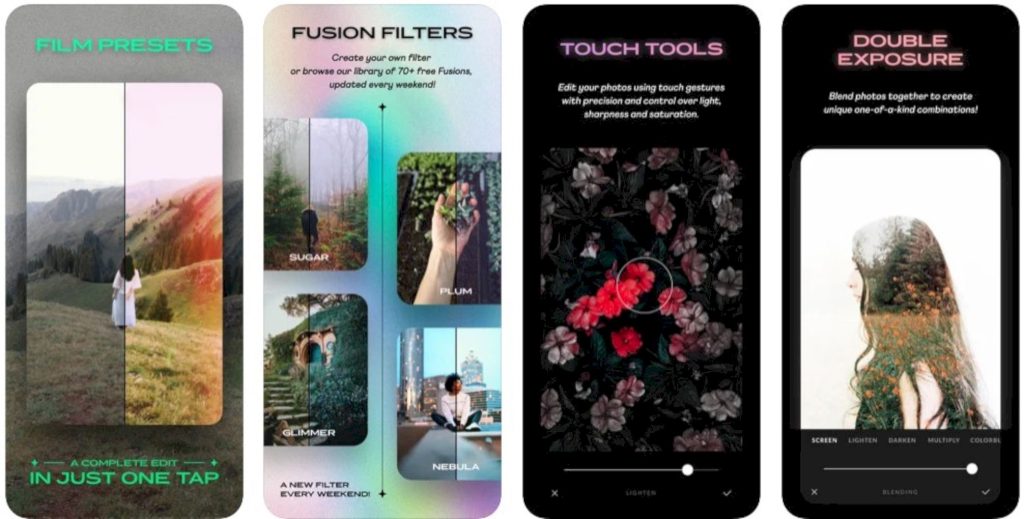
This awesome app has high-quality filters, real film textures, and also precise editing tools to help you edit your photos. Developed by Afterlight Collective, Inc, Afterlight is the most complete & easy to use photo editor for you.
On App Store, Afterlight has been rated 4.7 stars by 14.1K users. In order to use this app, you need an iPhone with iOS 11.0 or later. Afterlight is a free app that also offers in-app purchases: Lifetime Afterlight Membership at $35.99, Yearly Afterlight Membership at $17.99, and Monthly Afterlight Membership at $2.99.
Key features:
– An Instant Film frame
– 60+ overlays and textures
– 20+ advanced tools
– 130+ unique filters
Adobe Lightroom

It is a free, powerful photo editor and camera app to capture and edit stunning images. Adobe Lightroom is developed by Adobe Inc, offering easy-to-use editing tools to bring your photo to life.
Adobe Lightroom has been rated 4.8 stars on App Store and it needs an iPhone at least with iOS 13.0 or later to use this app. You can also upgrade to unlock easy-to-use tools with Lightroom Premium: Monthly 100GB at $4.99 and Yearly 100GB at $39.99.
Key features:
– 150+ exclusive Premium Presets
– Color enhancement
– Stunning profiles
– Remove anything
– Community edits
– Adjust perspective
– Selective editing
TouchRetouch

Developed by ADVA Soft GmbH, TouchRetouch can help you to remove unwanted content from your iPhone photos easily. This awesome app offers awesome tools to edit your photos and transform them into amazing artwork.
On App Store, TouchRetouch has been rated 4.9 stars. You need an iPhone with iOS 12.0 or later to use this app. It is a paid app that costs $2.41.
Key features:
– Blemish Remover
– Segment Remover
– Easy-to-use retouching
– Easy-to-follow tutorials
Carbon

If you love to create artistic artwork in a black and white effect, then Carbon is the best app for you. Developed by Livintis W.L.L., it is the best B&W photo editor with stunning Black and White filters and effects.
Carbon has been rated 4.7 stars on App Store and it requires iOS 12.0 or later to use this app on an iPhone.
You can download and install this app for free on your iPhone and purchase one of its offered in-app purchases: Carbon Full Access at $9.99, Carbon Membership (Yearly) at $19.99, Carbon Membership (Monthly) at $4.99, and much more.
Key features:
– 58 different B&W filters
– Photo Filters & Borders
– Photo Textures
– Supports RAW photos from DSLR cameras
VSCO

This app comes with creative photo and video editing tools where you can express your idea to create amazing artwork. Designed by Visual Supply Company, VSCO has been used by more than 100 million users.
On App Store, VSCO has been rated 4.7 stars. Make sure you have an iPhone with at least iOS 13.0 or later to use this app. As a free app, VSCO also has in-app purchases: Annual at $19.99.
Key features:
– 10 free VSCO presets
– Advanced photo editing tools (membership)
– Video editor
– Connect with a VSCO creative community
– VSCO Editor and Montage
The best thing about using one of the best photo editor apps for iPhone above is you can edit videos too and share them directly to social media. You can also join a community to share tips and tricks in editing.