Sometimes, holding the record button just to get that perfect video for your Instagram Stories just isn’t feasible. Luckily, the hands-free feature is a thing. It allows you to record an Instagram Story video in just one tap.
Quick-Step
Launch Instagram > Swipe right to open the camera‘s story > Tap left side drop-down > Tap Hands free > Start to record video > Share to Story
Recording Hands-free Video to Share on Instagram Stories
Here’s how to use it:
1. From your home screen, swipe right to open the Instagram Stories camera.
2. Swipe down to see all the options in the sidebar. Choose the Hands-Free option.
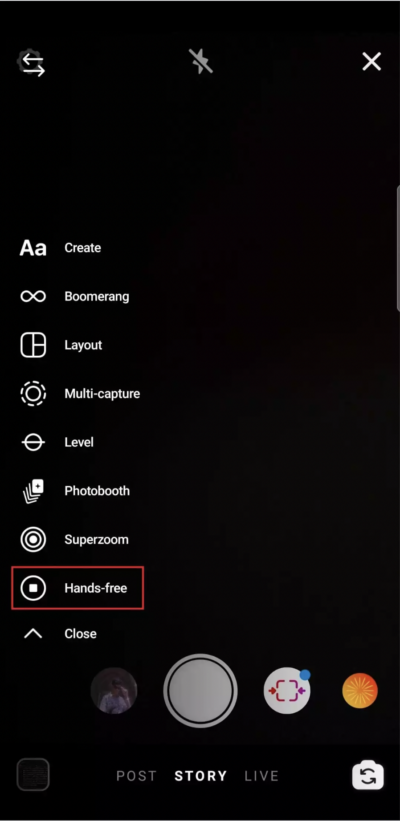
3. Simply tap the record button to begin recording. The video will end when the maximum duration (15 seconds) is over or when you re-tap the capture button.
That’s it, you have now successfully recorded a hands-free Instagram story. Do you think this feature is useful? Let us know in the comments down below!





