How to Fix Netflix Keeps Buffering on Android Smartphone — Those who love to stream movies from Android smartphones may already be familiar with Netflix. There, we can watch any genre of movie that is available. However, we sometimes experience buffering. When it happens we usually check our internet connection. If the internet connection is good but our Netflix is still buffering, there must be another problem that causes it. To know how to fix it let’s move to the next paragraph for the detail explanation.
How to Fix Netflix Keeps Buffering on Android Smartphone
Here are the steps about How to Fix Netflix Keeps Buffering on Android Phone that you can read and follow. Please note that the Android device I used in this tutorial is Samsung A31. If you use a different device you might find some different steps. Are you ready? Let’s start.
- First, close the Netflix app both directly from the app and also from the Recently used app.
- Open the Settings on your Android smartphone.
- Scroll down and find the Apps menu, then tap it.
- After that, find the Netflix app and tap it.
- Next, scroll until you see the Usage section, and tap the Storage menu.
- There, tap the Clear cache button on the bottom-right of the screen.
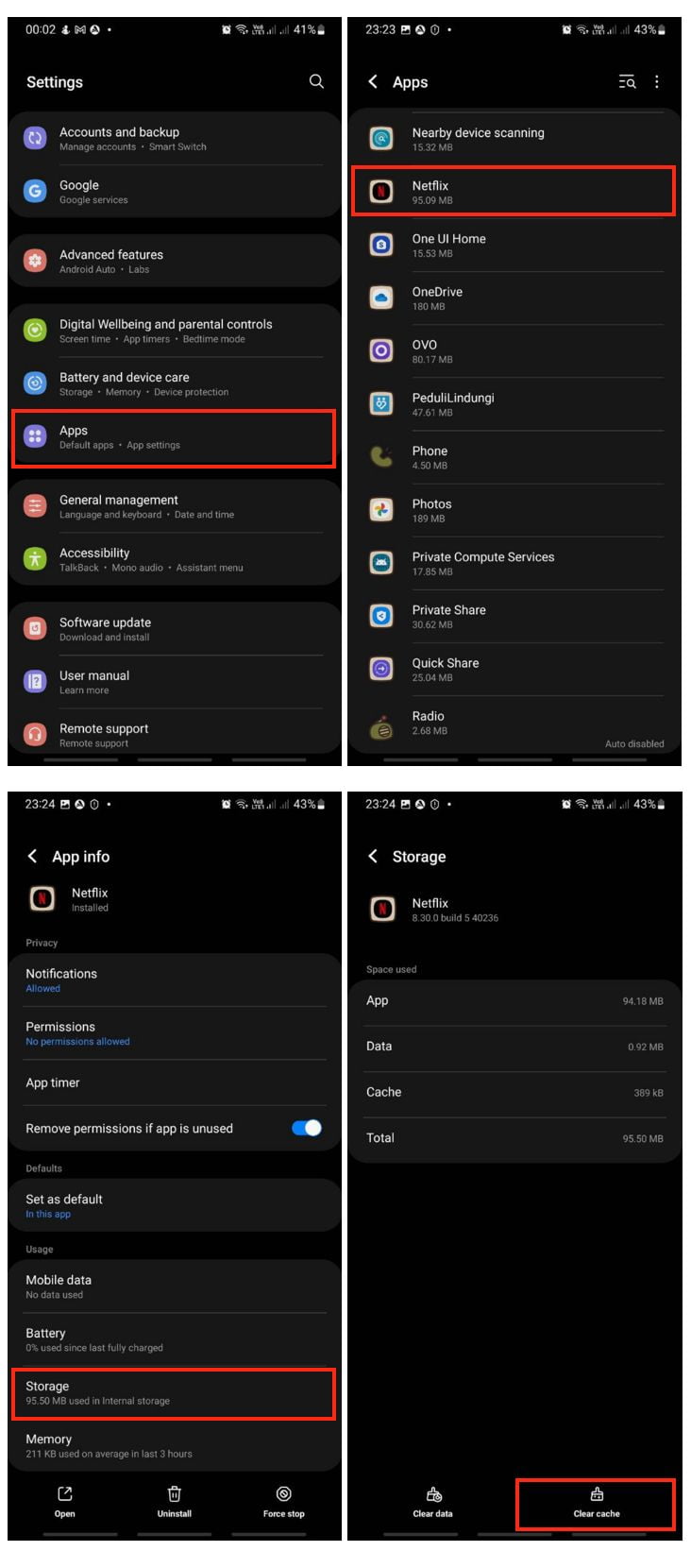
Well, this is the last section of the tutorial. I hope you find this tutorial useful. Let your buddies know about this trick. So, they can Fix Netflix Keeps Buffering on Android Phone
Let me know in the comment section below if you found any difficulties in following the steps, or if you have any questions that are related to the topic that is being discussed, I will be happy to answer and help you out.
Thanks a lot for visiting nimblehand.com. Have an extra-special, amazingly fun, undeniably awesome, super fantastic day, and see you in the next article. Bye 😀





