How to Fix FaceTime Live Photos Not Saving on Your iPhone — FaceTime is a proprietary videotelephony product developed by Apple Inc. FaceTime is available on supported iOS mobile devices running iOS 4 and later and Mac computers that run Mac OS X 10.6.6 and later. Despite being a popular app used by iPhone users, it also confuses the users when they try to save live photos. When a user tries to save live photos, the photos are not saved on their iPhone.

How to Fix FaceTime Live Photos Not Saving on Your iPhone
If you are curious about How to Fix FaceTime Live Photos Not Saving on Your iPhone, read the seven tips below.
- Please enable the FaceTime Live Photos on your device and the other person or people on the current call.
- Check the storage on your iPhone. Make sure that you have enough storage space there. If your storage is insufficient, please try to free more space then try your FaceTime Live Photos again.
- Restart your FaceTime by turning it off first, then turning it back on. Please pause about one or two minutes before you turn your FaceTime back on. After the FaceTime is functionally working well, you can try the call, and use your FaceTime Live Photos again.
- Try to restart your iPhone. If you are already trying the first to third tips and there is no difference, you can restart your iPhone.
- Check the privacy restriction on your iPhone. Your camera and/or the FaceTime app on your iPhone are probably restricted. Please go to Settings > Screen Time > Content & Privacy Restrictions > Allowed Apps > make sure both FaceTime and Camera are enabled.
- Update your iPhone iOS. Please check whether the OS of your iPhone is updated or not. If it is not, please update it first.
- Try to disable the iCloud Photos, then try to enable it again. You can do this by going to Settings > Photos > and toggling iCloud Photos off.
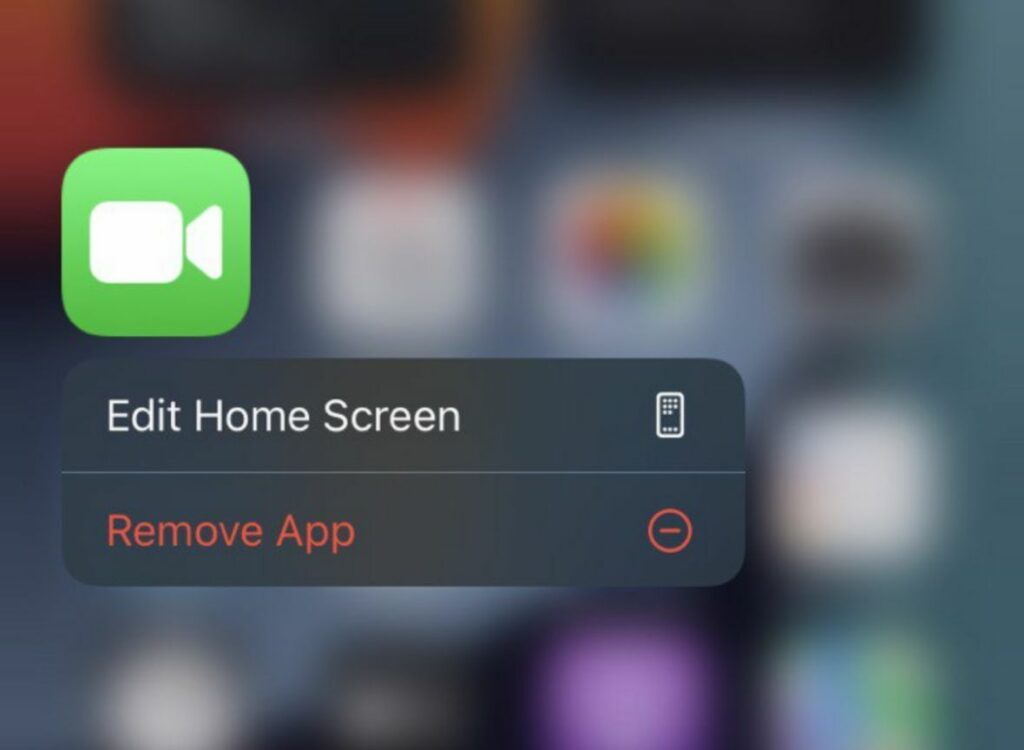
Well, this is the last section of the tutorial. I hope you find this tutorial useful. Let your buddies know about this trick. So, they can Fix FaceTime Live Photos when it is Not Saving on Your iPhone.
Let me know in the comment section below if you found any difficulties in following the steps, or if you have any questions that are related to the topic that is being discussed, I will be happy to answer and help you out.
Thanks a lot for visiting nimblehand.com. Have an extra-special, amazingly fun, undeniably awesome, super fantastic day, and see you in the next article. Bye 😀





