How to Connect Google Drive Account to Slack Application — Slack is a messaging program designed especially for the workplace. This tool is developed by American software company Slack Technologies and is now owned by Salesforce, Slack offers many IRC-style features, including persistent chat rooms organized by topic, private groups, and direct messaging. Besides its great feature, we can also be able to connect Google Drive with Slack too. By connecting Google Drive to Slack, we can preview the Google Drive files from Slack as long as we have its file link. If you are still unfamiliar with this, let’s move to the next paragraph for a detailed explanation.
How to Connect Google Drive Account to Slack Application
Here are the steps of How to Connect Google Drive Account to Slack Application for you to read and follow. Please follow the provided steps carefully and orderly to avoid the different results. So, let’s start:
From Google Drive
- Open your Google Drive account from your browser.
- Then, get the link to a file by copying the link.
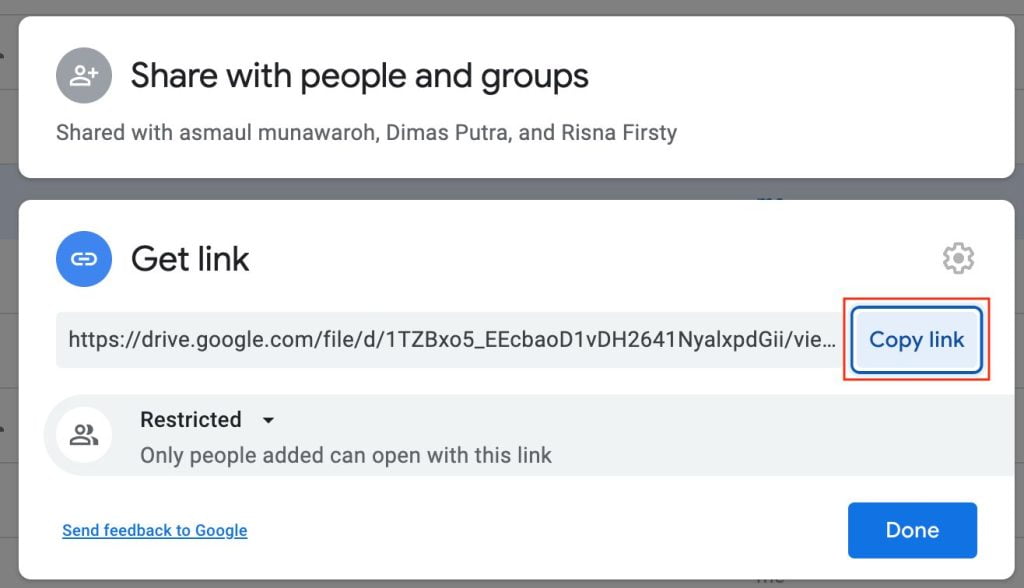
On Slack
- Launch the Slack app on your computer.
- Open the chat room to share the link.
- Paste the link and send it.
- After that, you will see a SlackBot response that asks you to connect your Slack with Google Drive.
- Next, click the Yes, install button.
- Then, you will be redirected to your browser and see the Google Drive permissions. Click Allow to continue.
- You are required to sign in to Google. There, please sign in using your Google credential account.
- Again, before you sign in to your Google account you need to allow Slack permissions. Click the Allow button.
- Once the permission is successfully allowed, the Google Drive link file you share to Slack can be previewed there.
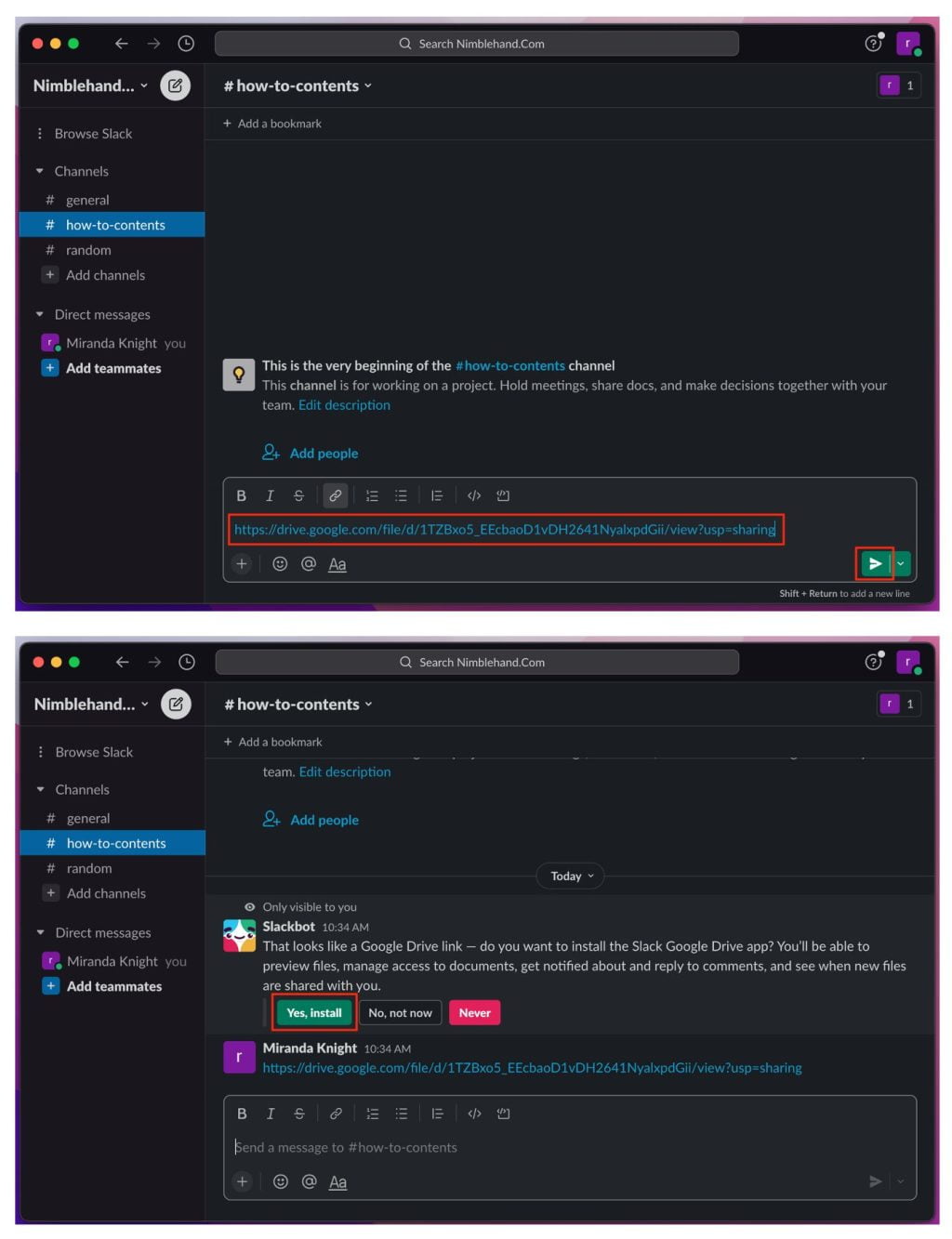
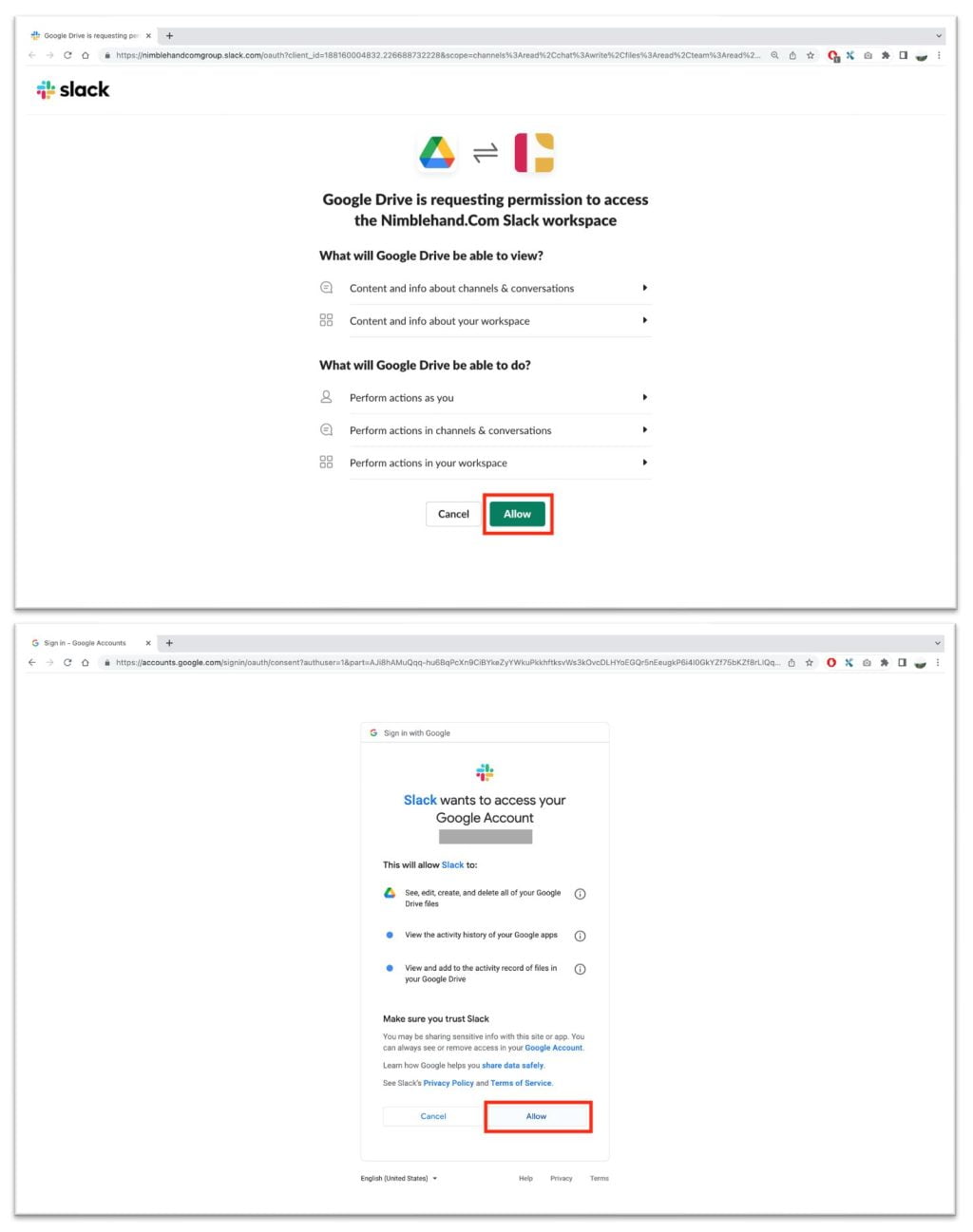
Well, this is the last section of the tutorial. I hope you find this tutorial useful. Let your buddies know about this trick. So, they can connect Google Drive to the Slack app.
Let me know in the comment section below if you found any difficulties in following the steps, or if you have any questions that are related to the topic that is being discussed, I will be happy to answer and help you out.
Thanks a lot for visiting nimblehand.com. Have an extra-special, amazingly fun, undeniably awesome, super fantastic day, and see you in the next article. Bye 😀





