In daily activities, often you see or hear something informative that you want to record its information in the form of notes. To fulfill this kind of case easily, you can reach our MacBook and go to Apple notes. Then, you can write down all things that you need to keep. Once you did, you can export it to PDF right away.
Everybody has their own reason when they decide to export Apple notes as PDF Files from MacBook. One of the reasons is preventing unintentional changes you made. Besides, if the note is exported to PDF you can share the note easily with others. So, you don’t need to show your phone to them every time you want to explain something you noted.
Here are the steps on How to Export Your Apple Notes as PDF Files from MacBook that you can read and follow,
1. First, launch the Notes app on your MacBook.
2. After that, open the note that you are going to export to PDF.
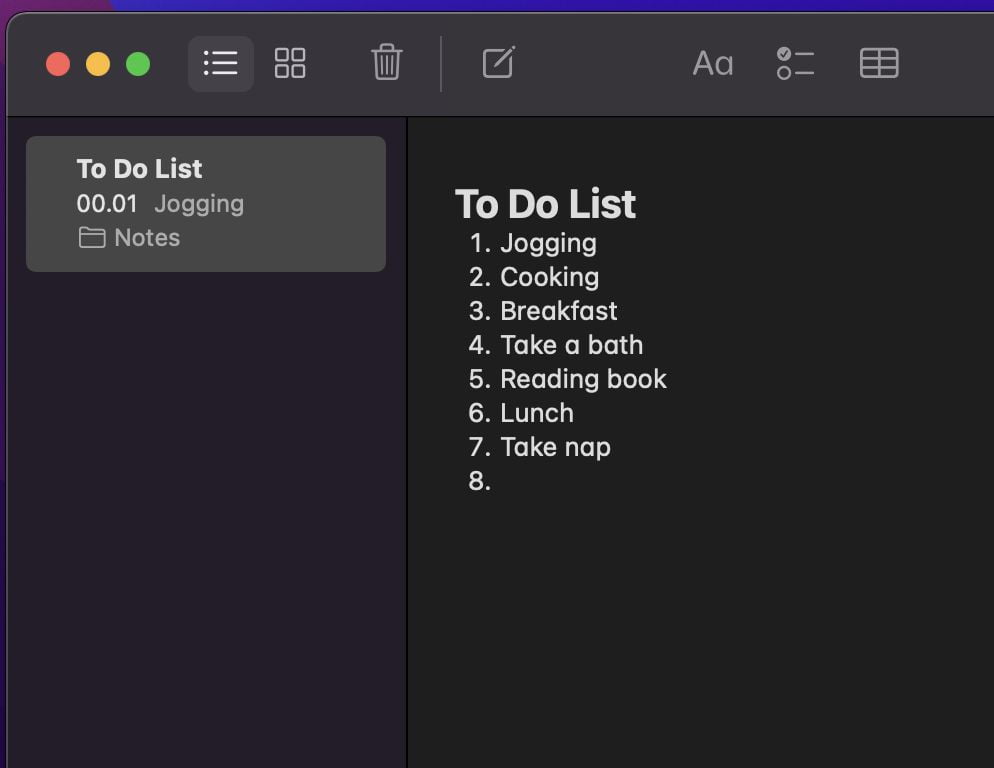
3. Then click the File menu, and click Export to PDF option.
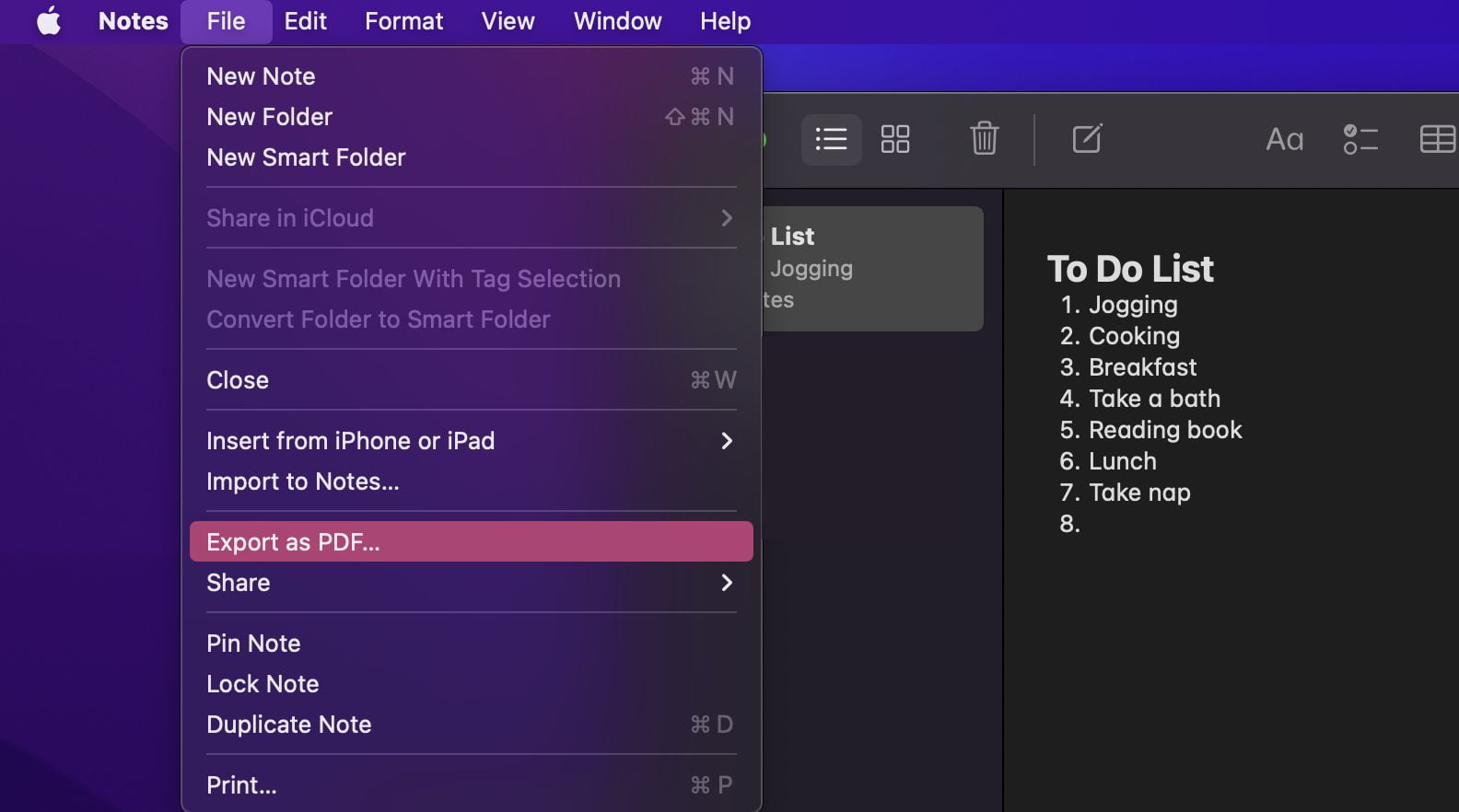
4. Input the name of the file, and select the folder to save the file.
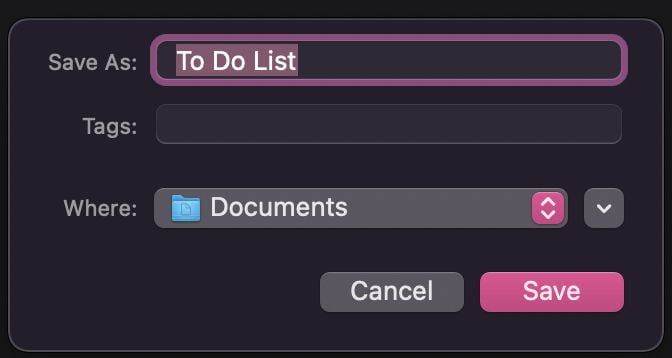
That’s it and good luck.





