How to Make Your WhatsApp Messages Self-Destruct Automatically — Talk about self-destructing messages, some of us may remember about Hollywood action movies. The actor of the movie receiving messages from someone contains sensitive information and once it is read, the messages are destructed automatically. That’s cool, isn’t it? Relating to that, we can actually set our WhatsApp to have that kind of ability. So, when we text someone via WhatsApp, our message will do self-destructed automatically. Basically, we just need to set a certain period of time on our WhatsApp to do self-destruct. Once the message reaches that period it will do the job.
How to Make Your WhatsApp Messages Self-Destruct Automatically
To know the detailed way of How to Make Your WhatsApp Messages Self-Destruct Automatically, here are the steps:
On Android:
- Launch WhatsApp on your Android smartphone.
- Tap the three-dot button on the top-right corner of the app screen.
- Select the Settings option.
- After that, tap the Account menu.
- Then, tap the Privacy option.
- Scroll down a bit and find the Default message timer. After you found it, tap it.
- Choose the time you prefer. Here, I choose 24 hours.
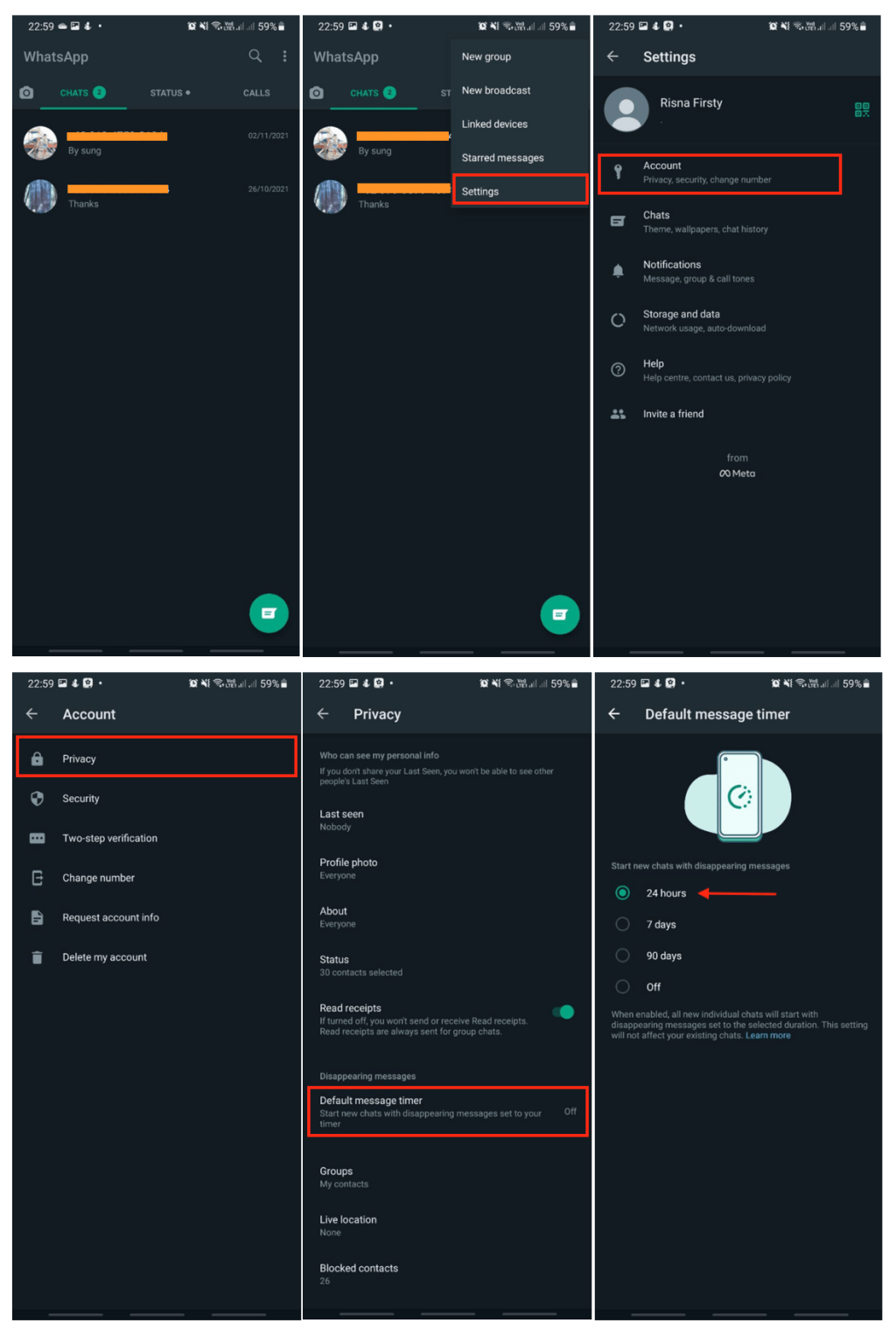
On iPhone:
- Launch WhatsApp on your iPhone.
- Then, tap the Account menu.
- After that, choose the Privacy option.
- Scroll down a bit and choose the Default Message Timer.
- Now, select the time that you prefer.
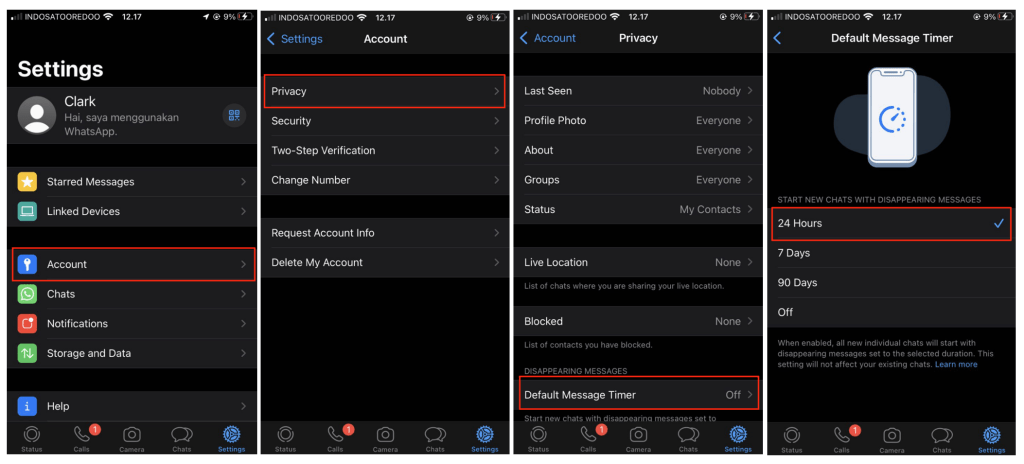
Well, this is the last section of the tutorial. I hope you find this tutorial useful. Let your family and friends know about this article. So they can set the self-destruct message on their WhatsApp.
Let me know in the comment section below if you found any difficulties in following the steps, or if you have any questions that are related to the topic that is being discussed, I will be happy to answer and help you out.
Thanks a lot for visiting nimblehand.com. As the pandemic hasn’t ended yet, please keep yourself safe and healthy. See you in the next article. Bye 😀





