There would be hours where you won’t be attending to business inquiries. Or maybe when you’re on vacation with your family and you don’t want to be bothered by work at the office, away messages can be a solution to convey to your business partners that you can’t be bothered.
In these hours, having an away message set up will make your business look more professional.
Quick-Step
launch WhatsApp Business app > More Options > Business Tools > Away message > Enable Send away message > OK
WhatsApp Business: Quick Steps to Set up Away Message
To set this message, follow these steps:
1. Go to your WhatsApp Business, tap More Options, and access Business Tools > Away message.
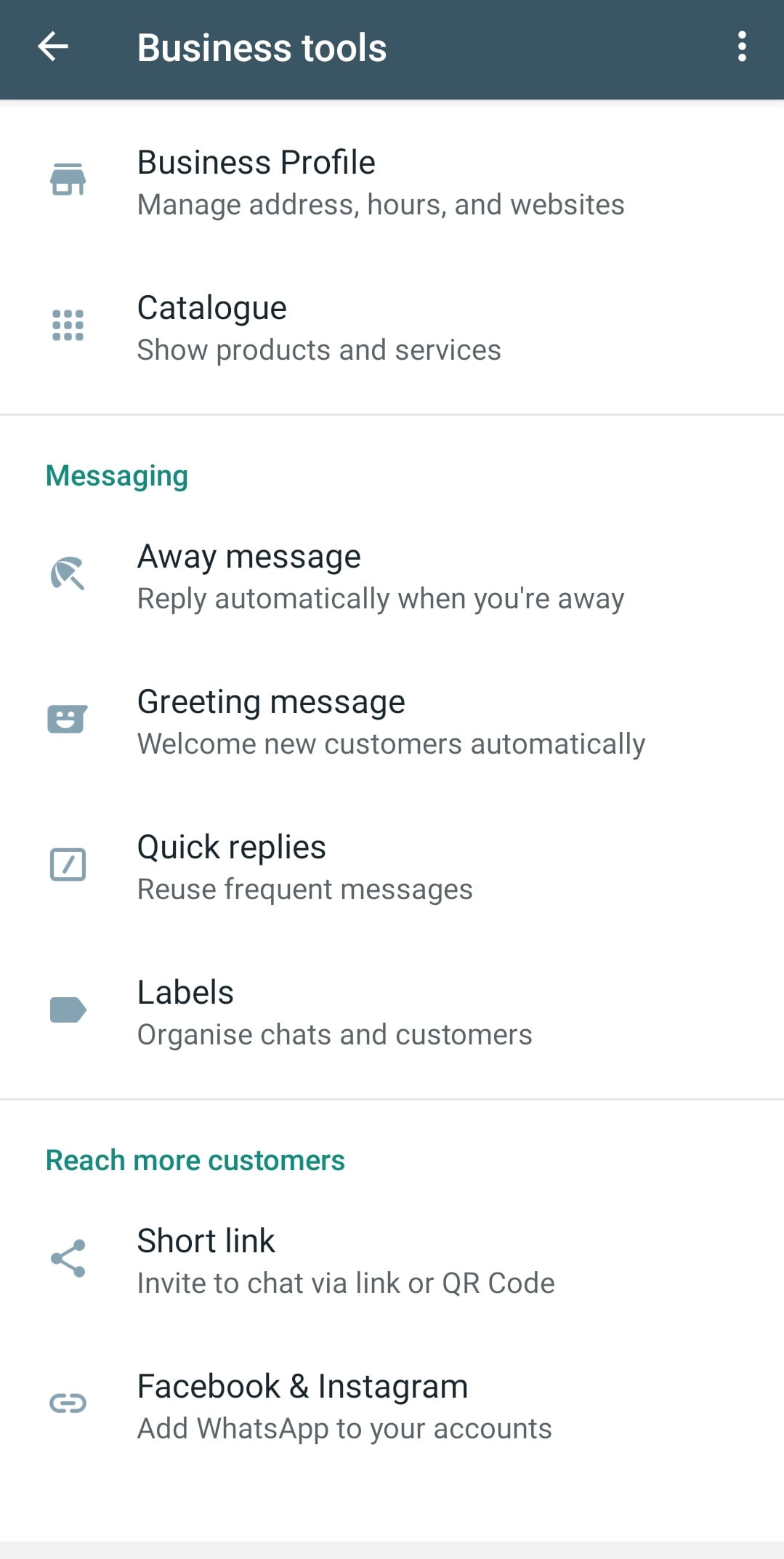
2. Enable Send away message and tap the template again to edit the message. Hit OK.
3. You can also set the Schedule of when these away messages are sent, either every time, outside of operating hours, or on a customized schedule.
4. Similarly, under recipients, whether to Everyone, to the contacts not in your phone book, or a select few people. You can also put some contacts under the exception if you wish.
Once done, finalize your settings by hitting Save. Keep in mind, however, that if your internet is offline, away messages won’t be delivered.





