How to Use Google Docs When You are Not Connected to Internet — Using Google Docs to share some documentation in real-time helps our work a lot. We don’t need to share any updates with the people that are needed to know it manually by sending the file to them one by one. Besides, we can also use Google Docs while offline. However, it doesn’t mean the changes we made while offline are not applied when we are getting online again. Of course, the doc will be updated when our computer or laptop is connected to the internet.
How to Use Google Docs When You are Not Connected to Internet
To know the way How to Use Google Docs When You are Not Connected to Internet, here are the steps:
Install the Google Docs Offline Extension
Before we start setting up to use the Google Docs offline, we must add the Google Docs Offline extension first. To do that here is how:
- Go to Chrome Web Store.
- Click the Add to Chrome button.
- If it is added successfully the button will change to Remove from Chrome.
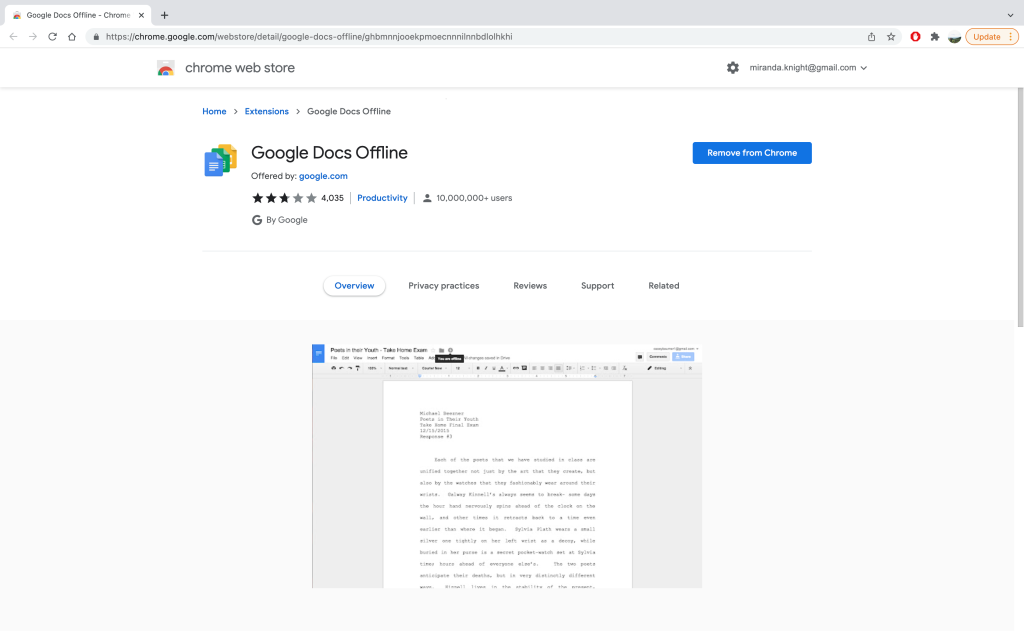
Use and Edit Google Doc Offline
- Find a doc that you want to use and edit while your computer or laptop is offline.
- Click the doc.
- See on top-right and click Settings gear icon button.
- Then, click the Settings option.
- A narrow window will appear, scroll down and find the Create, open and edit your recent Google Docs, Sheets, and Slides files on this device while offline and check the checkbox.
- Last, click the Done button on the top-right corner.
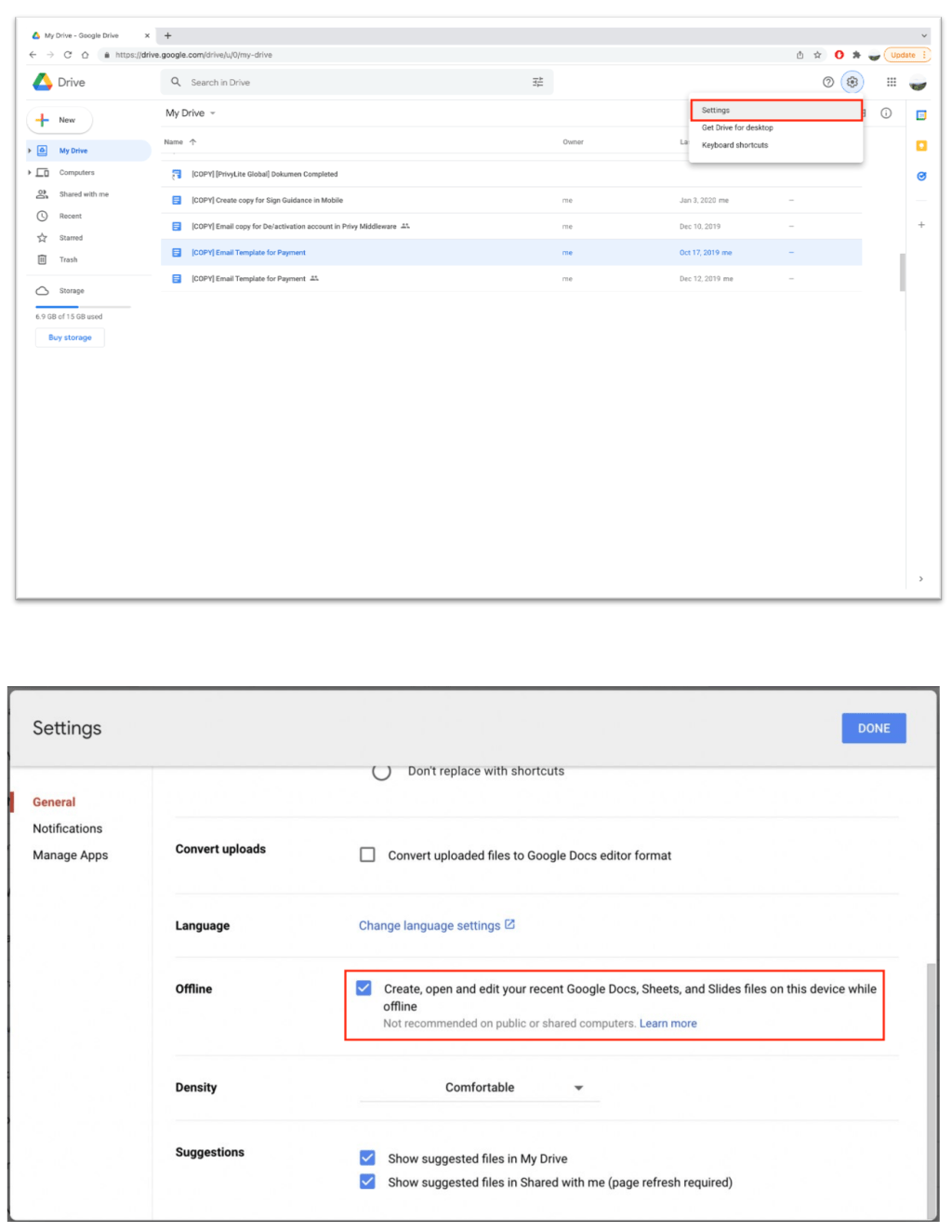
Well, this is the last section of the tutorial. I hope you find this tutorial useful. Let your family and friends know about this article. So they can use Google Docs while offline.
Let me know in the comment section below if you found any difficulties in following the steps, or if you have any questions that are related to the topic that is being discussed, I will be happy to answer and help you out.
Thanks a lot for visiting nimblehand.com. As the pandemic hasn’t ended yet, please keep yourself safe and healthy. See you in the next article. Bye 😀





