How to Custom WhatsApp Personal Chat & Group Notification Differently — Have you ever gotten confused after being notified about messages from whom did you just receive? Or, is it from a personal message or from a group message? Well, you can overcome these kinds of confusion by setting the personal chat notification and group notification with a different tone.
To do so, here are the steps of How to Custom WhatsApp Personal Chat & Group Notification Differently for you to follow:
In iOS
- Launch WhatsApp on your iPhone.
- Tap the Settings tab on the bottom-corner of the screen.
- Then, on the MESSAGE NOTIFICATIONS section, tap the Sound menu.
- Choose the sound that you prefer to be used as a message notification.
- Now, on the GROUP NOTIFICATIONS section, tap the Sound menu.
- Choose the different sound from MESSAGE NOTIFICATION and set it as the notification sound.
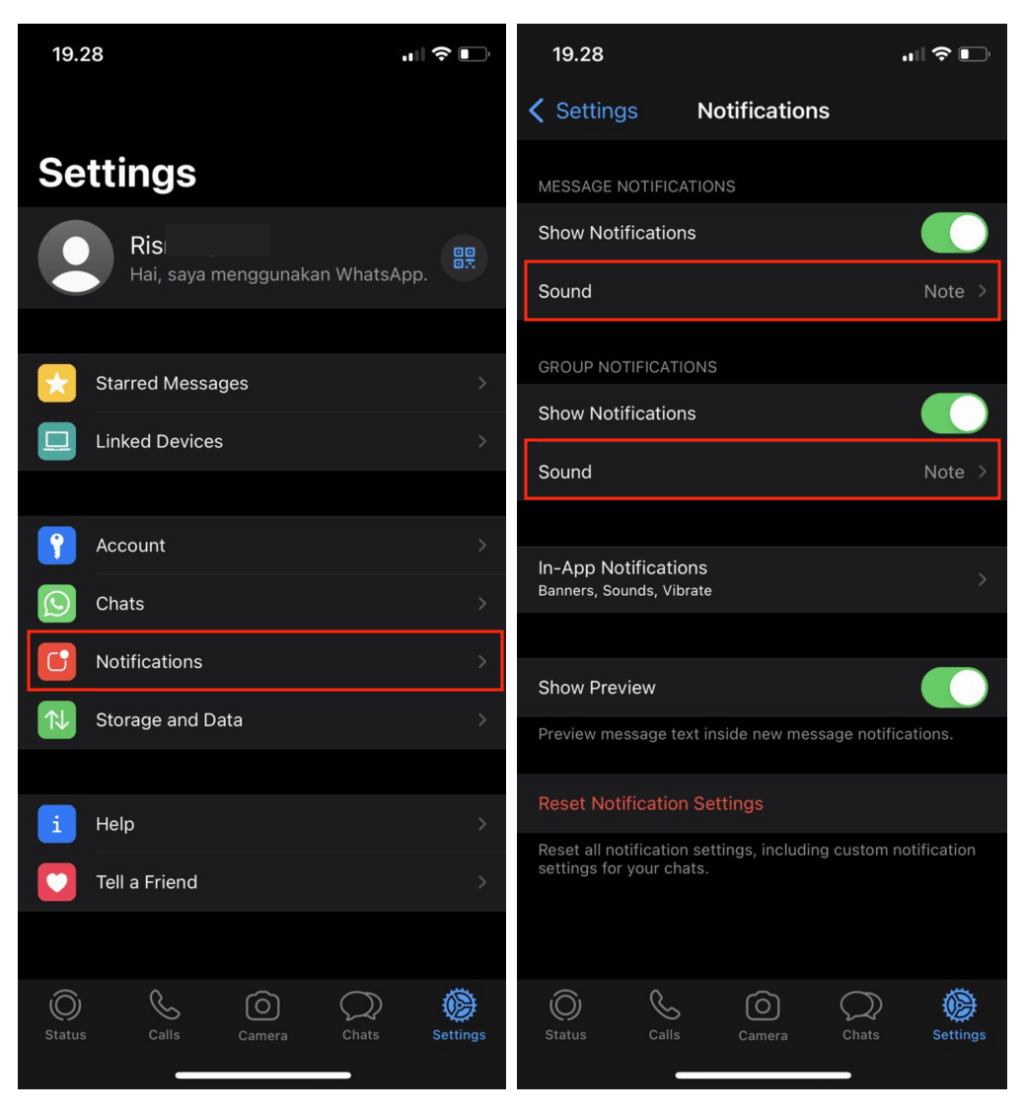
In Android
- Launch WhatsApp on your Android smartphone first.
- Tap the three-dot button on the top-right corner.
- Choose the Settings.
- Then, tap the Notifications menu.
- After that, tap the Notification tone on the Messages section.
- Choose any sound that you want to set as a message notification tone.
- Now, move to the Groups section, and tap the Notification tone under it.
- Choose the different sound from a Message notification tone.
- Then set is as the Groups notification tone.
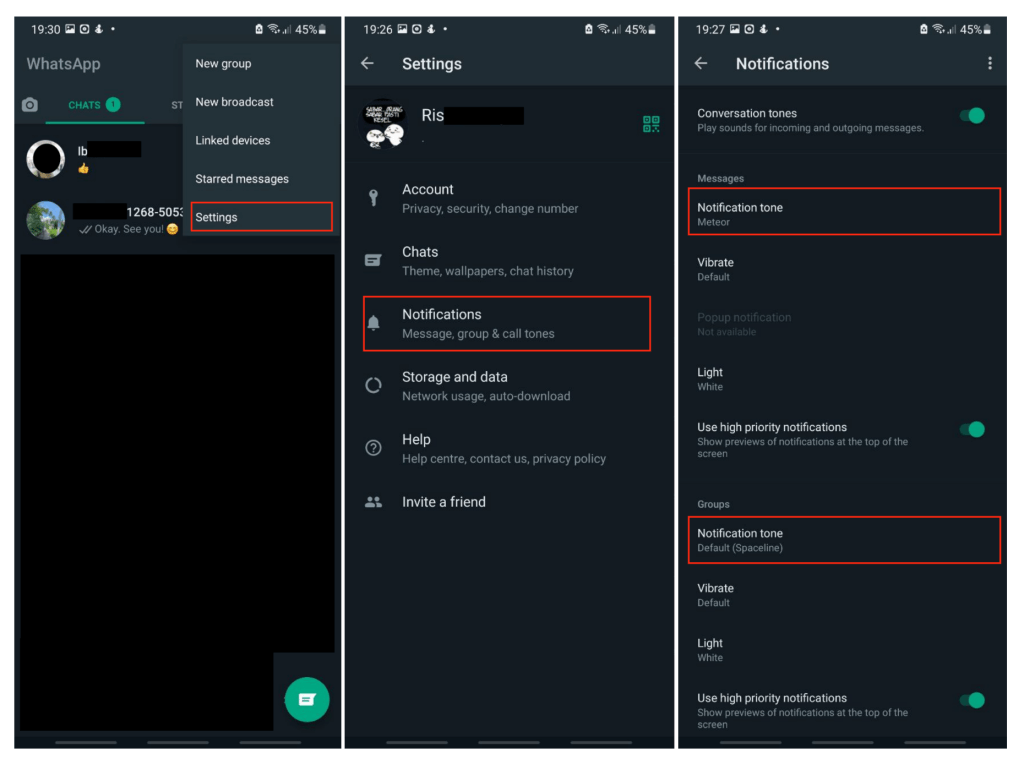
Finish! Now you know How to Custom WhatsApp Personal Chat & Group Notification Differently. Share this trick with your family and friends so they can solve the same problem we discuss here. Let me know in the comment section below if you have some problems, questions, or difficulties in following the provided steps. I will be happy to answer and help you out.
Thanks a lot for visiting nimblehand.com. Don’t forget to free your time for 10 minutes every day to come here and enjoy the insightful articles that are released daily.
As always, stay safe, stay healthy and see you in the next article. Bye 😀





