What Starred Message is and How to Use it on WhatsApp — Who doesn’t know WhatsApp? Almost all people are using WhatsApp to communicate with each other as this app is used most around the world. This app also has a bookmark feature just like Gmail does but in a bit different flow. The bookmark feature is called a star. When we chat with a person personally or in a group and we found an important message that needs to be saved, we don’t have to note it at a different place outside WhatsApp itself. We can simply star it. Later, when we need to see that message, we can directly open it thru the Stared Messages menu.
What Starred Message is and How to Use it on WhatsApp
To know the detailed explanation in doing that, here are the steps of What is Starred Message and How to Use it on WhatsApp for you to follow:
- Launch WhatsApp on your smartphone.
- Open the chat contains the message that you want to star.
- Find the message. Once it’s found tap and hold it to block it.
- Then, tap the star icon button on the top of the screen.
- If it is successful, you will see a star icon button there near the line of the message.
- You can also unstar it by tapping and holding the stared message and tap the star icon button again.
- When you see the star mark is disappeared, it means you unstarred the message successfully.
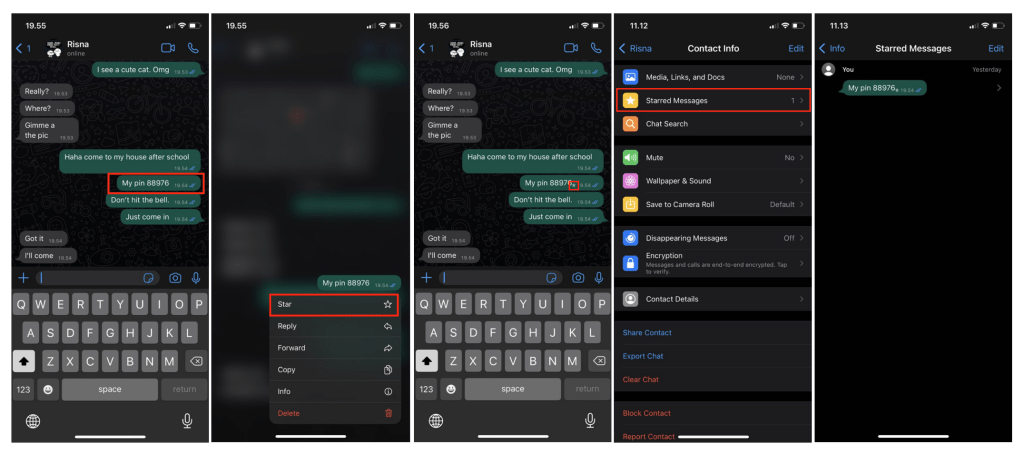
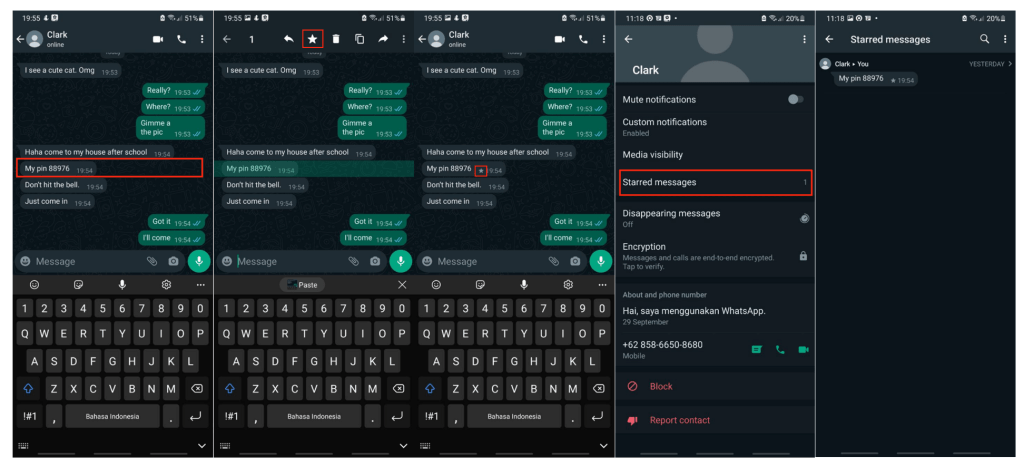
Finish. Now you finally know What Starred Message is and How to Use it on WhatsApp. Don’t forget to share this trick with your family and friends so they will know how to bookmark the important messages you received. Let me know in the comment section below if you have any questions, problems, or difficulties you found in following the provided steps. I will be happy to answer and help you out.
Thanks a lot for visiting nimblehand.com. As always, stay safe, stay healthy and see you in the next article. Bye 😀





