There are many ways to spice up your Instagram stories, one of which is by using unique fonts. Luckily, when it comes to that, you have an abundance of options.
Quick-Step
Head to igfonts.io > Enter the message > Select font for the text > Copy and paste the text to the Instagram story
Instagram Trick: Using Our Own Fonts on Instagram Stories
1. First, visit a font generator tool. There are tons of free options you can access via your web browser, like igfonts.io, for example.
2. Using a custom keyboard app is also an option, as it also offers unique fonts on top of custom emojis. However, be extra wary when installing third-party keyboards, as they can monitor everything you type from passwords to sensitive data.
3. Enter the message into your tool of choice, select the font, and finally, copy and paste the text into your story.
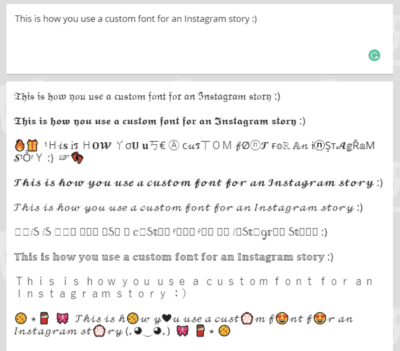
Pretty easy, right? Keep in mind that unique fonts might be unreadable on some devices and may not be very accessible to those with visual impairments. When in doubt, using a web-safe font can never go wrong!





