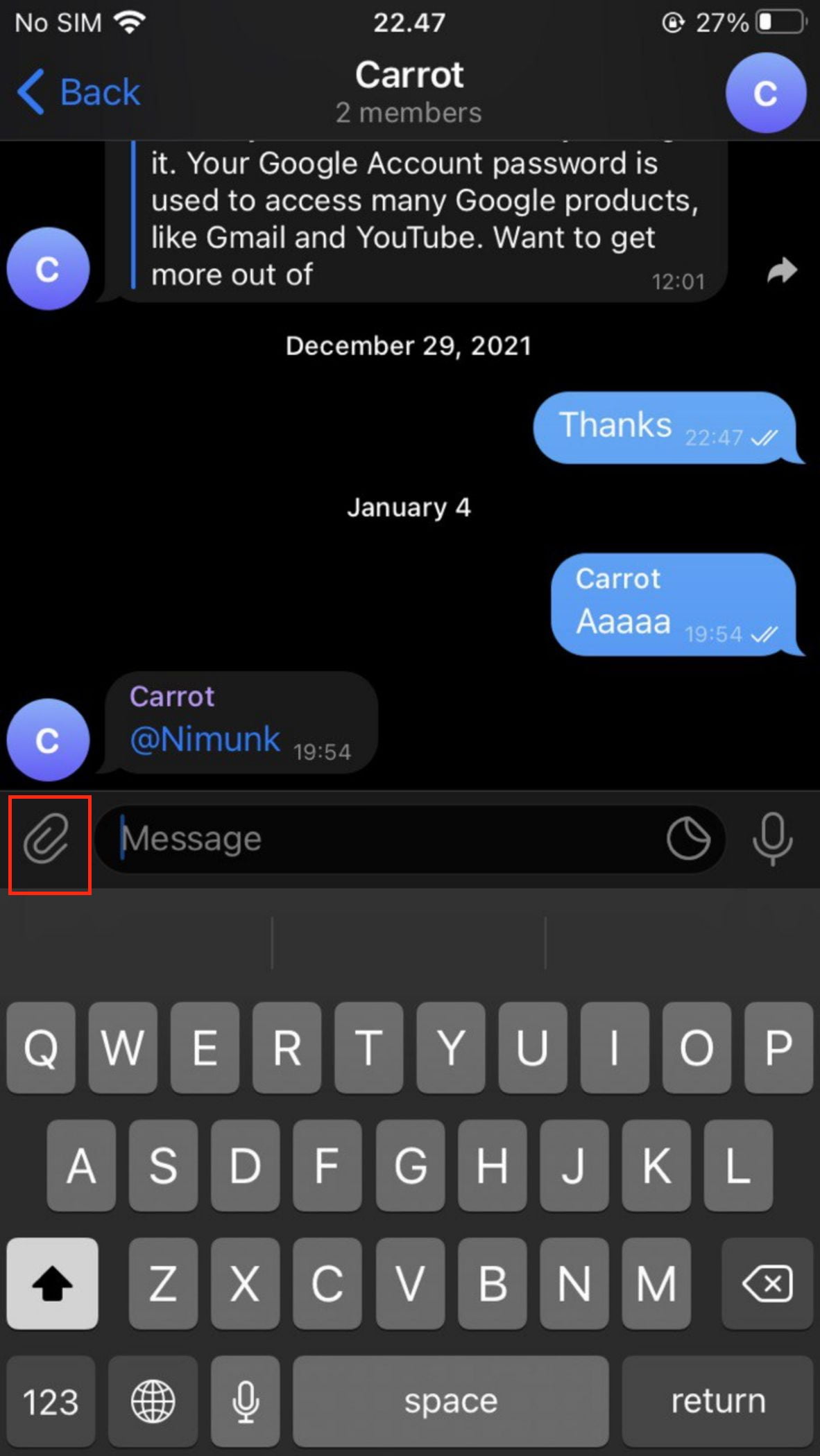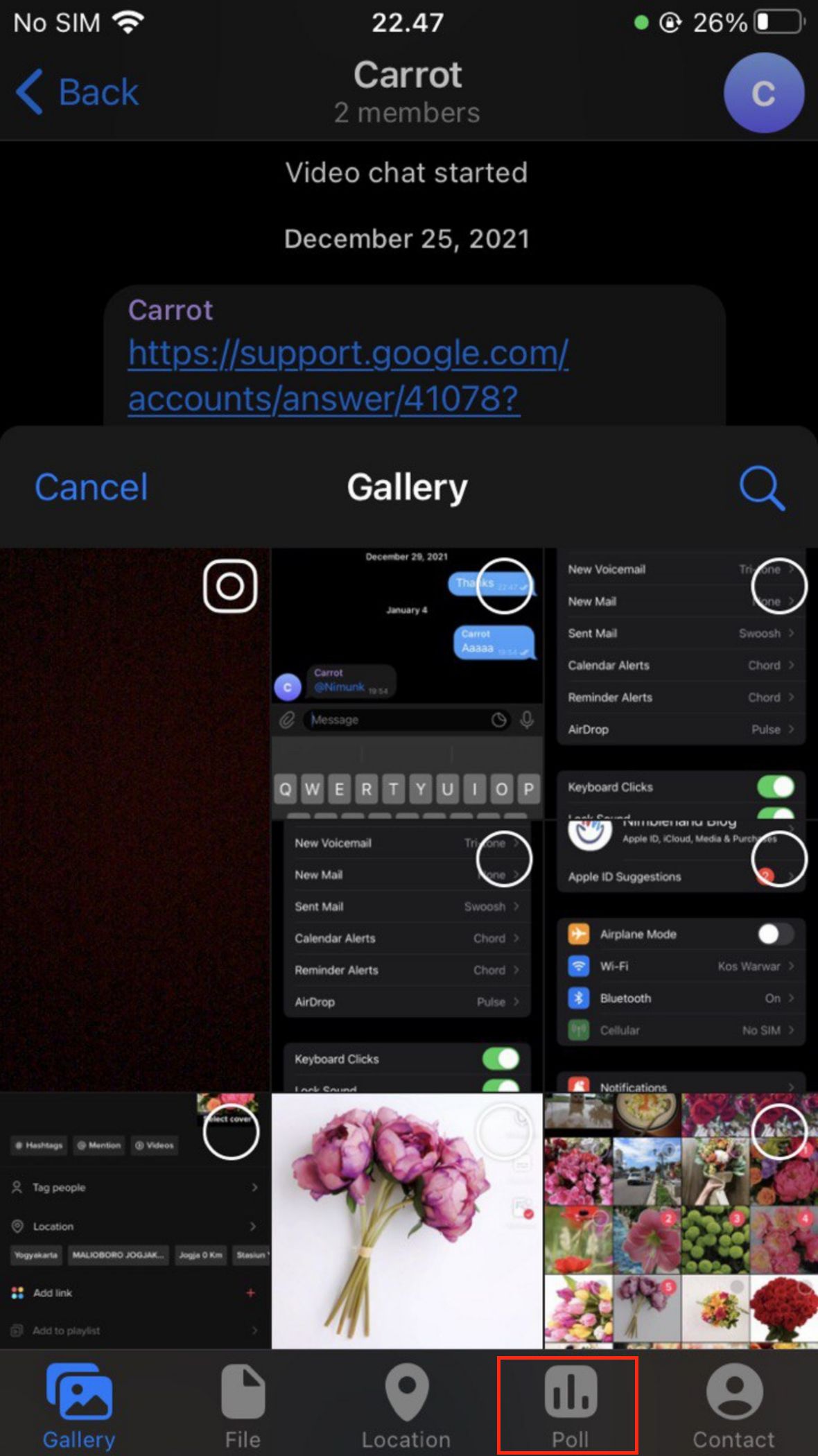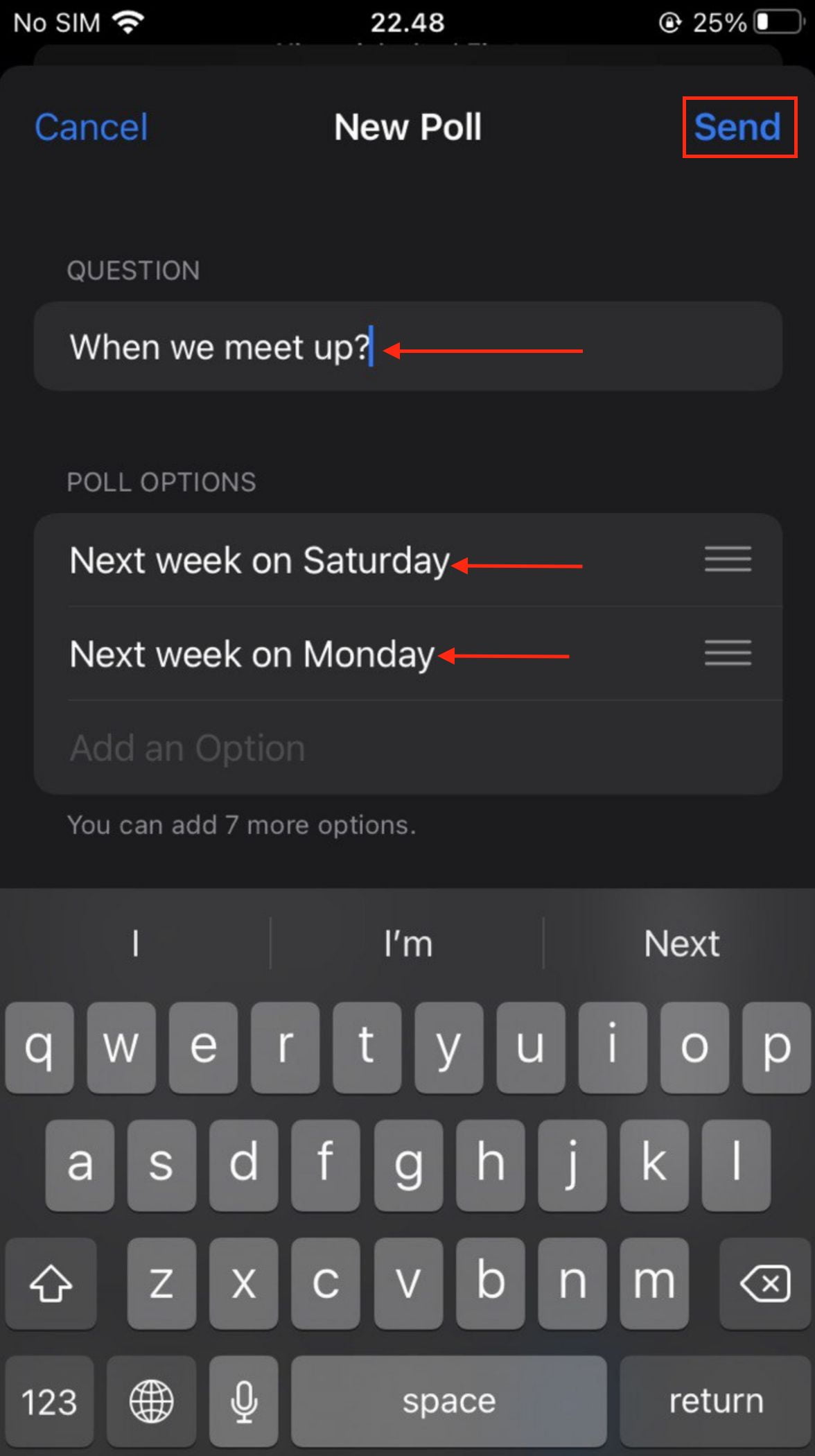Some decisions must be taken by conducting a poll. When the members are unavailable to meet offline to take a vote, especially because of pandemics like these days. So, we have no option other than conducting the voting online. As the solution, we can create a poll in Telegram from our Android smartphone.
What is Telegram?
Telegram is a messaging app that is similar to WhatsApp. The app is a freemium, cross-platform, cloud-based instant messaging service. The service also provides end-to-end encrypted video calling, VoIP, file sharing, and several other features. Telegram provides optional end-to-end encrypted chats. Users can send text and voice messages, make voice and video calls, and share an unlimited number of images, documents (2 GB per file), user locations, animated stickers, contacts, and audio files.
Who develops Telegram?
Telegram is developed by Telegram Messenger Inc. the company from Russia, and it was launched for iOS on 14 August 2013 and Android on 20 October 2013. Around October the same release year of Telegram, Telegram announced that it had 100,000 daily active users. Then this year, on 19 June, Telegram announced that it had reached 700 million monthly active users.
Why do we create a poll in Telegram on iPhone?
Not only available on the website, but telegram is also available for iOS. This app is similar to WhatsApp. So, people will not find major difficulties when using Telegram. Besides, the Poll feature helps us a lot in deciding something in a group chat without doing an offline meeting.
How To Create A Poll In Telegram On iPhone
Here are the steps on How To Create A Poll In Telegram On iPhone that you can read and follow.
- Launch the Telegram app on your iPhone.
- Then open a chat group.
- Tap the paper clip icon button.

- After that tap the poll option.

- Fill in the title and the options that you need to vote for.
- Last, tap the Send button to share the poll with the members.

Well, this is the last section of the tutorial. I hope you found this tutorial useful. Let your buddies know about this trick. So, they can Create a Poll in Telegram on iPhone.
Let me know in the comment section below if you found any difficulties in following the steps, or if you have any questions that are related to the topic that is being discussed, I will be happy to answer and help you out.
Thanks a lot for visiting nimblehand.com. Have an extra-special, amazingly fun, undeniably awesome, super fantastic day, and see you in the next article. Bye 😀