Not everybody has video editing skills. For those who have it easy for them to modify any video. However, for those who don’t, it’s hard for them to do it. Related to this thing fortunately on Mac or MacBook there is an app called Photos. This app can be used to edit the video so those who have no video editing apps on their Mac or MacBook still be able to do video editing. Besides the use of this app is not complicated. To know the detail bay in using this app for edit videos please move to the next section.
Quick-Step
Launch Photos app > Find your video > Click the video twice > Click edit
> Apply editing features > Click Done
Photos App: Editing Videos using the App on Our Mac or MacBook
Here are the steps of How to Edit Videos Easily Using the Photos App on your macOS Devices for you to read and follow:
1. First, launch the Photos app on your Mac or MacBook.
2. if your video is not appear on the photos app drag and drop it to the photos app manually.
3. Then click the video twice.
4. After that click the edit button on top right corner of the photos window.
5. Now you can apply all of the features there to the video. As you can see there are three main features. Those are Adjust, Filters, and Crop. On the adjust itself, there are Light Color, Black and White, Retouch, Red-Eye, White Balance, Curves, Levels, Definition Selective Color, Noise Reduction, Sharpen, and Vignette. If we click filters there are various kinds of filters. Those are original Vivid, Vivid Warm, Vivid Cool, Dramatic, Dramatic Warm, Dramatic Cool, Mono, and Silvertone Noir. Then if you click crop we will see two main menus those are Flip and Aspect.
6. Once you done editing your video you can click the Done button on the top right corner of the photos window.
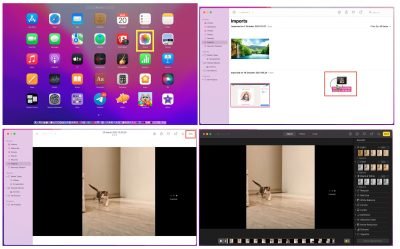
Well, this is the last section of the tutorial. I hope you find this tutorial useful. Let your family and friends know about this article. So they can edit their video using the Photos app.
Let me know in the comment section below if you found any difficulties in following the steps, or if you have any questions that are related to the topic that is being discussed, I will be happy to answer and help you out.
Thanks a lot for visiting nimblehand.com. As the pandemic hasn’t ended yet, please keep yourself safe and healthy. See you in the next article. Bye 😀





