While the Instagram filter’s Manage option has gone, there is still a way to rearrange the photos and video filters on your Instagram feed. If you’re wondering how to do so with the latest update of Instagram in 2021, you’ve come to the right place!
In the next section, you will see the detailed steps that you can follow to do so. Once you are ready, let’s start.
Quick-Step
(1)Post some images to the editing step > Press & hold filter > Drag and drop to
the image you prefer.
(2)Post a video to the editing step > Press & hold filter > Drag and drop to
the frame you prefer.
Easy Way in Arranging Photos and Video Filters on Instagram
1. Post an image to your feed and on the editing screen, press and hold a filter, then drag and drop it to any spot you want. For example, we are going to move this Moon filter so it shows up before Clarendon.
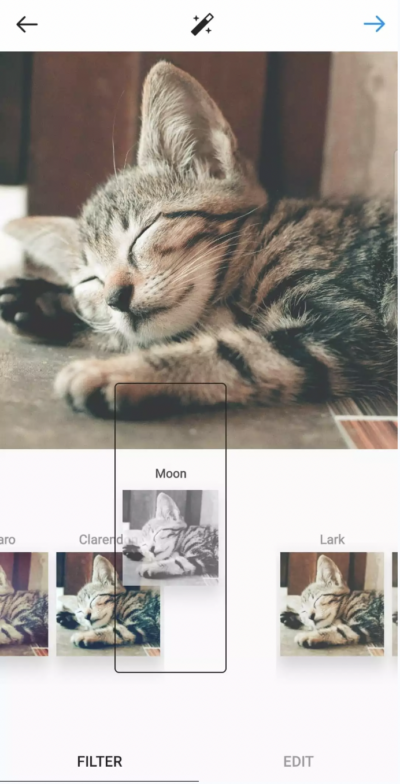
2. You will see the change immediately.
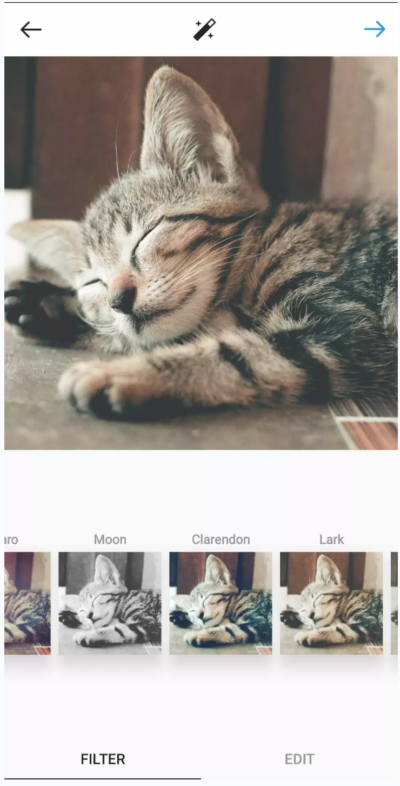
Sadly, the loss of the Manage option from the filter selection comes with a price; you can no longer hide or remove a filter from the editing screen. And as of the writing of this article, we haven’t found a way to do so as well. If you have any tips we don’t know, do share with us in the comments down below!
Thank you for reading and hope to see you in the next article too!





