While people leaving comments shows that engagement is high, it can get overbearing at times. Luckily, there is an option to disable the comment section on Instagram. Follow these easy steps to get started:
Quick-Step
Old post: Open the post you address to > Tap 3-dot button > Tap Turn Off Commenting
New post: Head to the last step before you post content > Hit the Advanced Settings > Turn Off Commenting
To enable: switch the settings to Turn on Commenting.
Instagram Posts: Enabling or disabling Comment Section
1. Open the post you want the comment section to be disabled for and hit the three dots icon located on the top-right corner.
2. Tap the Turn Off Commenting option.
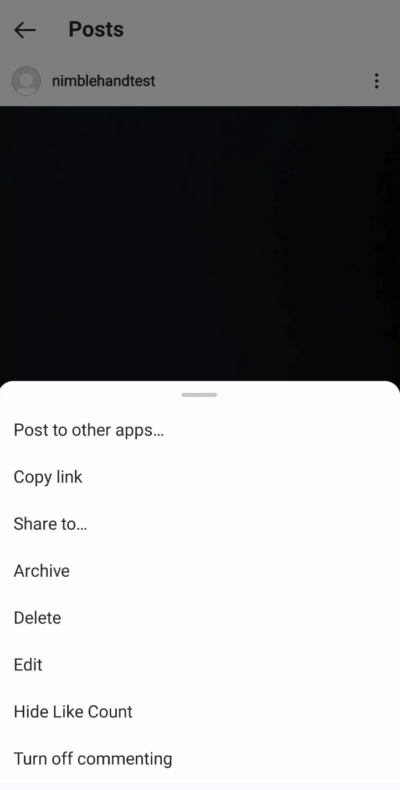
3. For a new post you want to share, you can also enable the feature on the final upload page where you can add a caption and location. Hit the Advanced Settings > Turn Off Commenting.
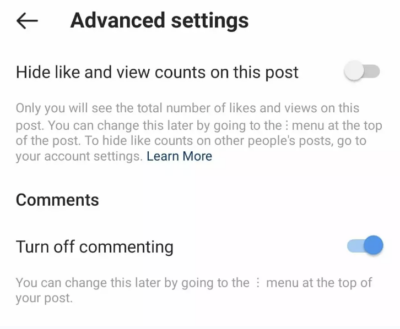
4. Now if you want to enable commenting back, simply switch the settings to Turn on Commenting.
Pretty easy, right? Let us know if you need more tips in the comments down below!





