Custom status is a neat feature you can make use of. Just like WhatsApp or Discord’s profile where you can create unique statuses mentioning what you’re doing, you can set one for Instagram. This way, your profile will show up activities such as “Eating” or “Gaming” instead of the usual online or offline notice. The best part is, you can also set this to be seen by close friends only. Custom statuses will appear in your profile icon and on your Direct Message.
Unfortunately, as of writing, there is no built-in method to create custom statues on Instagram. However, you can use an app like Threads for Instagram, which is created by Instagram itself and is available for free. Fret not, your close friends don’t need to install the same app to see your status.
Quick-Step
Download Threads for Instagram from PlayStore > Log in > Choose your close friends > Tap + button > Type your status > Send
Instagram Trick: Making Custom Status for Close Friends
Now, with that out of the way, let’s get right into it.
1. Go to Playstore and download the app.
2. After it’s finish installing, enter your credentials and choose your close friends from the list. Don’t worry, you can also edit it later from the app’s hamburger menu > Close Friends List.
3. Now, to set a custom status for close friends, Tap the plus sign on your profile. Enter your status and the custom emoji for it.
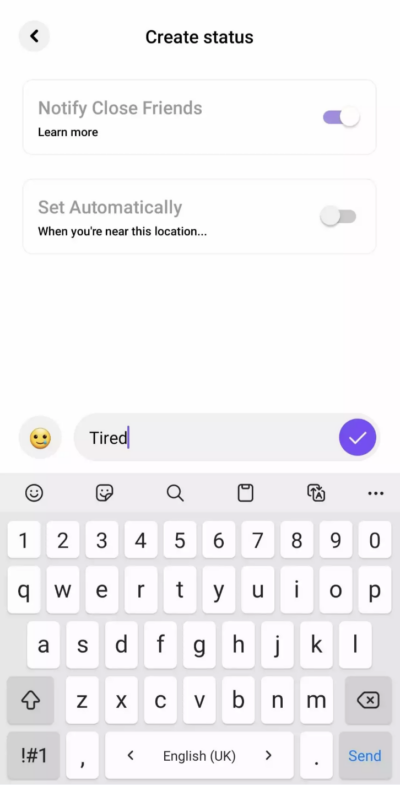
4. Once set, the custom status should appear immediately on your profile, and be visible when a close friend messaged you.
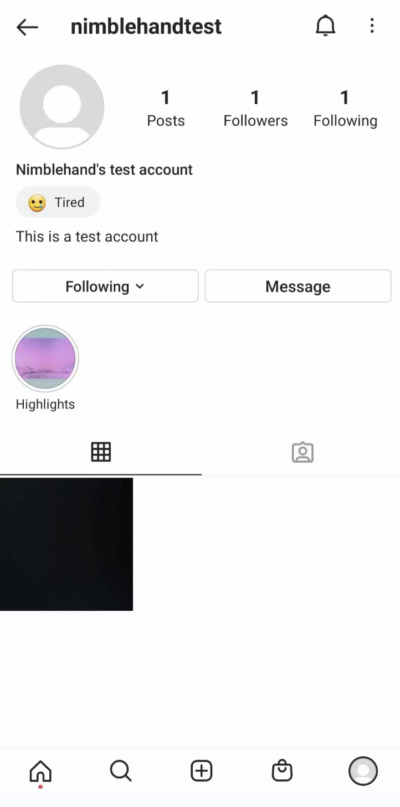
Congratulations! You have successfully created a custom status for your Instagram. This way, your account will have a more unique touch and flair to it. Plus, you can also select to whom to show these custom statuses to, which makes it great if you’re worried about privacy. Thanks for reading!





