Reels are a great tool to create short and catchy videos, similar to TikTok‘s format. Oftentimes, a lot of the content shared in this manner is highly engaging and easy to digest, and thus making them easy to share too. If you’d love to share other people’s Reels as an Instagram Story, we got you covered. This article will tell you how to do just that!
Quick-Step
Open the reel > Tap the paper plane icon button > Select Add reel to your story
> Share story
Instagram Thing: Sharing Other People’s Reels as Story
1. First, open the Reels you want to add to your Story.
2. Tap the paper plane icon on the bottom right corner, and select Add reel to your story.
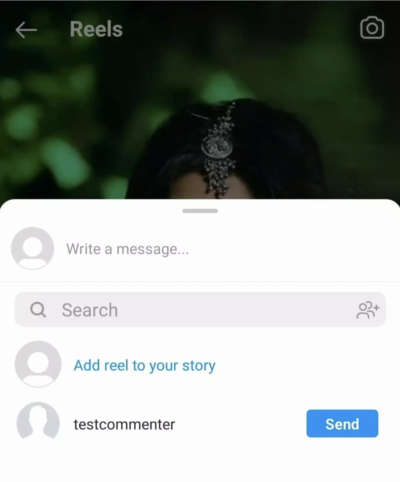
The Reels in question will immediately be displayed on your Instagram Story. Viewers who see it will be able to interact and visit the video.
And that’s all, folks, Thank you for reading!





