How to Search Specific File Types on Google — We can search almost everything using Google. We just need to enter the keyword, phrase, or sentence on the search bar and hit enter. Then, you will see the related results there. But, the results are not specific.
Google will show various related pages that contain the keyword you previously entered. So, if you are searching for a certain file type you must give more effort to find it. Well, to solve this problem there is a trick that you can do that is explained in the next section.
Here are the steps of How to Search Specific File Types on Google for you to follow:
Before we start please see the table below. There are format file and file extensions of the format files that are listed:
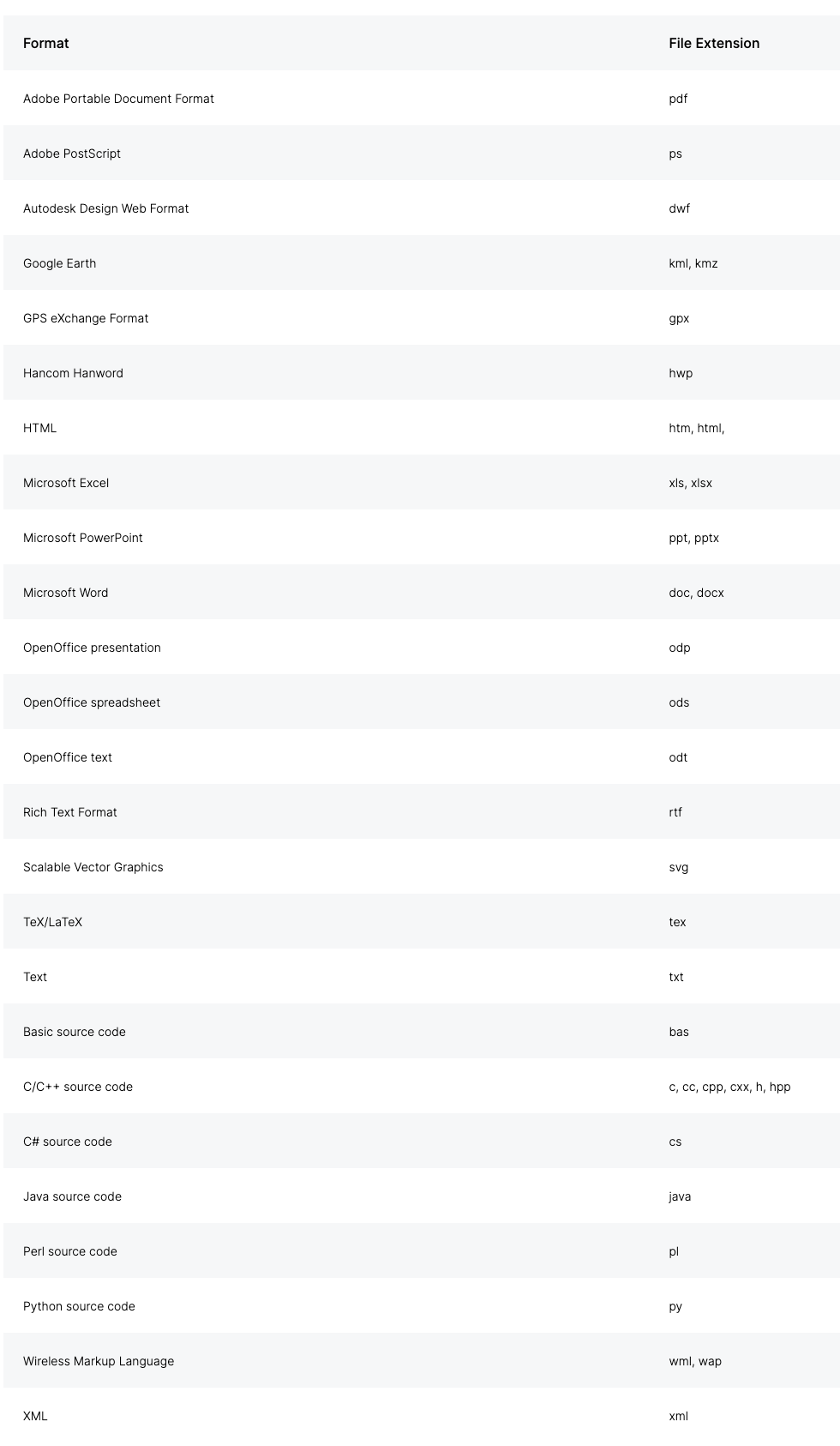
After you are done reading the table, let’s do these steps
- Launch the browser on your device. The browser is not limited to smartphones. You can also use the browser on your laptop.
- After that, make sure the search engine that you use on your browser is Google.
- Now, on the search bar type what you want to search with filetype: {file extension} {your search keyword} format. For example, you want to search the pdf version of Cinderella book. So, on the search bar you type filetype: pdf Cinderella
- Once you finish type that on the search bar, tap the search button or hit your Enter key.
- You can see the results both on laptop browser and smartphone browser.
- To find any other filetype, just follow the search format, fill the file extension with one of the list above along with its keyword.
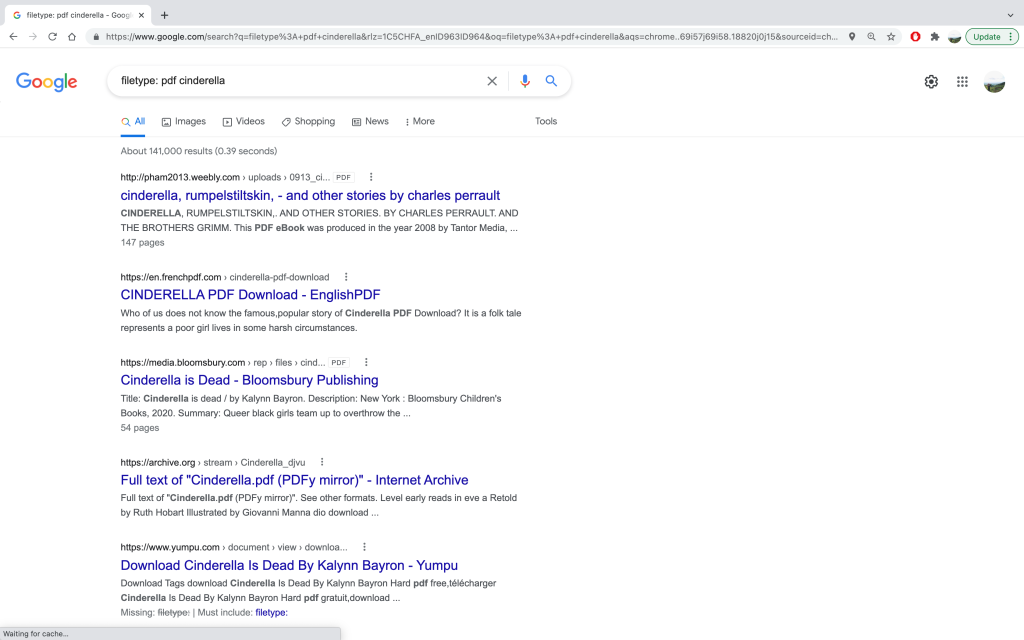
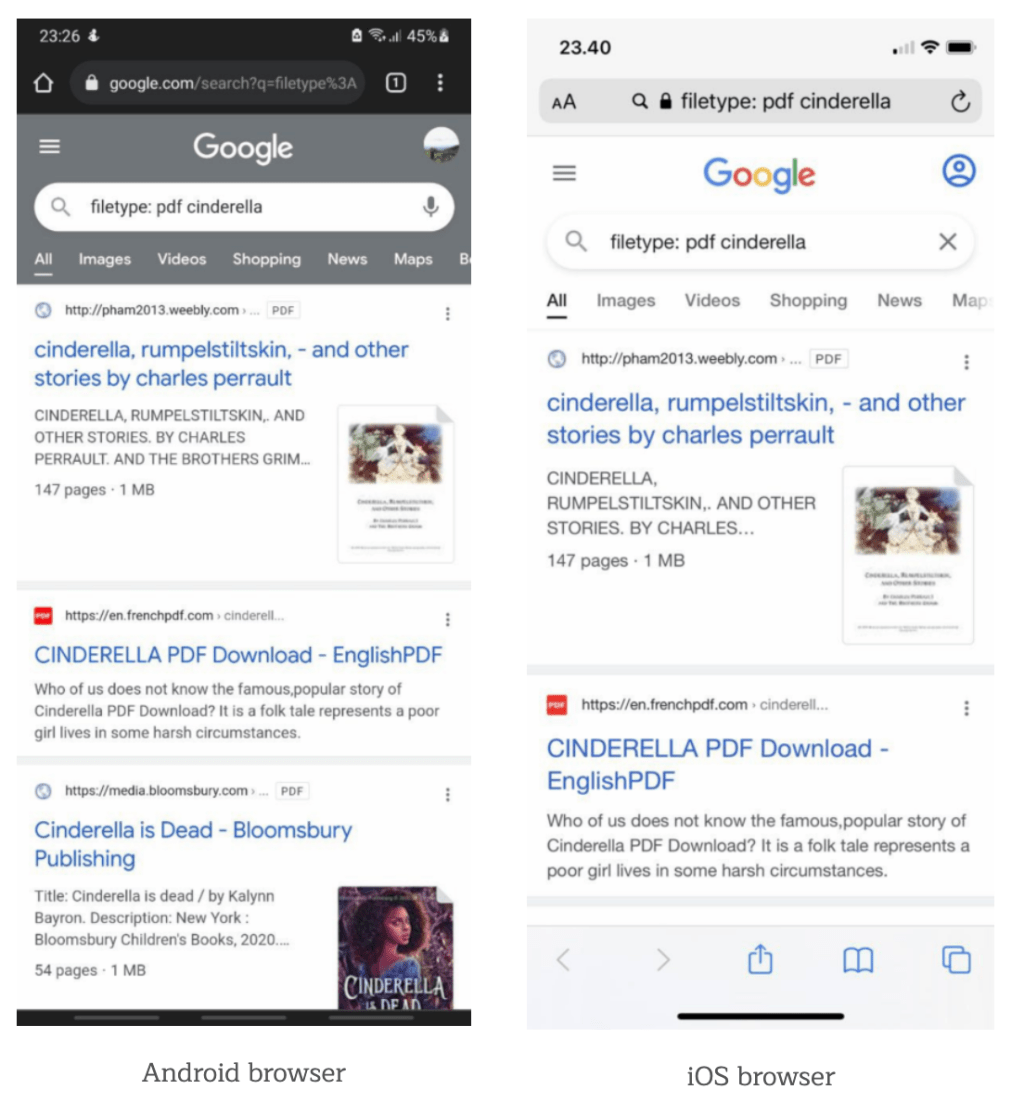
That’s it. Now you know How to Search Specific File Types on Google. Share this trick with your family and friends so they will know how to solve the problem that is being discussed. Let me on the comment section below if you have any questions that are related to the topic. I will be happy to answer and help you out.
Thanks a lot for visiting nimblehand.com. As always, stay safe, stay healthy and see you in the next article. Bye 😀





