Telegram is one of the most feature-packed instant messaging apps in the market. From robust privacy to advanced proxy settings, Telegram is not short on convenient features.
Among many of those remarkable features are the bots. There are bots for everything, even for downloading Instagram posts. Keep in mind, however, that these bots can only fetch images from accounts that are made public. No apps can bypass Instagram‘s private accounts.
Quick Step
Tap Navbar > Contacts > Search for Instasave_bot > Open Instasave_bot > Tap Start > Select English > Paste Instagram post link & send > Save the reply
Telegram Trick: Downloading Instagram Photos and Videos using Telegram
With that being said, here are the steps to download images from Instagram using Telegram:
1. On the Telegram app, tap the three stripes in the left upper corner and select Contacts.
2. Tap the magnifying glass icon to open the search bar, and find Instasave_bot. Alternatively, you can also visit the link via your preferred browser.
3. Whichever your choice, click Send Message to go to the bot’s chat screen. Tap the Start button and select English as your language.
4. Follow the instruction by copying the link of your desired Instagram post so the bot can fetch it.
5. Within a few seconds, the bot will return with a downloadable image of your link.
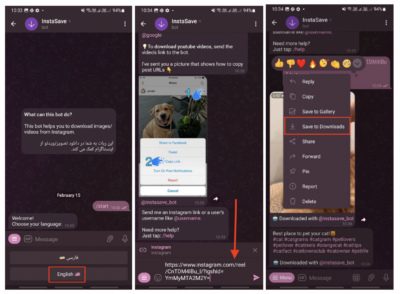
That concludes the steps to download Instagram stories and posts using Telegram. Let us know if you need any help when following the steps. Thank you for reading!





