If you believe your Twitter account has been hacked, you should change your password immediately.
If you’re reading this, you’re either thinking about changing your Twitter password or have already decided to do so. This post will assist you with changing your Twitter password for whatever reason.
Everything you need to know about changing your Twitter password will be covered in this article.
What You Should Know Before Changing Your Twitter Password
Let’s clear up a few things before we go into the how-to. If you came here to learn how to change your Twitter password merely to change your password every so often, you might want to reconsider.
This is because frequent password changes encourage users to use weak passwords or keep them in insecure areas, lowering overall security.
Changing your Twitter password on a regular basis does not make your account secure. However, there are specific situations where changing your Twitter password is totally acceptable, if not required.
How to Change Your Twitter Password
Changing your Twitter password is a rather straightforward procedure. For this lesson, we’ll use the Android app, but the process is the same whether you’re using the mobile app or a web browser.
- Log into the Twitter app on your device.
- Tap on your profile photo to reveal the menu.
- Select Settings and privacy.
- Click on Your account.
- Select Change your password.
- Input your current password and desired new password in the provided fields.
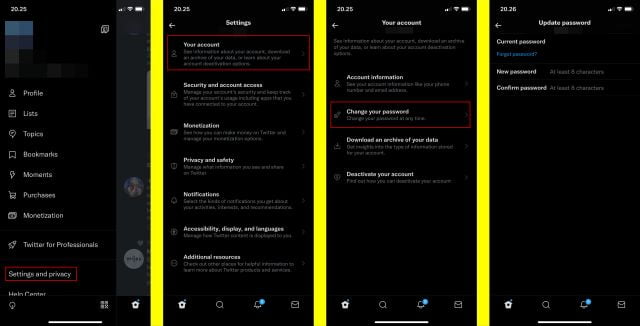
This will immediately change your password.
How to Change Your Twitter Password on the Web
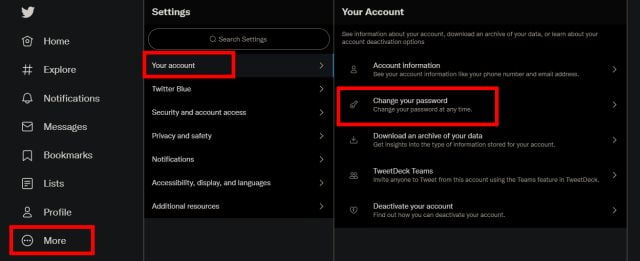
- From your desktop, select Settings and privacy from the More icon in the navigation bar.
- Change your password from within your account.
- Please type in your current password.
- Please type in your new password.
- Confirm your new password by entering it again.
- Click Save.
Your Twitter password has now been successfully changed and protected. If you have cause to believe your account has been hacked in any way, please sure to change your password using these procedures.





