In today’s digital age, privacy is becoming an increasingly important concern. With messaging apps like WhatsApp, users are looking for ways to protect their personal information and maintain their privacy. One such feature that can help with this is the automatic message deletion feature, which allows messages to be automatically deleted after a certain period of time.
In this post, we will be discussing how to enable the automatic message deletion feature on WhatsApp. This feature can be particularly useful for those who want to keep their conversations private or want to save storage space on their devices. We will walk through the steps to activate this feature on both Android and iOS devices and provide some tips on how to make the most out of this feature.
So, if you are someone who is concerned about privacy or simply wants to keep your messaging app organized, keep reading to learn how to enable automatic message deletion on WhatsApp.
Before starting to follow the steps, please prepare your smartphone first. Then, make sure that you have already installed the WhatsApp app and log in using your phone number. If you are ready, let’s start.
Quick Step
Launch WhatsApp > Open a chat room with a contact > Tap the name of the contact > Select Disappearing messages > Select the time
WhatsApp: Steps in Activating the “Disappearing Messages” Feature
The process is simple and quick. The steps are:
1. Open WhatsApp, and tap the recipient name you want this feature to be activated for.
2. Scroll down until you find Disappearing Messages.
3. Tap the “Disappearing messages” menu.
4. Now, select one of the time options you prefer.
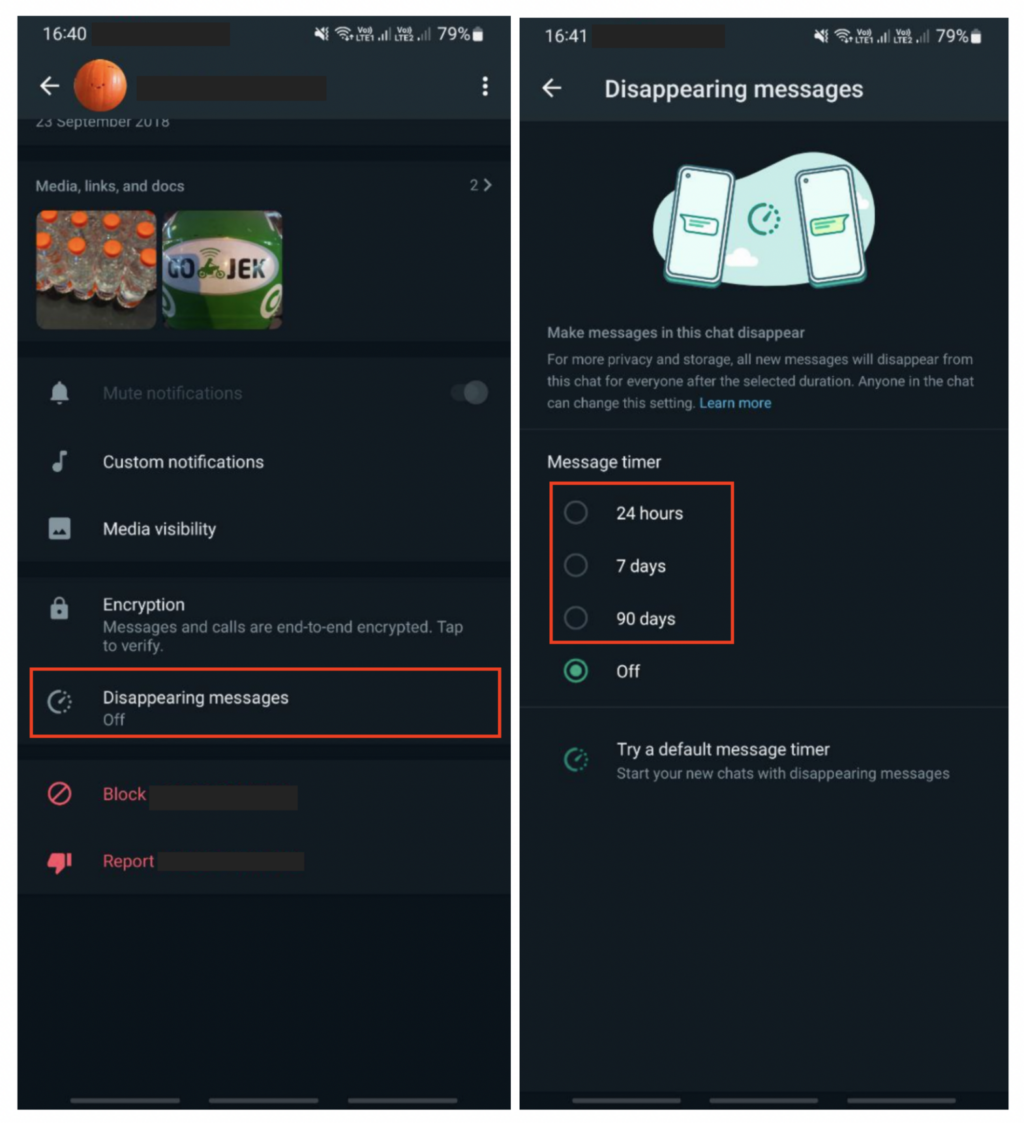
Congratulations! You have successfully activated the Disappearing Messages feature on WhatsApp. We hope this article has been helpful and thank you for reading it.





