As one of the biggest social networking services in the world, Instagram boasts a lot of big brand names building engagement with their audience. Your Instagram bio is very important to attract followers. You must make sure to improve it regularly.
Your bio should be concise and to the point, don’t waffle on too much or try to be too funny. Just give people a snapshot of who you are and what you’re all about.
Make sure to keep your bio updated regularly, especially if you’re using it to promote something or drive traffic to your website. With a little bit of effort, you can make sure your Instagram bio is working hard for you!
Table of Contents
- Add Line Breaks
- Add Special Characters
- Optimize your Instagram Bio to Appear in the Explore Tab
- Add a Special Font
- Get your Bio in More Search Results on Instagram
- Register and Create Links on Linktree
Add Line Breaks
Before the 2021 update, you can only add line breaks on an Instagram bio through a browser or use an external tool like a separate note app or a font generator. Nowadays there is a quicker way to do that:
1. Go to your profile and select Edit Profile.
2. Customize your bio and hit the Enter or Return button on your keyboard to break the lines. The end result should look like this:
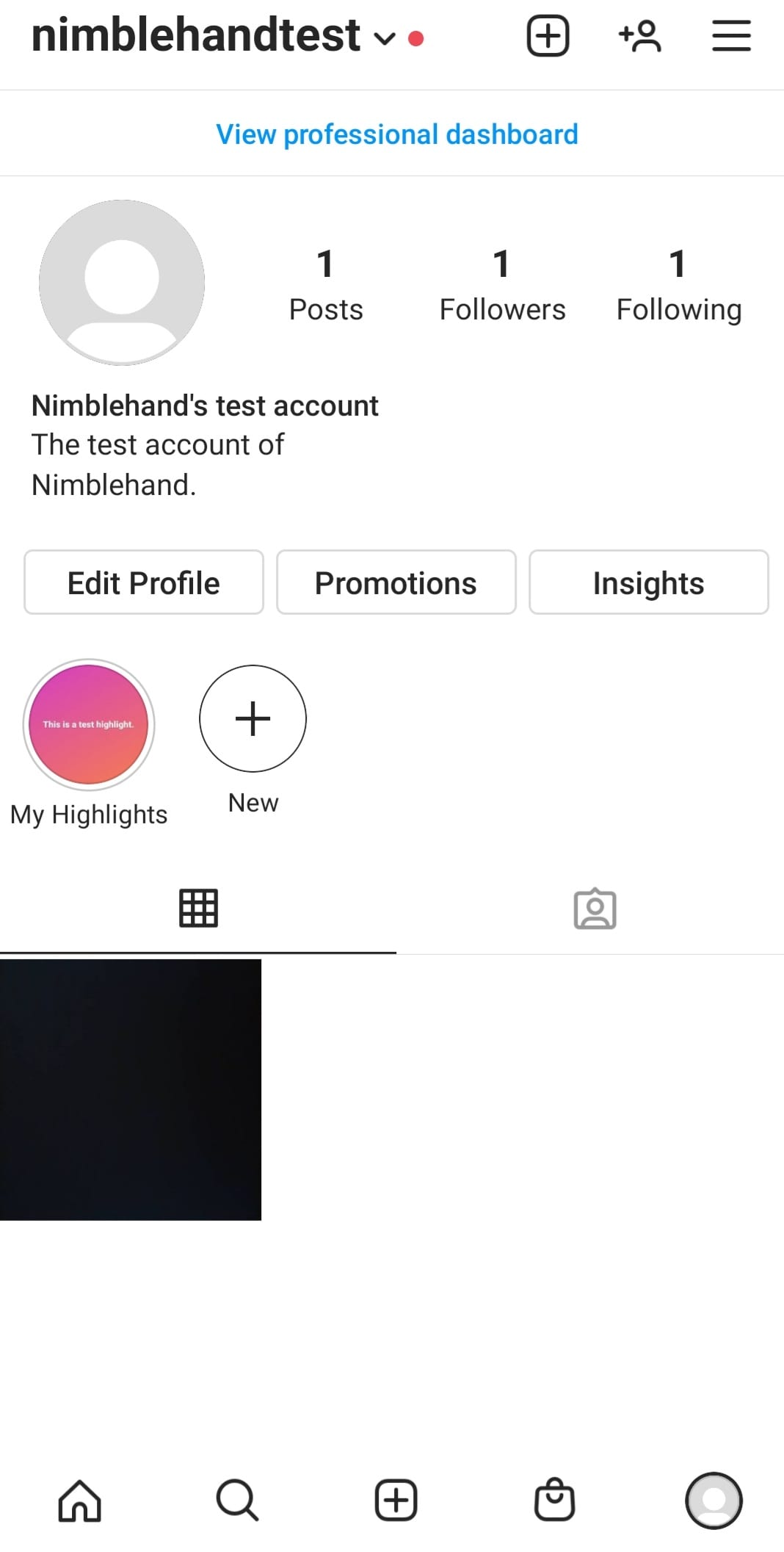
Keep in mind that spaces and line breaks are counted as characters, so use them wisely! Make sure to plan what to include in your bio so it all fits—line breaks and all that jazz.
Add Special Characters
This could be anything from emojis to symbols and even punctuation marks. By doing this, you’ll make your bio more eye-catching and interesting, which could lead to more people following you.
In this article, we are going to learn how to do just that. You can use other tools, but we’re going to use Character Pad for the sake of this tutorial:
1. Open the app, and follow the brief onboarding process. Select the characters you want to copy from the selection by clicking on the three stripes symbol.
2. Scroll down until you find the roster of symbols you want (if you selected the recommended Continuous View from the setup wizard). Or switch between categories from the sidebar menu.
3. Once you found the character you like, click and paste it on the Type text here field by clicking on the clipboard icon. You can add whatever text you want before or after it and click on the double page symbol to duplicate it.
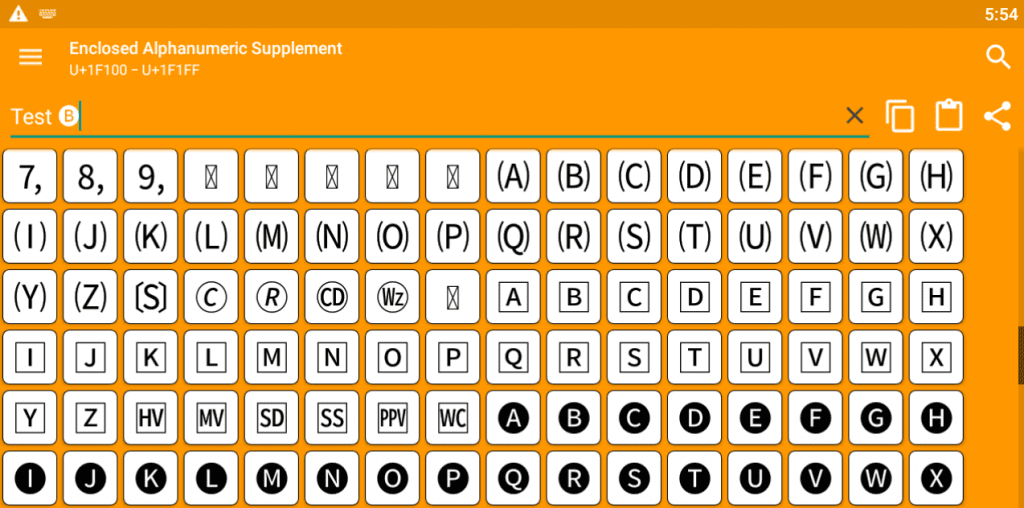
Go to your Instagram bio and paste what you’ve copied.
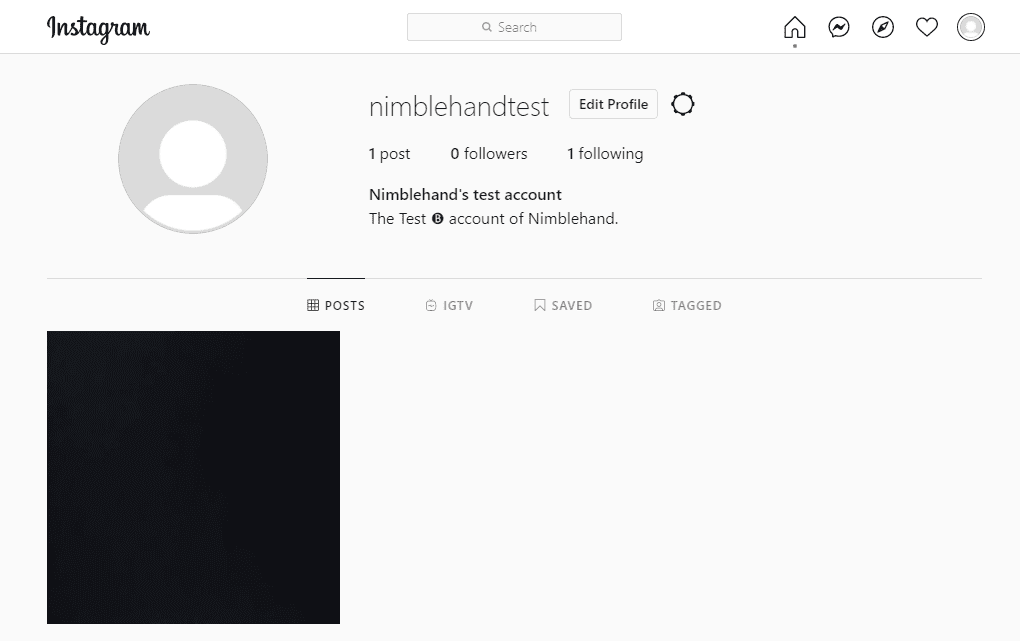
If you don’t want to install any app on your phone, try visiting websites like Instagram Fonts, Messletters, or CoolSymbol to access copiable unique characters for your bio.
Optimize your Instagram Bio to Appear in the Explore Tab
The Explore section on Instagram is a page that lets users browse content by account name, keyword, or topic.
Accessible by clicking on the magnifying glass icon, the page also showcases the most trending posts based on the algorithm tailored to users’ interests and locations. Therefore, if you want to boost the visibility of your account, you need to make sure your posts show up when users access this page.
You have a few options:
- First, you can hashtag your posts with keywords that are relevant to the people browsing the categories. You can also incorporate them in your bio or Instagram name to promote your profile.
- Other than that, make sure your caption is as descriptive as possible.
- You can also make sure of Instagram’s Alt Text to maximize reach. Not only will this feature make your posts more accessible for the visually impaired, but it can also boost engagement and SEO. Alt texts can be inserted while creating a caption by going to Advanced Settings > Accessibility > Write Alt Text.
- Getting your posts tagged or mentioned can also boost their chance of making their way to the Explore tab. This can be harder to replicate and control, but you can hold events like giveaways requiring your current followers to do just that, for example.
Add a Special Font
By choosing a font that’s unique and eye-catching, you can really make your bio stand out. Take some time to experiment with different fonts until you find one that you think looks great.
1. Visit special text generator websites such as Instagram Fonts, Inflact, or LingoJam. Place your text and then copy the script you want.
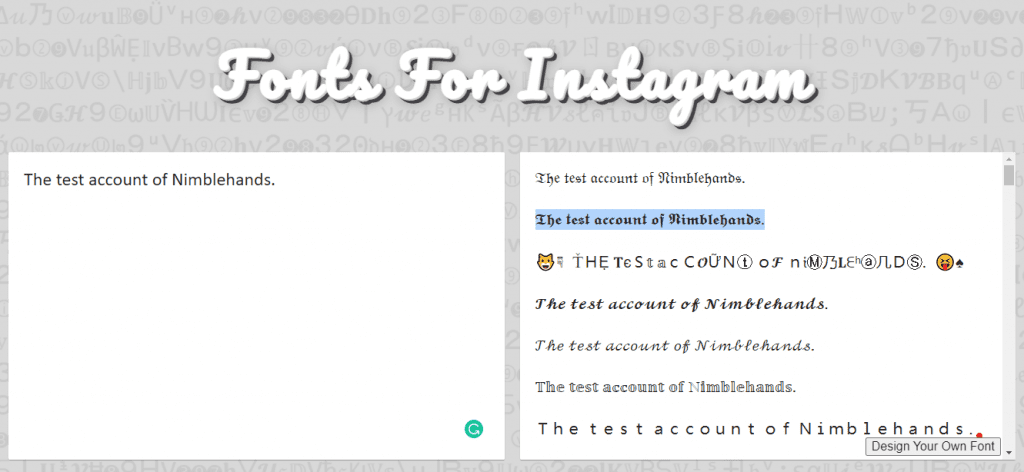
Paste the script onto your bio by navigating to Edit Profile > Bio.
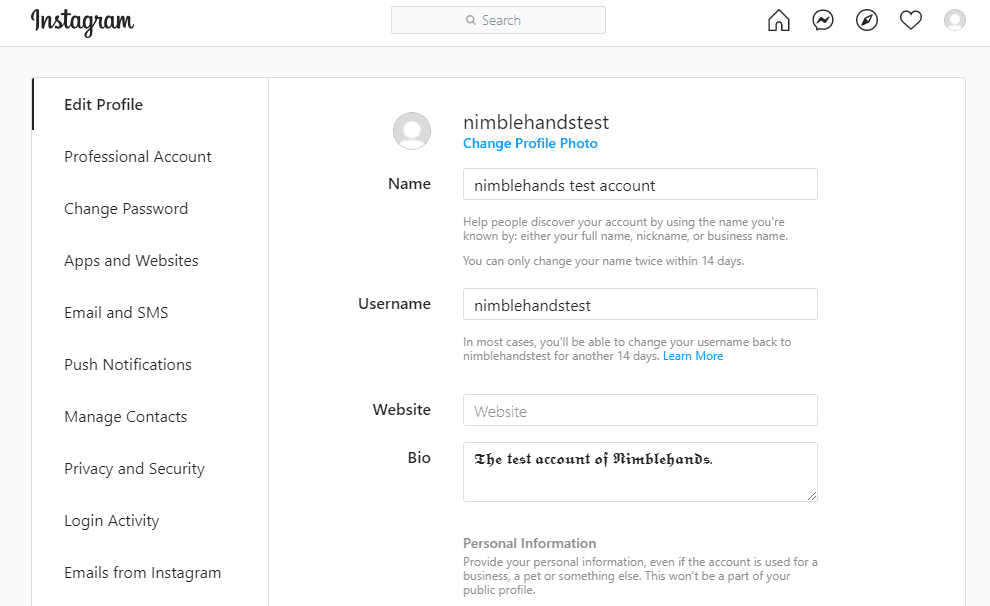
You will see the change after you go back to your profile.
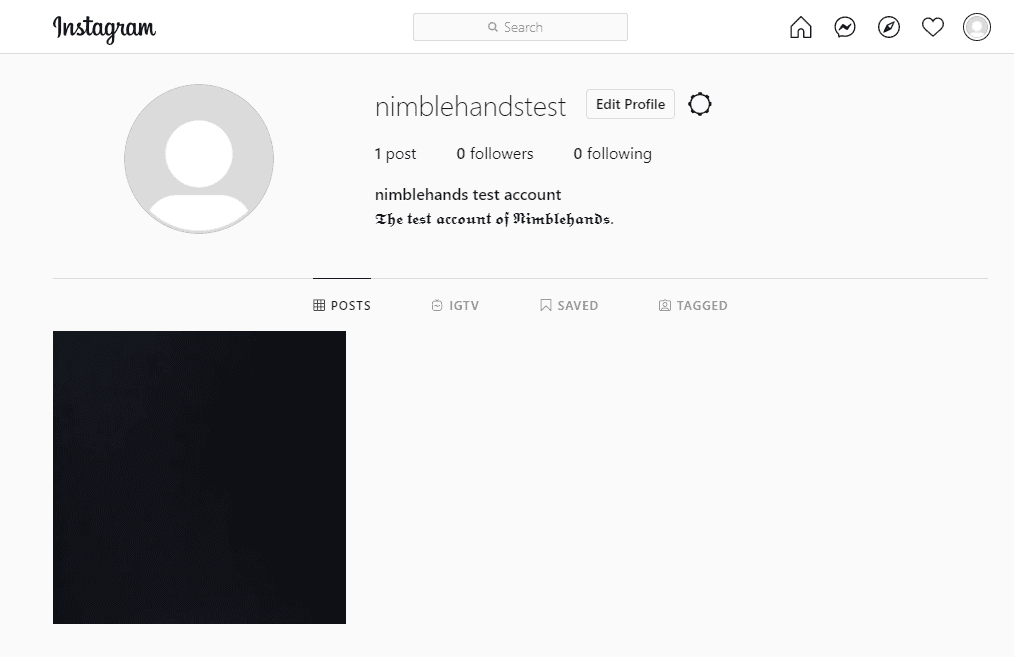
And there you go, you have managed to successfully add a special font to your Instagram bio. Keep in mind that some devices may have trouble processing and displaying special fonts, which is why it’s important to pick web-safe fonts.
Get your Bio in More Search Results on Instagram
If you want to drive more exposure to your Instagram account, one way to do that is by making your bio more relevant to search results. One thing you need to do is write down the keywords you are targeting in your Bio, both in the name and description. This will make it easier for people to reach your Instagram profile.
1. On your profile, tap Edit Profile
2. Include the keywords you want to aim in the name section. People will find your profile when they search the keywords on Instagram. This will increase engagement so that it has the opportunity to increase the number of views and followers.
3. Once done, simply hit the checkmark on the top right corner of the screen or tap Done.
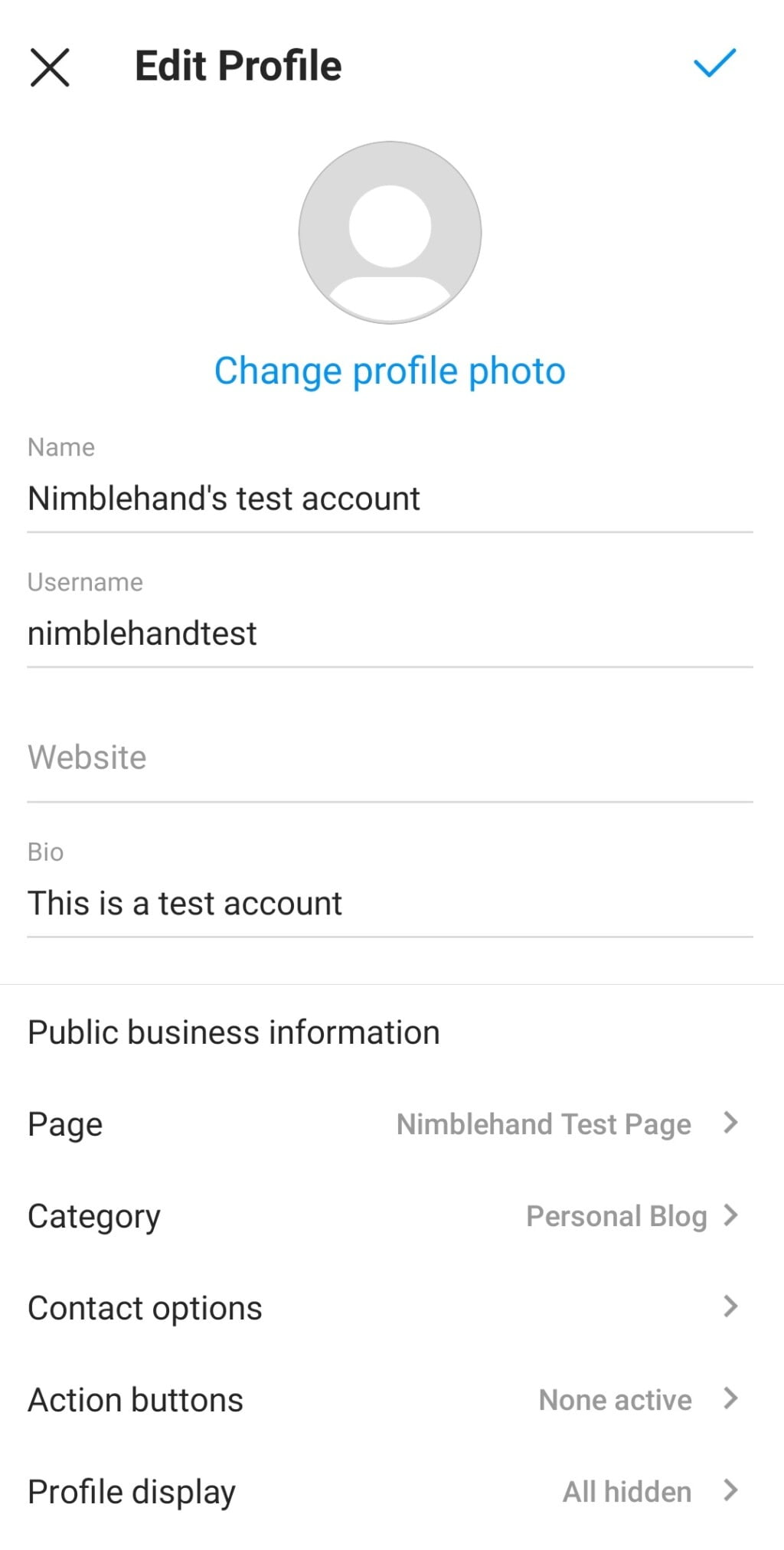
And there you have it! Your bio will help your account be more visible on search results.
Register and Create Links on Linktree
Linktree is a platform where you can compile all of the links to your essential promotional materials or websites in one neat place. This way, you can simply link your Linktree account to your Instagram bio or other social media without taking up too much space.
First up, create an account. Enter your email, username, and password, and then proceed by clicking Sign up with email. Enter your business or full name, and select the appropriate categories for your service.
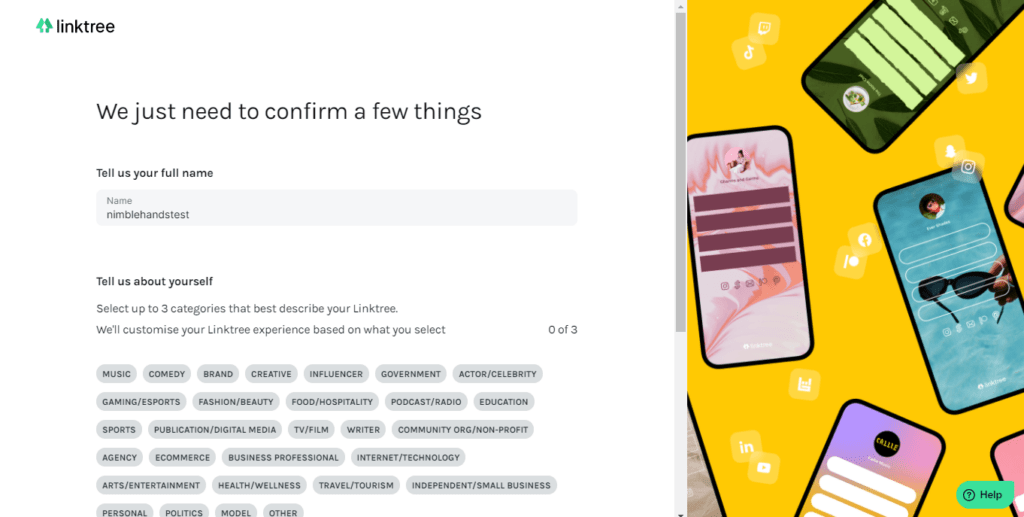
Choose the free option if you just need basic features. However, if you go PRO, you’ll get more perks that can boost your conversions.
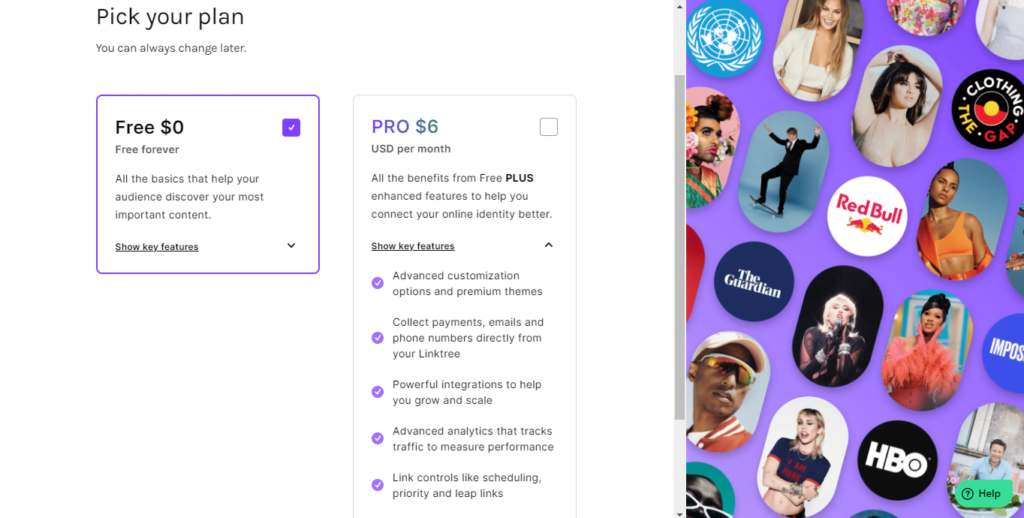
Verify the email you’ve entered if you haven’t so you can publish your Linktree page. Once done, you will be able to access the admin dashboard where you can create your links. From there, tap Add new link and begin adding the links as necessary.
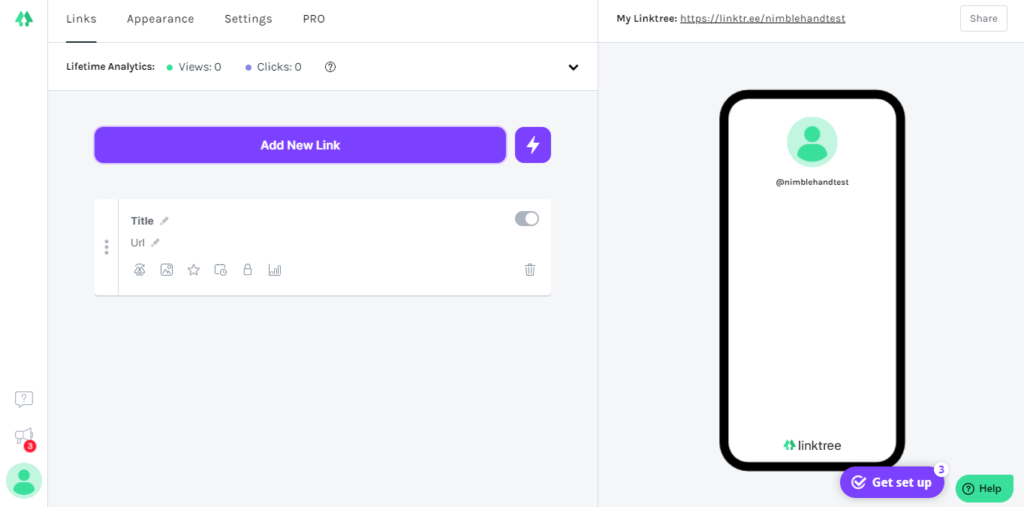
Pretty easy, huh? Now you can do it yourself with your very own social media bio. Having your links all in one place will make them more organized and easy to access by your visitors.





