Instagram has a neat feature called Nametag that shows your username and a scannable QR code. This way, your friends can instantly follow you on Instagram. Nametag is fully customizable with unique designs, stickers, and colors. You can create one for yourself that is unlike any other!
Quick-Step
Launch Instagram > profile > Tap hamburger button > QR Code
Sharing Instagram Profile Using Nametag in Easy Steps
To use the feature, follow these steps:
1. Visit your profile, tap the hamburger menu button on the top right, and hit QR Code to display your account’s code. You will see the options to adjust the color and background.
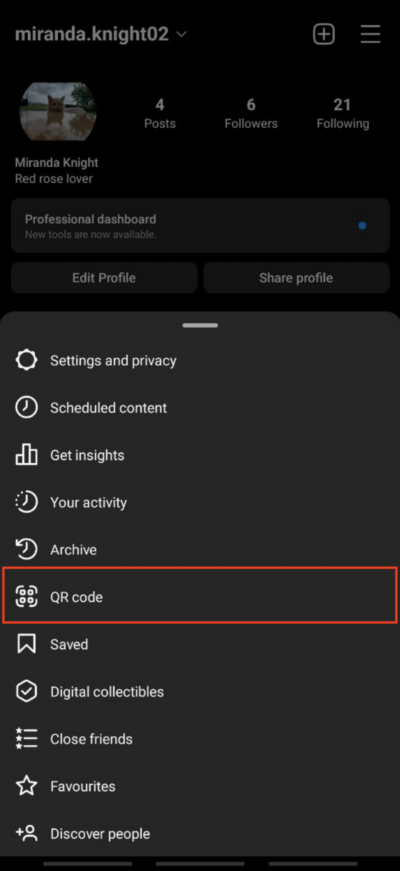
2. To scan a friend’s code, you can hit Scan QR Code instead to open the camera.
We hope this guide is helpful to you. Let us know if you need any help!





