Twitter is a great place to find social data. It’s also a terrific way to discover new material or simply keep up with what your friends are up to. Most of us use keywords and hashtags to search for tweets on Twitter, but did you know you can also search for tweets based on date and engagement?
This is made easier by Twitter’s advanced search option. You’ll learn how to utilize the advanced search option to find tweets using particular parameters in this article.
What Is Twitter’s Advanced Search Feature?
The Twitter advanced search option allows you to narrow down the results of your tweets based on certain criteria. You may set the date range, the number of likes, and even the accounts referenced in the tweets you wish to see using it.
You undoubtedly already know that you can search through a user’s tweets on Twitter, but the advanced search is a little different. It allows you to search all of Twitter for tweets that match your parameters. Here are a few ideas on what you can do with it:
- Find tweets from a specific date range.
- Find tweets with a certain number of likes.
- Find tweets that mention a particular account.
- Find tweets by accounts mentioned in the tweet.
- Filter search results by language.
The Twitter advanced search feature is a useful tool for narrowing down your search and quickly finding the tweets you’re looking for.
How to Use Twitter’s Advanced Search Feature
The advanced search tool of Twitter is only available on the web version of the service. To utilize the function, you’ll need to use your browser on your mobile or desktop device. Let’s get started with the steps for using the functionality.
Find Tweets From Specific Dates on Mobile Phones
- On your mobile device, go to mobile.twitter.com.
- To find keywords in the tweet you’re looking for, use the usual search bar.
- To access more search possibilities, tap the three dots next to the search bar.
- Select the Advanced search option.
- Enter a search term or phrase.
- Scroll down and hit Search to refine search results by date, engagement, or any other criteria you choose to apply.
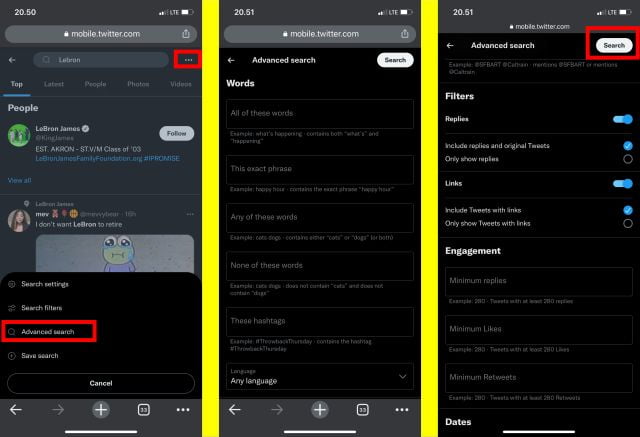
Find Tweets From Specific Dates on Desktop
If you’d rather utilize the functionality on a desktop, follow these instructions.
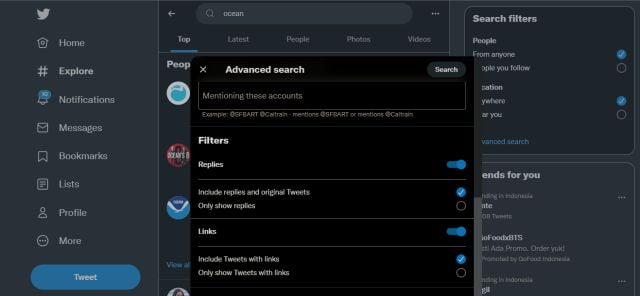
- On your computer, go to twitter.com.
- Search for keywords using the search field, as you would normally.
- Go to Advanced Search and select it.
- Fill in the search term or phrase in the box below.
- Click the Search button after scrolling down to filter search results by date or engagement.
That’s all there is to it. You may now quickly search for tweets from a certain period.





