Sometimes, you forgot to save that one Instagram post you’ve really liked and want to see again. The question is how to do that.
In this article, we will take a look at just how to do it. Keep reading!
Quick-Step
Launch Instagram app > Account > Posts You’ve Liked
1. On your Instagram mobile app, tap on the three stripes located on top of your profile if you’re using Android, and the gear icon if you’re on iPhone.
2. Head over to Account > Posts You’ve Liked.
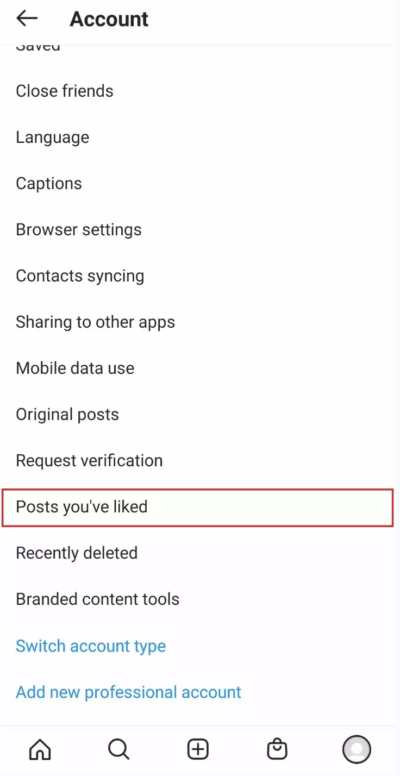
There, you can find all of the posts you have liked in the past. We hope you find the one you are looking for. Thanks for reading!





