WhatsApp is one of the most popular messaging apps in the world, with over 2 billion active users. However, one of the drawbacks of using the app is that in order to send a message to someone, you need to first save their phone number in your contacts. This can be time-consuming and can also clutter up your contacts list with people you may not necessarily want to save.
In this article, we will be discussing an easy solution to this problem – the Easy Message app. With this app, you can send messages on WhatsApp without having to save the recipient’s phone number in your contacts first. This can be particularly useful for situations where you want to send a quick message to someone without having to add them as a contact.
We will walk you through the steps to download and set up the Easy Message app, and show you how to use it to send messages on WhatsApp without saving phone numbers. Additionally, we will highlight some of the benefits of using this app and provide some tips on how to make the most out of its features.
If you’re looking for a quick and easy way to send messages on WhatsApp without having to save phone numbers, keep reading to learn more about the Easy Message app.
Quick-Step
Download & install Easy Message > Launch the app > Input the phone number to chat > Tap Start Chat in WhatsApp
WhatsApp Trick: Sending Messages on WhatsApp without Saving Phone numbers using Easy Message
Find out how to use it by following these easy step-by-step methods:
1. Download the Easy Message app from Playstore.
2. Then, wait a moment until the app is installed.
3. Open the app and simply enter the phone number you wish to chat
4. Click Start Chat on WhatsApp
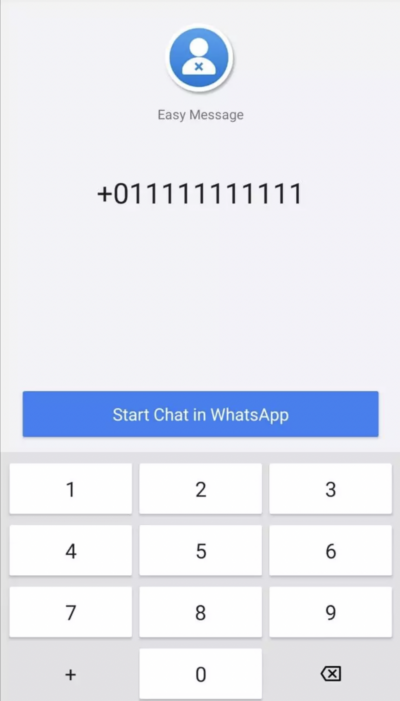
And that’s it! Hopefully, this article was helpful for you!





