How to See Your Purchase History in Google Play — Let me tell you my story. Last month, I lost some amount of my balance mysteriously. At that time I thought that I became a victim of a criminal. However, after I did an investigation I realized that I have a monthly subscription to an app on my Android smartphone. Because of that case, since then I know how to see my purchase or payment history in my Google Play Store account. If you also experience the same case as me, it’s time for you to check the payment or purchase history on your Google Play Store account. If you don’t know how to do it yet, let me show you the detailed way in the next section.
How to See Your Purchase History in Google Play
Here are the steps of How to See Your Purchase History in Google Play for you to read and follow:
- Launch the Play Store on your Android smartphone.
- Tap your profile picture on the top-right corner of the screen.
- On the pop-up, tap the Payments and subscriptions.
- Then, select the Budget and history.
- There, you will see the detailed purchase or payment history of your Google Play account.
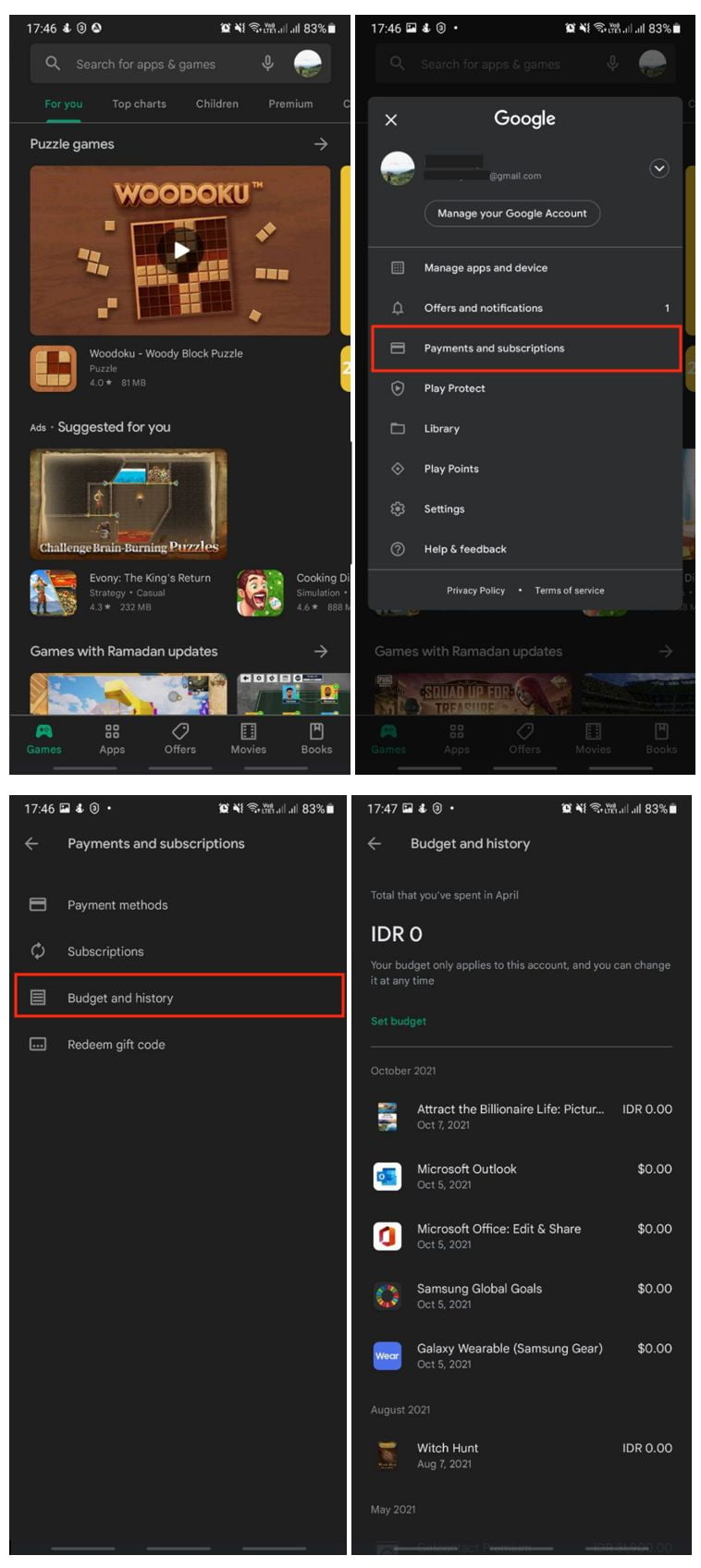
Well, this is the last section of the tutorial. I hope you find this tutorial useful. Let your family and friends know about this article. So they can see their history of purchase or payment of Google Play Store Account.
Let me know in the comment section below if you found any difficulties in following the steps, or if you have any questions that are related to the topic that is being discussed, I will be happy to answer and help you out.
Thanks a lot for visiting nimblehand.com. Have an extra-special, amazingly fun, undeniably awesome, super fantastic day, and see you in the next article. Bye 😀





