Two-factor authentication on Instagram is a security measure that ensures your account is extra protected from unauthorized access. This way, whenever there is a new login to your account on another device, you have to put in an authentication code to prove it’s you.
Quick-Step
Launch Instagram > Profile > Tap hamburger button > Settings > Security > Two-factor authentication > Get Started and follow the rest instruction
Instagram Security: Enabling Two-factor Authentication in Our Account
Enabling this feature on Instagram is very easy, all you need to do are: Log in to your account, open your profile, and tap the hamburger menu to access Settings.
1. Hit Security and select Two-factor authentication.
2. From there, simply hit Get Started and select the authentication method you want to enable.
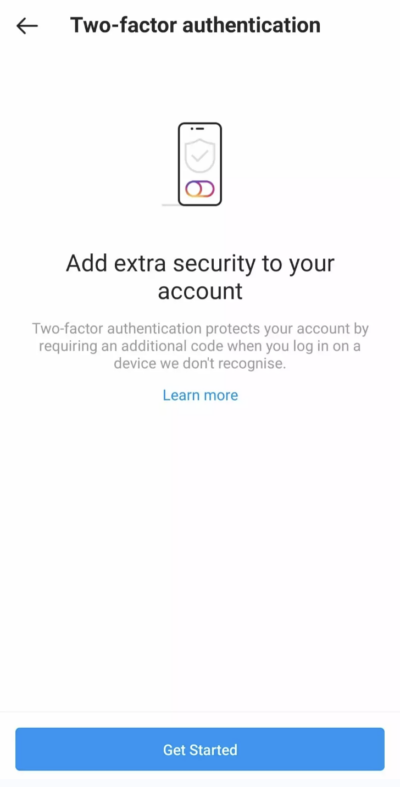
And you’re done! As always, if you have any questions or suggestions, leave them in the comments down below. Thank you for reading and we hope to see you in the next one!





