If there is anything that we have learned from fast-paced IT developments, it’s the importance of keeping backups. Unfortunately, cloud computing has made people lazy, and the urgency of backing up important files has reduced unless you delete a necessary file accidentally.
Without adequate backup, you can lose hours or even days of work instantly, but with data recovery software like iBeesoft, recovering deleted files is now possible.
iBeesoft iPhone Data Recovery Review
Before we talk something about iBeesoft iPhone data recovery review, we would recommend iBeesoft iPhone data recovery better alternative – iMyFone D-Back best iPhone data recovery software. D -Back has a higher recovery rate and protects your data privacy. It can preview recoverable data before the final recovery.
The iBeesoft data recovery software is a savior if you don’t have a backup. Our review covers essential features and answers questions you might have before getting started.
Is iBeesoft Data Recovery Safe/Legit?
iBeesoft was established in 2015 by two highly-spirited programmers, but the team now includes several talented programmers dedicated to offering reliable products and services to users. The company has users in over 120 countries with millions of computers using the iBeesoft application. This proves that the data recovery software is 100% legit.
The company focuses on data security and providing the best user experience, so you can download the iBeesoft data recovery software knowing it’s safe for your devices.

Does iBeesoft iPhone Data Recovery Work?
The iPhone data recovery app by iBeesoft allows users to recover iOS data across iPad, iPhone, and iPod touch devices. You can also restore data from your iCloud backup and iTunes account. Here are a few ways the software can retrieve deleted files.

- Recover lost or deleted videos and photos.
- Recover SMS messages and other messaging data from WhatsApp.
- Retrieve contacts and call history.
- Recover iCloud backups.
- Reclaim data from iTunes backup files.
How To Use iBeesoft iPhone Data Recovery?
Deleted files exist in the system but are invisible, waiting to be overwritten by new data. If you accidentally deleted crucial data, it’s better to stop using your iPhone until you have recovered the files. Here is a comprehensive guide that you can follow to recover lost data from your iPhone using iBeesoft iPhone data recovery software.
Step 1: Download the software on a computer
You can start by downloading and installing the iBeesoft data recovery software on your computer.
Step 2: Link your phone to the computer and scan it
Once the software is up and running on your computer, connect your device using a digital cable. Launch the software and choose the “Recover from iOS Device” option from the first window. The software will automatically detect your iPhone and ask how you want to proceed. Click “Scan” to allow the recovery software to scan your device for lost files.
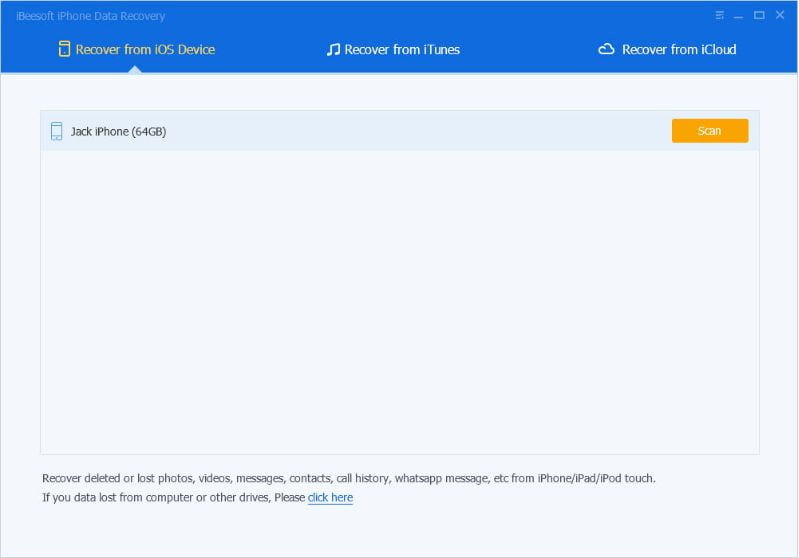
Step 3: Recover lost files
After the software has scanned your iPhone for deleted files, you can view them and recover the ones you want to be saved on your computer. If you can’t find the target files from your iPhone, you can attempt to recover them through iTunes or iCloud backup files.
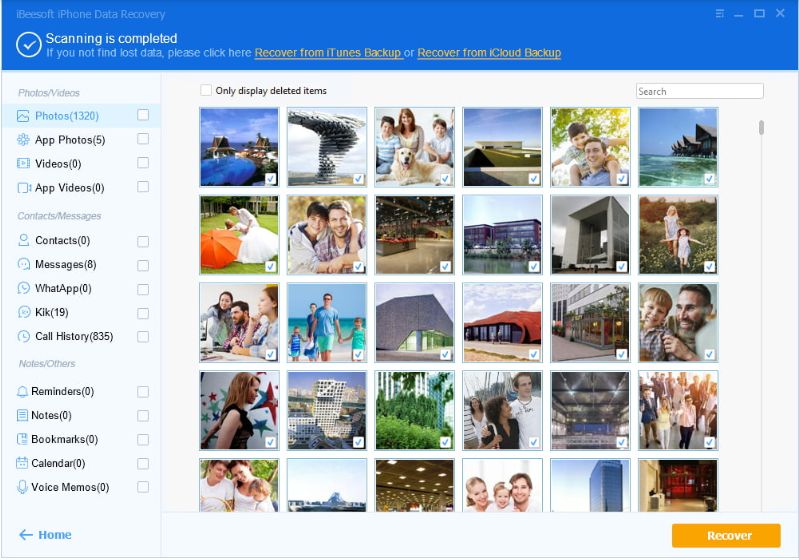
iBeesoft Data Recovery Free Download
You can download the iBeesoft data recovery software for free and scan your device for deleted files. The trial version allows you to view the files, but you must buy the paid version if you want to recover them.
iBeesoft Data Recovery Cost- How Much Is iBeesoft Data Recovery?
You can purchase the yearly subscription of iBeesoft iPhone data recovery software at $39.95/per annum. They offer a 60-day money-back guarantee in case you are not satisfied with the results. In addition, the subscription includes free lifetime upgrades for new versions of the software and technical support in the form of email contact.
iMyFone D-Back Is A Good Alternative For iBeesoft Data Recovery
iMyFone D-Back has several powerful features that make it a good alternative for the iBeesoft data recovery software. It enables users to recover over 22 file types and even restore files on broken and inaccessible devices.

Main highlights of iMyFone D-Back
The software has many tricks up its sleeves, and here are some of its prominent features.
- Recover more than 21 file types.
- Retrieve contacts, settings and preferences, calendars, messages, multimedia files, call history, documents, and app data.
- A preview feature allows users to select the files they want to restore.
- The retrieved files can be restored at high speed in CSV, HTML, and VCF file formats.
- It even works on unrooted phones.
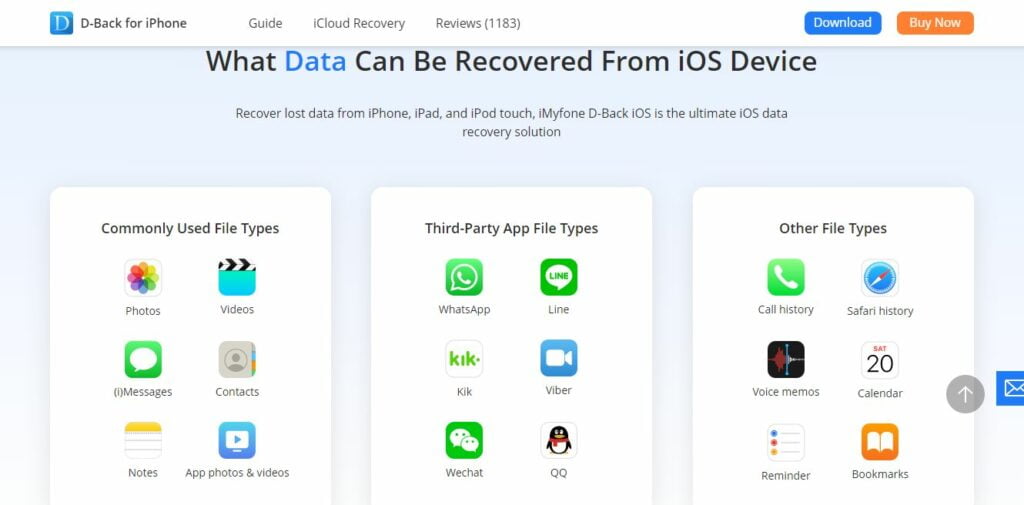
Pricing
iMyFone D-Back offers a free downloadable version that you can use to scan and view recoverable files. However, if you want to recover them, you must buy a paid version like iBeesoft data recovery software.
There are two tiers in subscription plans: The basic plan at $34.95/ year and the Family plan at $44.95/ year, where you can use five devices simultaneously and benefit from a lifetime license.
Conclusion
Losing crucial data without any backup files can be a nightmare, so if you are wondering whether iBeesoft iPhone data recovery software is worth your time and money, the simple answer is yes!
What sets it apart from other online software is that it can recover more files than most. While some users complain that the retrieval process can be slow, getting good quality in return justifies the time taken. The software has a clean interface, so you can make it work even if you aren’t tech-savvy. So, if you want to restore any files you may have deleted accidentally, iBeesoft data recovery is your best bet.
Download the free version now to get started.





