How to Disable and Remove Browser Extension in Safari — Safari is the default browser that is installed on Apple products such as iPhone and Mac or MacBook. So, when we want to browse something on the internet, we don’t need to install the third-party app browser on our Mac or MacBook. We can also install Safari browser extensions to maximize the function. However, when we don’t need the extensions anymore it doesn’t mean we cannot disable them or remove them. If you don’t know the way in disabling and removing the extension I will show you how in the next section in detail.
How to Disable and Remove Browser Extension in Safari
Here are the steps of How to Disable and Remove Browser Extension in Safari for you to read and try. Please follow the steps correctly to avoid the differences or wrong expected results. So, let’s start.
Disabling Safari Extension
- First, launch the Safari browser on your Mac or MacBook.
- Press the Safari menu on the top left corner of the screen and press Safari extensions.
- After that, open the installed Safari extension.
- Now, uncheck the Safari extension that you want to disable.
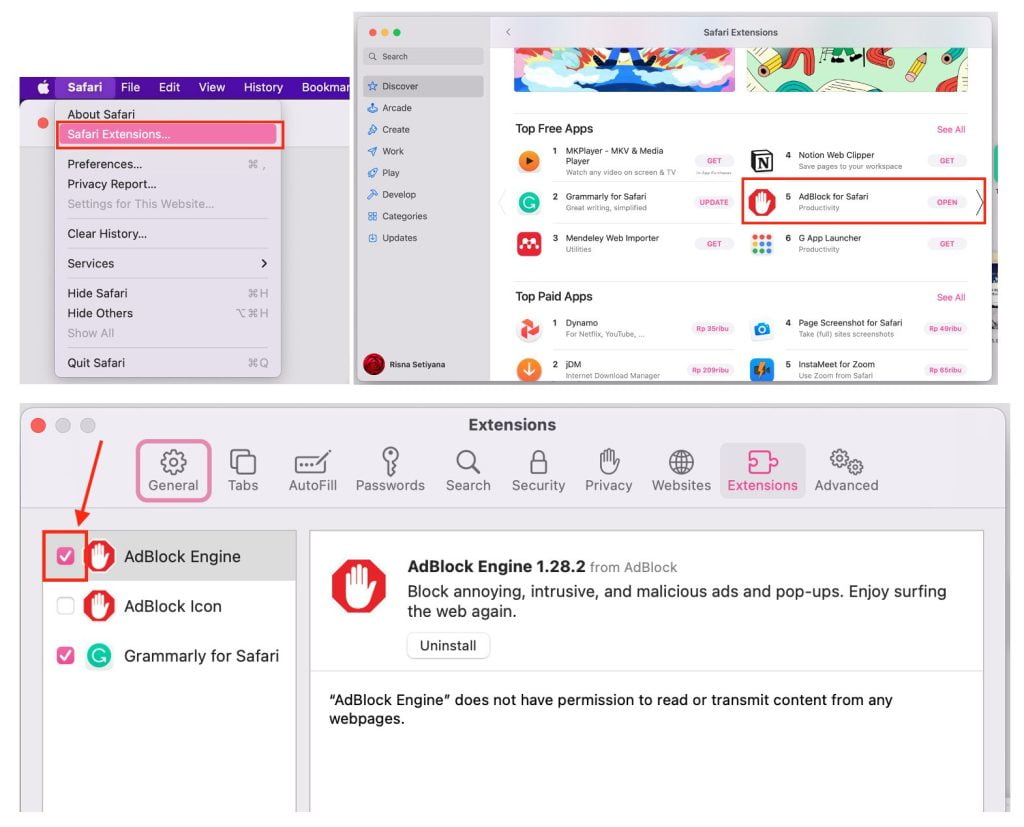
Removing Safari Extension
- Follow steps 1 to 3 of disabling Safari Extension.
- After that, click the Uninstall button of the extension that you want to remove from the Safari browser on your Mac or MacBook.
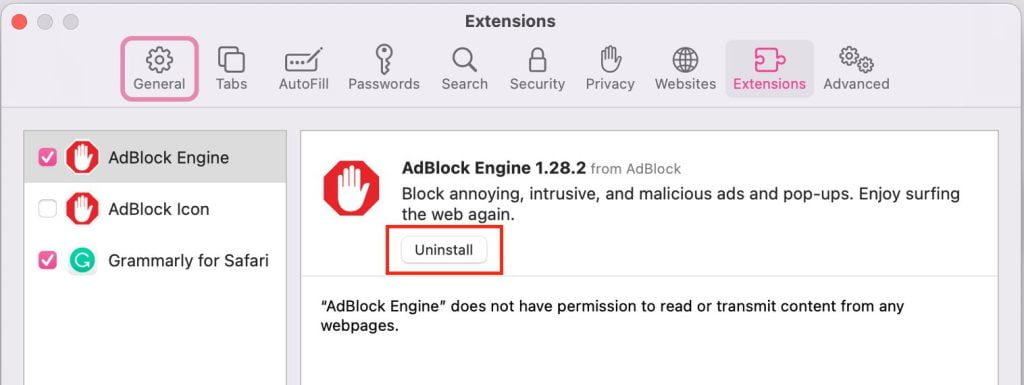
Well, this is the last section of the tutorial. I hope you find this tutorial useful. Let your buddies know about this trick. So, they can disable or remove the extension on the Safari browser on their Mac or MacBook.
Let me know in the comment section below if you found any difficulties in following the steps, or if you have any questions that are related to the topic that is being discussed, I will be happy to answer and help you out.
Thanks a lot for visiting nimblehand.com. Have an extra-special, amazingly fun, undeniably awesome, super fantastic day, and see you in the next article. Bye 😀





