An alarm, or we usually call it an alarm clock is designed to alert an individual or group of individuals at a specified time. The main purpose of these clocks is to wake people up from their night’s sleep or short naps. Alarms can also be used to remind us to do something. Now if you have an urge to set an alarm on your Mac or MacBook I will show you how.
How to Set Alarm on Your Mac or MacBook
How to Set Alarm on Your Mac or MacBook for you to read and follow. Before you start please note that in this article I provide two ways of setting an alarm on your Mac so you can choose one of those which is best for you.
Using Reminders
- First, press command + space and type reminders on the search field.
- Then, press the enter key to open the Reminders.
- After that, click the + button on the top right corner of the reminders window.
- Type the title of the event to remind you and set the date and time.
- Last, click on the white zone of the reminders to save the reminder.
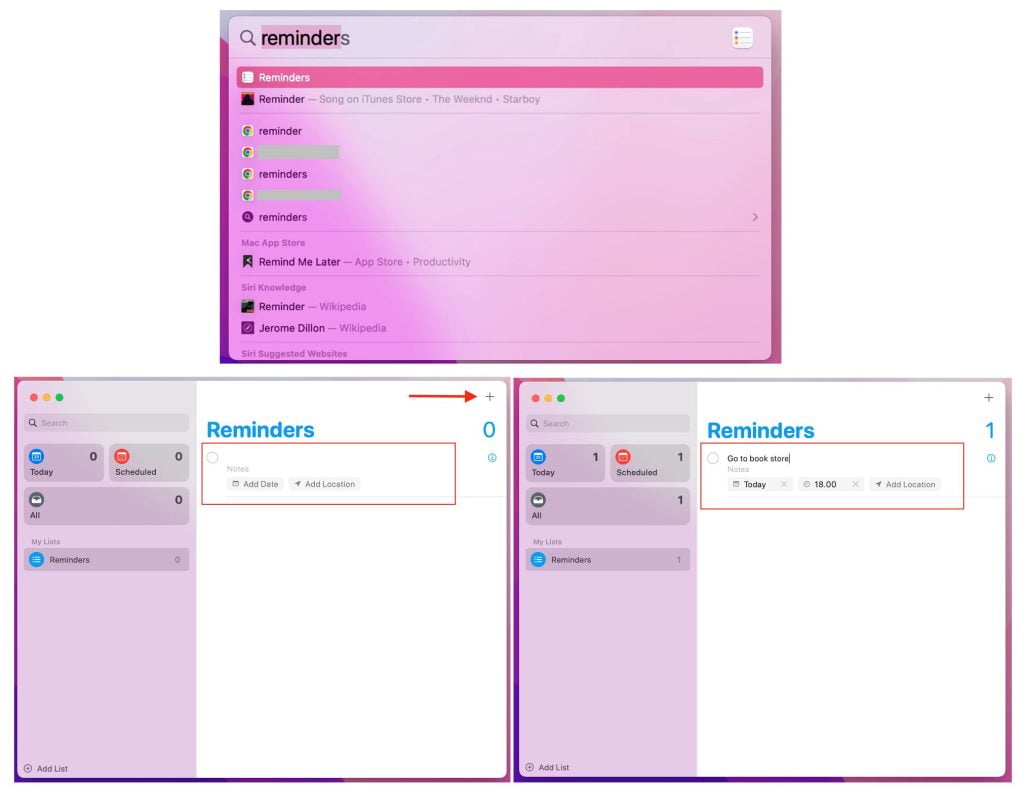
Install Third Party App
- Open the App Store on your Mac or MacBook.
- Search for Wake Up Time – Alarm Clock.
- Click get and install the app.
- Once the app is installed, launch it.
- Set the alarm time and the sound of the alarm.
- Now, the alarm will ring exactly at the time you set.
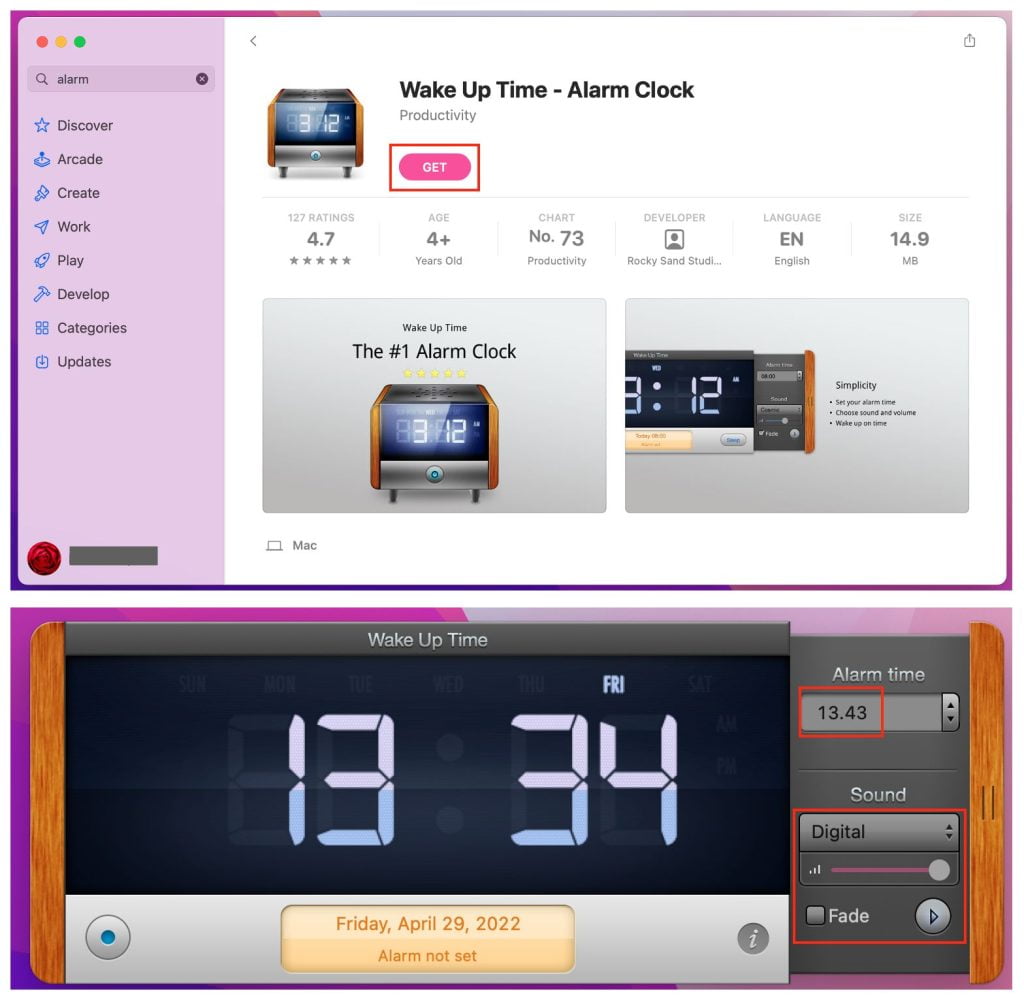
Well, this is the last section of the tutorial. I hope you find this tutorial useful. Let your buddies know about this trick. So, they can set alarms on their Mac or MacBook.
Let me know in the comment section below if you found any difficulties in following the steps, or if you have any questions that are related to the topic that is being discussed, I will be happy to answer and help you out.
Thanks a lot for visiting nimblehand.com. Have an extra-special, amazingly fun, undeniably awesome, super fantastic day, and see you in the next article. Bye 😀





