Discord is a VoIP, instant messaging, and digital distribution platform. Users communicate with voice calls, video calls, text messaging, media, and files in private chats or as part of communities called “servers”.
For additional information, most of the users of Discord itself are gamers. They usually discuss the strategy that they are going to apply to the game match. Besides, in Discord, there are two types of themes or backgrounds. Light and Dark themes. If you want to change your Discord background, you can change it manually from the app. The way in changing the theme or background is easy enough to do. Let me explain it in detail in the next paragraph.
Here are the steps of How to Change Your Background in Discord on Android and iOS Phone for you to read and follow:
- First, launch Discord on your Android or iOS.
- After that, tap your profile on the bottom-right corner of the screen.
- Then, scroll down a bit far, find the Appearance option and tap it.
- Now, tap another theme that is available there.
- Once you tap it, the background of your Discord will change.
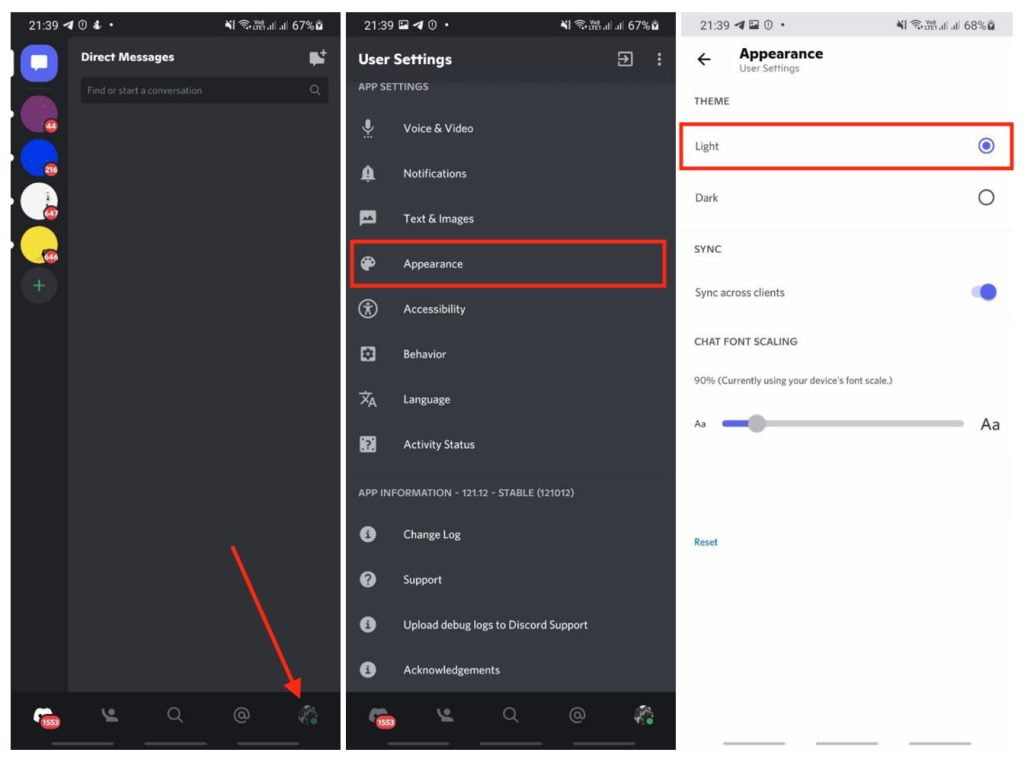
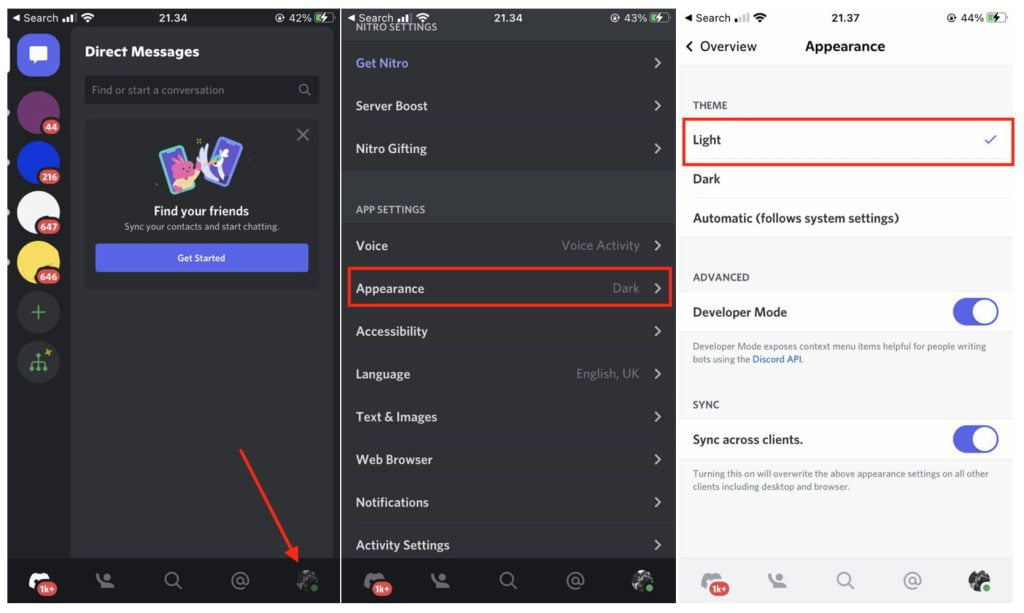
That’s it!





