Even though WhatsApp Business shares a similar interface as regular WhatsApp, it comes with more useful tools to promote your brand, such as creating a detailed Business Profile. Making use of this feature can help boost conversions, as it lends credibility to your business.
The best part is? You can create a WhatsApp Business Profile in only a few simple steps. No hassle, no headache! Here’s how.
Quick-Step
Download WhatsApp Business > Sign up with your phone number > After finishing signing up select a business category > Fill in the business name and profile photo > Next > Tap Explore > Business Profile > Fill in the missing information > Save
Steps in Creating WhatsApp Business Profile
1. First, download the WhatsApp Business app from Google Play Store or iOS App Store.
2. Sign up using your phone number. Keep in mind that you can’t use a number that had been registered on regular WhatsApp before. We recommend buying a separate number for business purposes. However, if you still want to use your personal one for the Business app, you can back up your chats and files first before transferring the number.
3. Once you’re all set, follow the instructions on the screen, starting from selecting a category for your business.
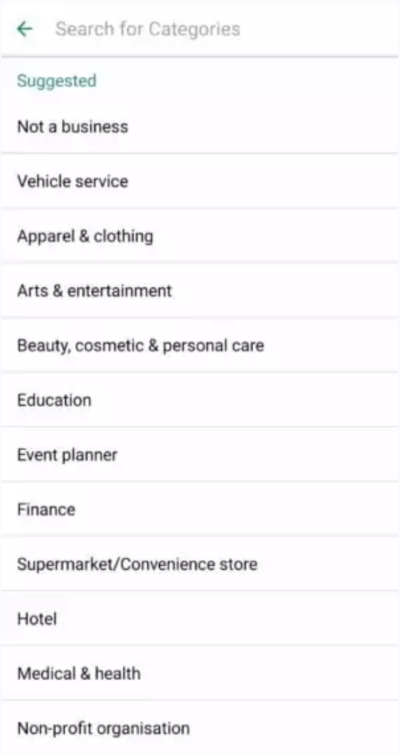
4. Fill out the business name and upload a picture for your account. Tap Next once you’re done.
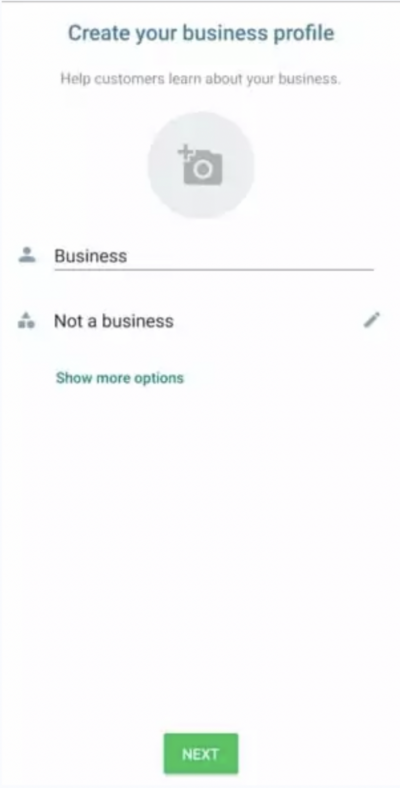
5. To fill in more details like address and operating hours for your business, tap EXPLORE > Business Profile. From there, simply fill out all of the fields. Make sure there is no missing or wrong information. Save the details once you’re finished.
Alternatively, you can also edit your details by clicking on the three dots in the upper corner of the screen (Android), or Settings (iPhone). Choose Business Tools > Business Profile and follow the same steps as above.
So, what do you think? Did we miss out on anything? Let us know in the comments down below!





