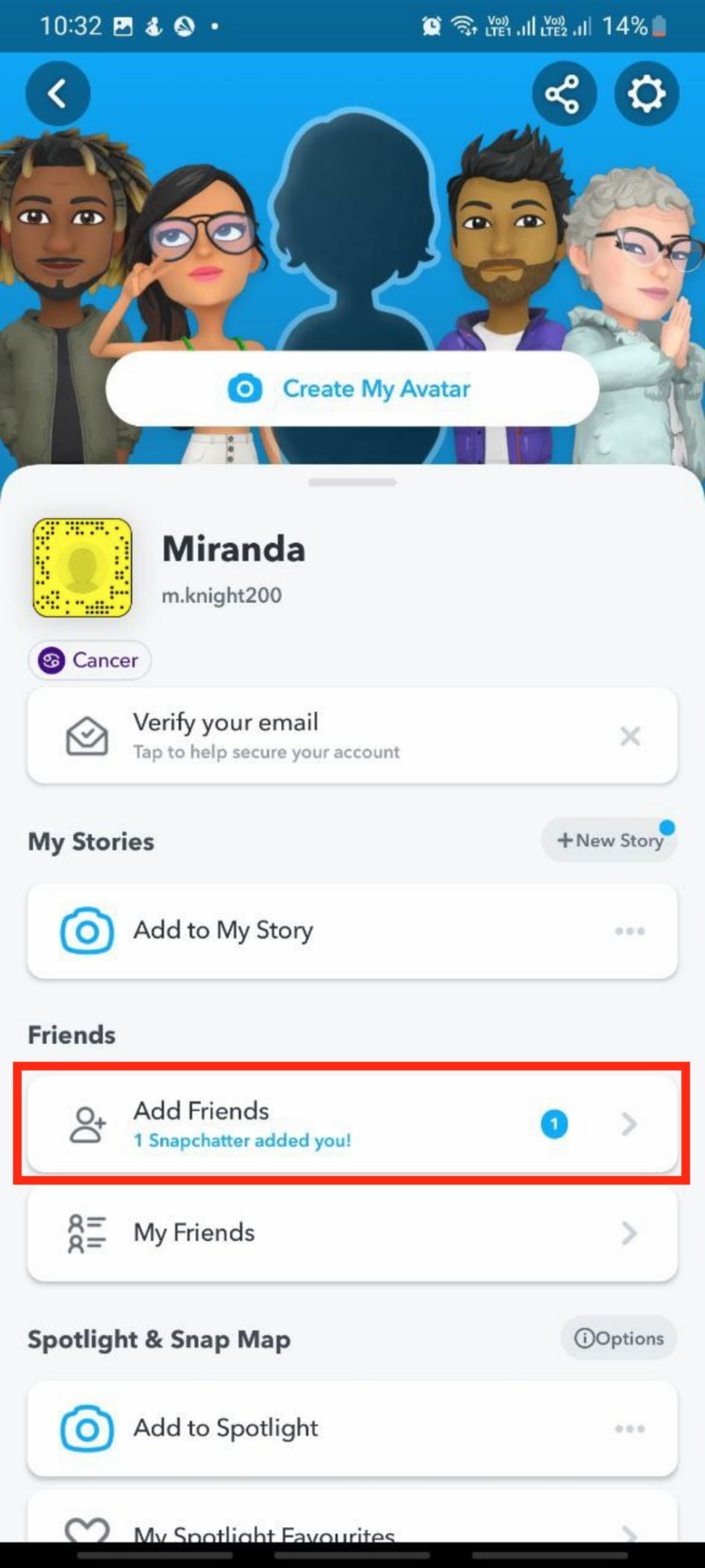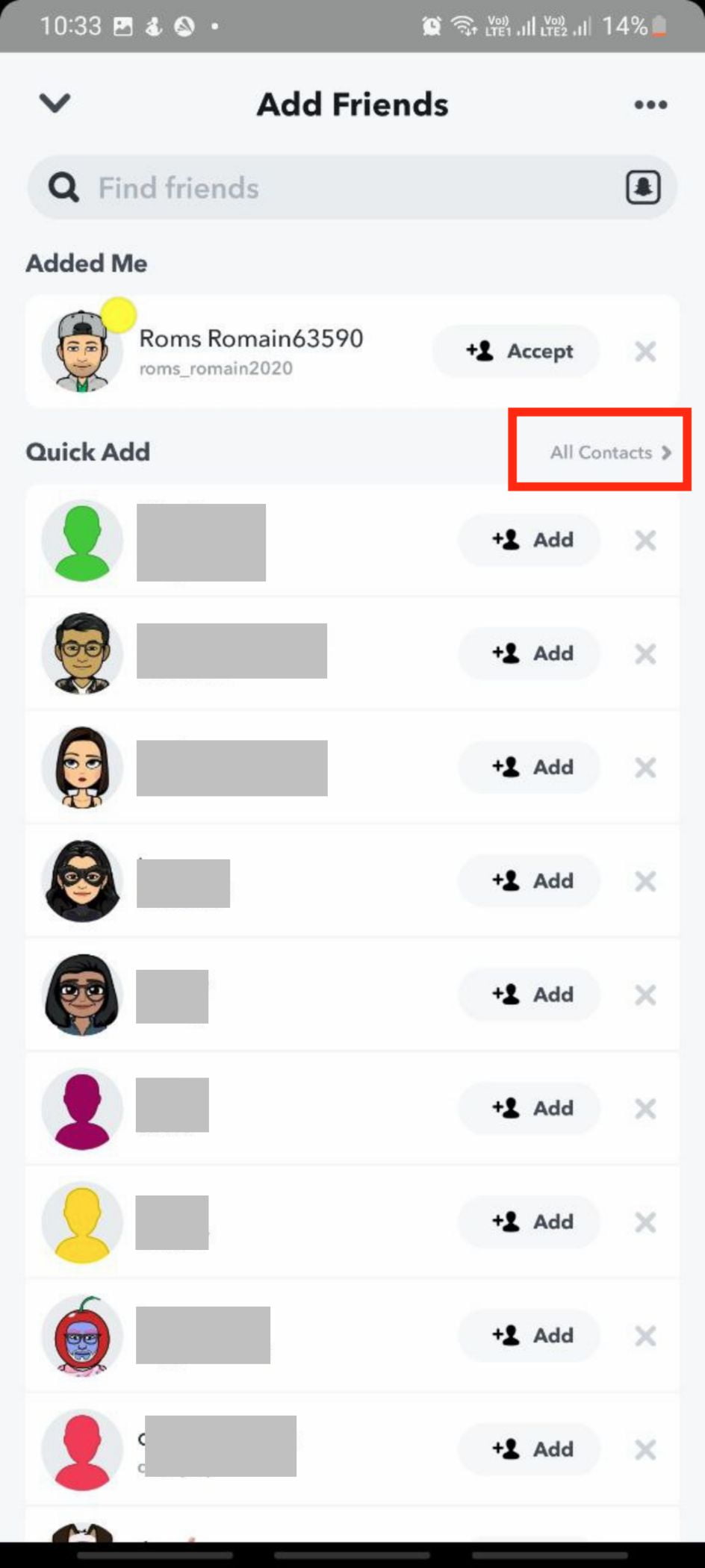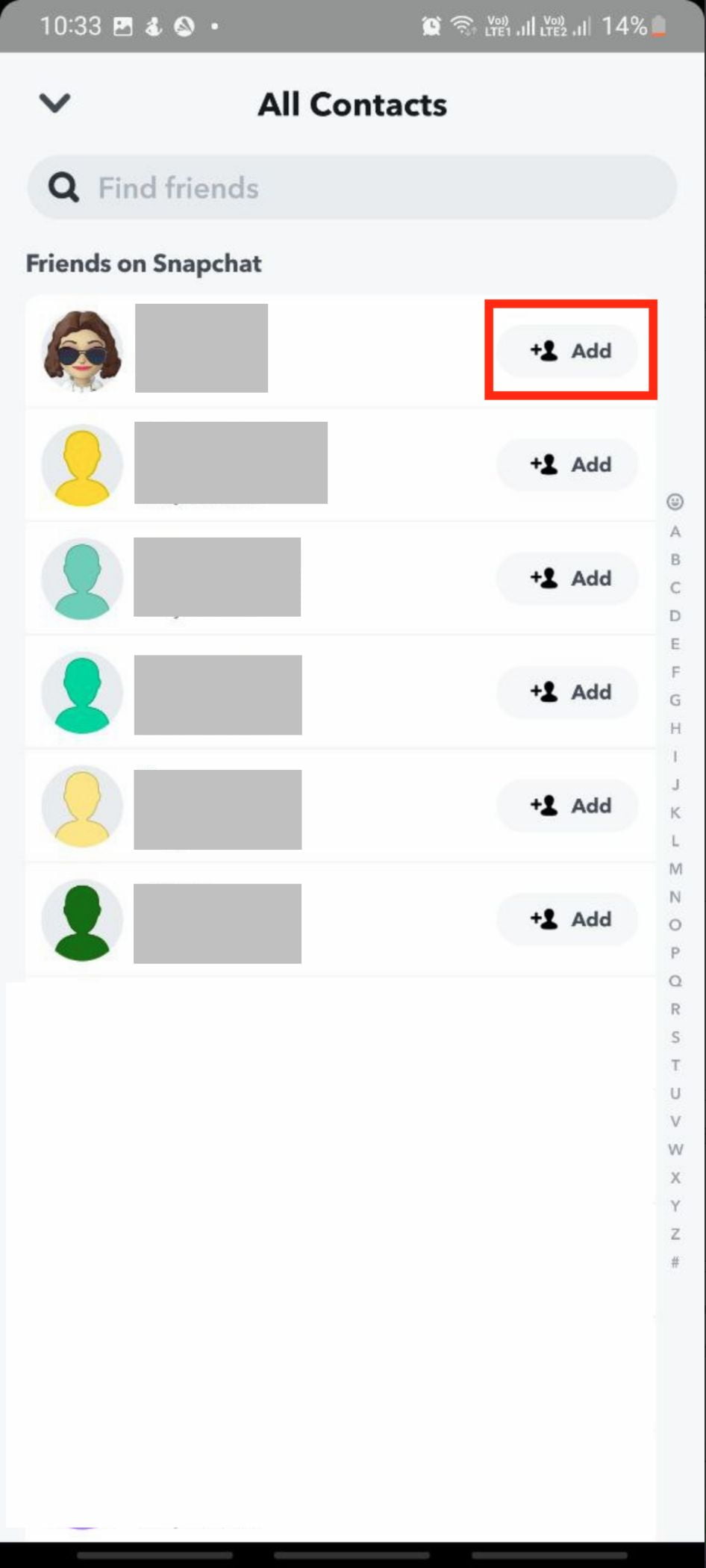Have a new Snapchat account and need to add people to be your friends? As you are here, that will not be a big deal. Finding and adding people on Snapchat is way easier than you think. Read the article to get the way of doing things and to get the related insight. Let’s start with an overview.
Snapchat is an American multimedia messaging app that allows users to take photos or videos that last for varying lengths of time before they are deleted. Their app is mainly for one-on-one communication like sharing pictures or video messages with someone, similar to direct messaging features found in other apps, but includes unique features such as filters. Its primary focus was originally sending “self-destructing” photos but has evolved over time to include content from partners who continually post stories that could contain advertising and sponsored posts from companies like Branded Video (Branded Content).
Creating content on Snapchat can make our mood better. However, having a lot of friends on Snapchat is so exciting. We can post funny videos there and be seen by them. Besides, we can also send a private message to them in a more expressive way. So, it can improve the conversation quality and decrease the possibility of having a boring conversation.
Here are the steps on How to Find and Add People on Snapchat that you can read and follow.
- First, launch the Snapchat app on your smartphone.
- Then, tap on your avatar.

- After that, tap the Add Friends menu.

- Next, tap the Add Contacts option.

- Now, tap Add button of the contact that you want to add.

Thanks a lot for visiting nimblehand.com. Bye 🙂