If you don’t want to miss out on what your favorite users are posting on Instagram, you can turn on post notifications. This will allow you to receive a notification every time one of your favorite users posts something new. This is particularly useful if you follow a lot of users and don’t want to miss any of their posts.
Once you have turned on post notifications, you will receive a notification every time that user posts something new. This will allow you to stay up-to-date with their posts and never miss anything important. Additionally, you can turn on post notifications for multiple users, so you can receive notifications from all of your favorite users. This is a great way to stay on top of all the content that you care about on Instagram.
Quick-Step
Go to user’s profile > Tap the 3-dot button > Notifications > Switch on any notification item you prefer
Instagram Trick: The Way to Getting Post Notifications from our Favorite Users
You need to follow these steps on your Instagram app:
1. Visit a user’s profile, click the bell icon located next to the three dots on top of their profile, and select which post notification you want to enable.
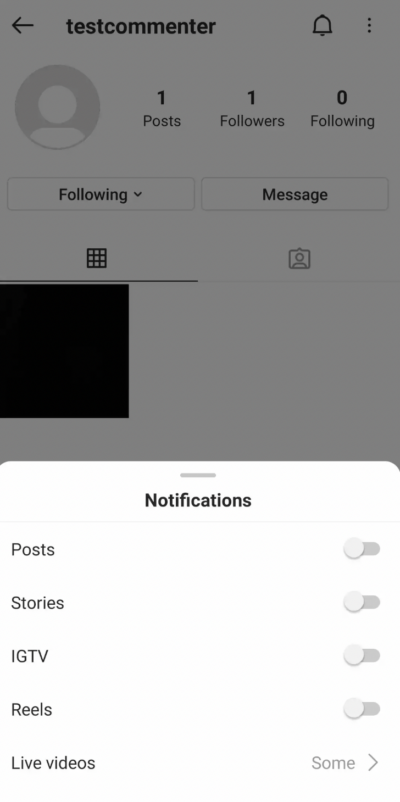
2. Alternatively, you can go to individual posts and select Turn on Post Notifications.
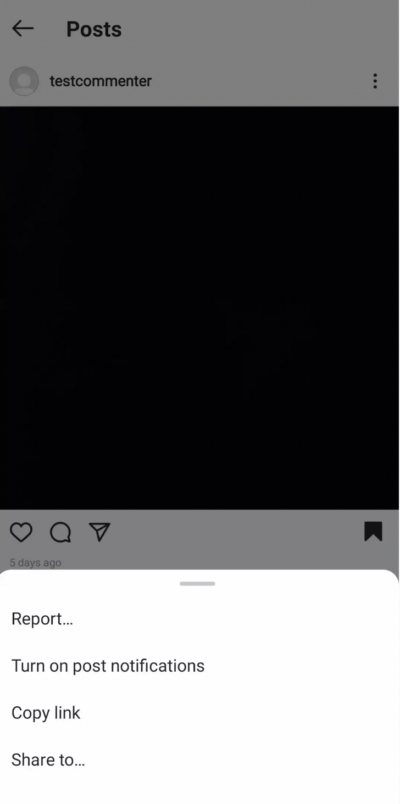
And there you have it. We hope you find this tutorial useful so you don’t miss out on the best Instagram posts of your favorite users!





