How to Find Big Size Folders and Files Using Storage Analyzer & Disk Usage App on Android — The large local storage of our Android smartphone helps us to save a lot of files with various extensions comfortably as we don’t need to worry that our local storage will be full quickly. However, we still need to check or control whether we have the large unused files/folders or not. So, we can delete those files and free more space on our Android smartphone storage. Besides, there is a problem. We have to try so hard to find the large files or folders on our Android smartphone if we do it manually. So, I suggest you use Storage Analyzer & Disk Usage app.
How to Find Big Size Folders and Files Using Storage Analyzer & Disk Usage App on Android
To know How to Find Big Size Folders and Files Using Storage Analyzer & Disk Usage App on Android in detail, you can read and follow the steps below:
- First, launch the App Store on your Android smartphone, search for Storage Anayzer & Disk Usage app and download it.
- Once the app is downoaded and instaled, please launch it.
- Then, tap the three-line button on top-left corner of the app screen.
- Tap the Biggest files dropdown.
- There, you will see Top 10. Top 50, and Top 100 options. Select one of the options you prefer.
- After you chose, the app will show you the result that you want.
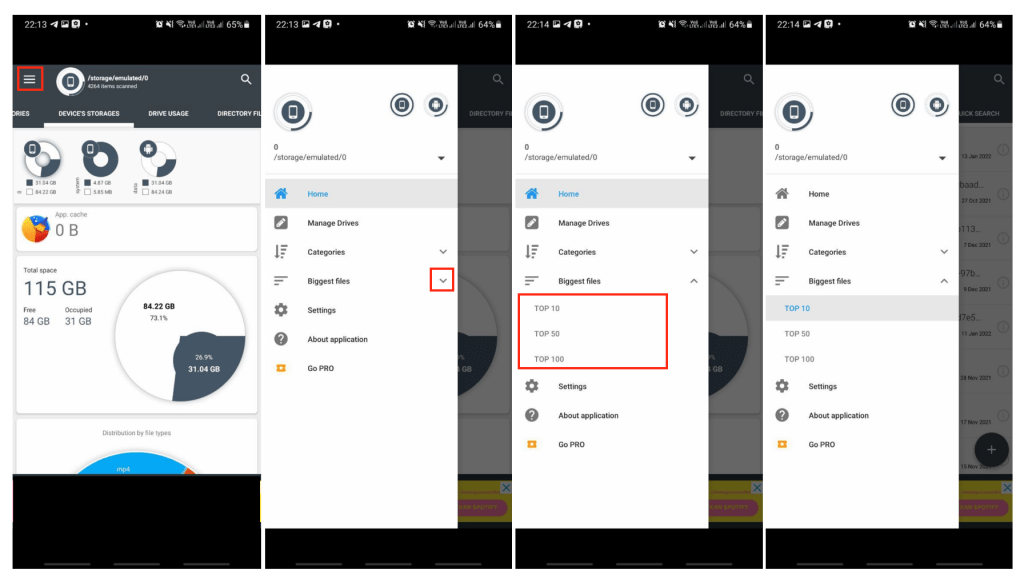
Well, this is the last section of the tutorial. I hope you find this tutorial useful. Let your family and friends know about this article. So they can delete or find the large files or folders on their Android smartphone easily.
Let me know in the comment section below if you found any difficulties in following the steps, or if you have any questions that are related to the topic that is being discussed, I will be happy to answer and help you out.
Thanks a lot for visiting nimblehand.com. As the pandemic hasn’t ended yet, please keep yourself safe and healthy. See you in the next article. Bye 😀





