Without a doubt, Instagram is one of the most popular social networks in recent years; tens of millions of photos are uploaded daily on the platform, making it the most popular photo-sharing app in the world.
Unfortunately, many Instagram photos do not appear to be as high-quality as the originals.
The problem is that Instagram only allows a maximum image size of 1080p x 1350p. If your photo is smaller than this size, Instagram will automatically enlarge it. Instagram will compress and resize your photo if the resolution is higher, which it frequently is.
Is it possible to see Instagram display pictures and photos in their original size?
We’ve all noticed that when we open someone’s Instagram profile, we can’t see their profile picture in its original size. When someone uses their picture as a display picture, the pixels are reduced. However, if you want to see the full-size Instagram photos and Display Pictures, you must use some tricks. So, in this tutorial, I’ll show you how to view Instagram photos and DP in their original size.
How to View Full Size Instagram Photos?
Here are some steps to take if you want to see the uploaded Instagram photos in their original size.
Step 1: Open your browser and navigate to the Instagram website.
Step 2: If you haven’t already, log in with your credentials.
Step 3: Go to the profile of the user whose photos you want to see in high definition.
Step 4: Select the desired image by tapping on it.
Step 5: After clicking on the photo, add media/?size=l to the end of the image URL.
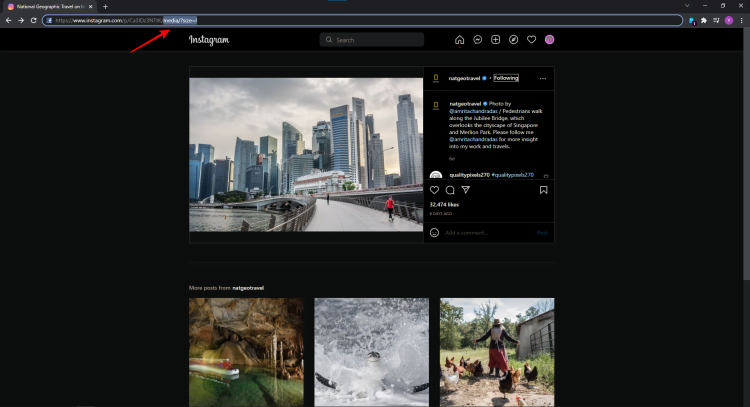
Step 6: After that, you must press the enter key.
Step 7: You will now be able to see the full-size version of the image you clicked on. In addition to the full-size photo, you can see the medium-size version and the thumbnail version of the photo.
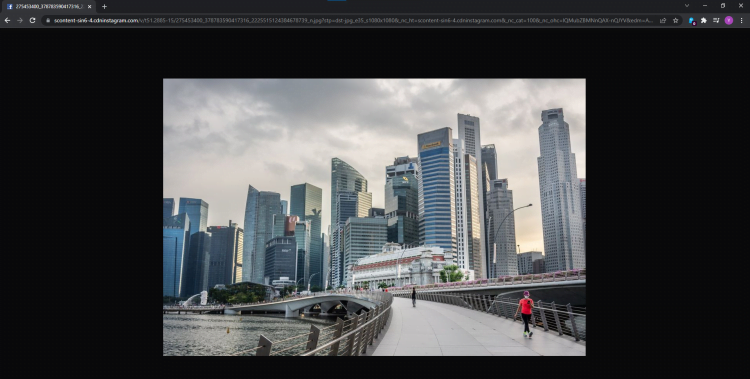
Step 8: You can also save the images to your device by selecting the save image as option.
How to View a Full-Size Instagram Display Picture on a PC?
Step 1: Open the Instagram website in your device’s browser.
Step 2: Sign in with your credentials. If you prefer, you can skip this step.
Step 3: View the profile picture by opening the desired Instagram profile.
Step 4: Now that you have the username of the desired Instagram user, go to thumbtube.com and use the Instagram profile picture downloader.
Step 5: Go to thumbtube.com and enter the username of the user whose profile picture you want to view in full size. You must enter your Instagram username where you see enter the Instagram username text box.
Step 6: After entering the username, tap on submit.
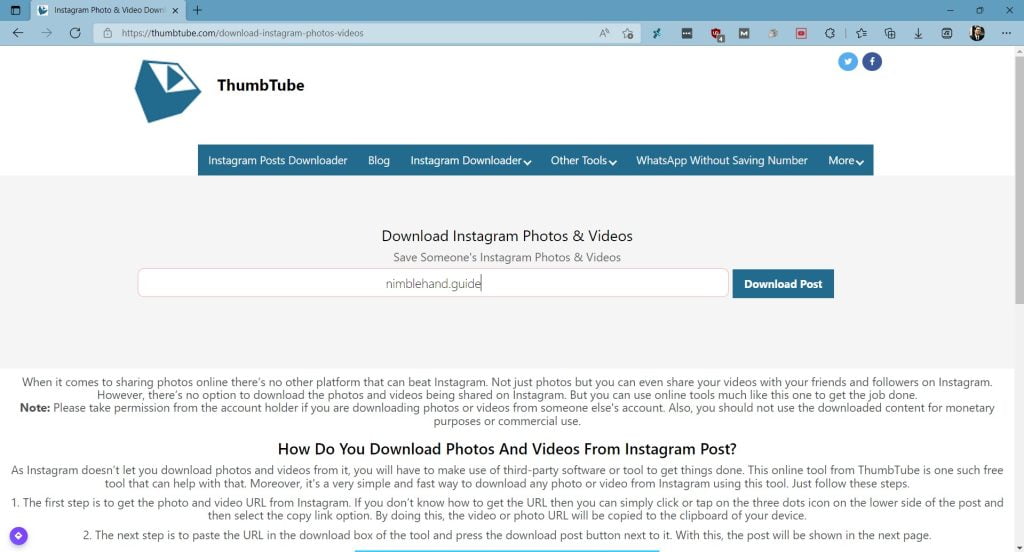
Step 7: After doing so, the tool will get the profile picture in HD form using the username. The picture will be seen to you in a few seconds. If you want you can also download the Instagram profile picture in full resolution.
I hope this tutorial enables you to view all of your favorite Instagram photos in their original size and quickly save them to your computer. Do you have another hint or trick? Please let me know in the comments section.





