iPhone users are already knew if they need to install apps on their device they have to download them via App Store. Else, they must jailbreak their iPhone which is illegal to do. But there is a solution that you can adopt in installing apps that do not exist in App Store without using jailbreak tools. It is by using iOSEmus App.
Quick-Step
Launch the iOSEmus > Tap the Apps tab > Search the apps that you look for > Check the icon button to see the brief > Tap the GET button to download and install
iOSEmus App: Installing Apps without AppStore on iPhone
For the detailed steps of How to Install Apps on iPhone without Apple App Store using iOSEmus App, please follow the steps below:
To Install iOSEmus:
1. First, unlock your iPhone device.
2. Then, launch the Safari browser.
3. On the search bar type iosem.us, and hit the search button.
4. After that, in a few seconds you will see a pop-up. Please tap Allow.
5. Now, please go to your Settings and install the profile that you previously downloaded after tapping Allow.
6. Enter your passcode when you are being asked to do it.
7. Then tap the Install button.
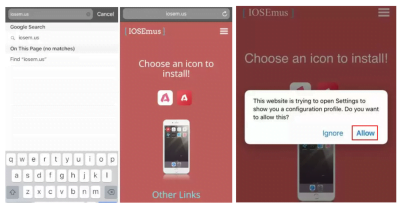
To Download an App via iOSEmus:
1. Launch the iOSEmus on your iPhone.
2. Tap the Apps tab on the bottom of the screen.
3. Scroll down the screen and search the apps that you are looking for.
4. Now tap the check icon button to see the brief of the app.
5. Tap the GET button to download and install it to your iPhone
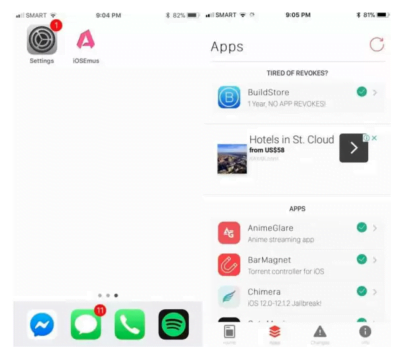
Finish. Now you finally know How to Install Apps on iPhone without Apple App Store using iOSEmus App. Hope this tutorial is helpful for you. Make sure you share this with your family and friends, so they will not get confused to solve the same issue if one day they have to face it. Let me know in the comments section below of you have any problems, or questions that are related to the topic that is being discussed.
Thanks a lot for visiting nimblehand.com. As always, stay safe, stay healthy and see you in the next article. Bye 😀





