WhatsApp recently introduced the multi-device feature, which enables users to use WhatsApp on up to four devices in addition to their primary smartphone. Essentially, the features allow users to use WhatsApp on their computer, laptop, tablet, or any other device even if their smartphone does not have an active internet connection. WhatsApp multi-device is a feature that is still in the early development or beta phase.
WhatsApp Web clients can use the feature to send and receive messages over an internet connection without the smartphone acting as an intermediary device. To use WhatsApp for the Web without a smartphone, users must first enroll in the BETA program by following the steps outlined below. Because the feature supports end-to-end encryption, all chats conducted through it will be secure.
How to Use WhatsApp Web on Without Connected to a Smartphone?
To use WhatsApp without a smartphone, users must link their smartphone to the version of WhatsApp they are using, which can be WhatsApp Web, Desktop, or Portal. However, the procedure only needs to be carried out once. Users will then be able to access WhatsApp Web without using their smartphones. The feature also includes audio and video calling directly through WhatsApp Web or desktop for some devices.
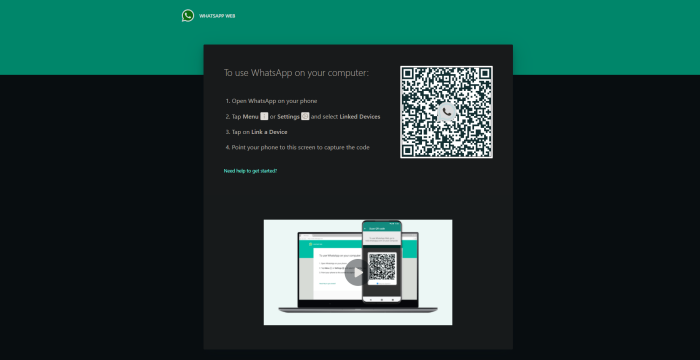
- Launch WhatsApp on your primary smartphone.
- Navigate to the three-dot menu in the upper right corner of the home page.
- Select Linked Devices.
- WhatsApp will show information about the Multi-device beta test.
- Join the beat program and press the continue button.
- Launch WhatsApp on your laptop, desktop, or tablet.
- Scan the QR code on the device with your smartphone’s scanner.
- Both devices will now be connected, and messages will be synchronized via WhatsApp Web.
- It is possible that the procedure will take some time.
- The user will be able to send and receive messages via WhatsApp Web once connected.
You can now use WhatsApp Web or the desktop app on multiple devices at the same time, even if your phone is turned off or disconnected from the internet.
Although your experience may vary, WhatsApp does mention some limitations with the update. As an example:
- On linked devices, you cannot create or view broadcast lists.
- WhatsApp web does not support link preview.
- You may have trouble calling or texting people who use an older version of WhatsApp.
This new WhatsApp feature provides some relief because you no longer need to rely on your phone to communicate with others via the WhatsApp web or the desktop app.
While the WhatsApp desktop app will keep you logged in, be cautious when using the web version, as clearing the browser cache will log you out even if you’re still connected to your phone. So you should avoid clearing your cache until your phone is back in the picture.





